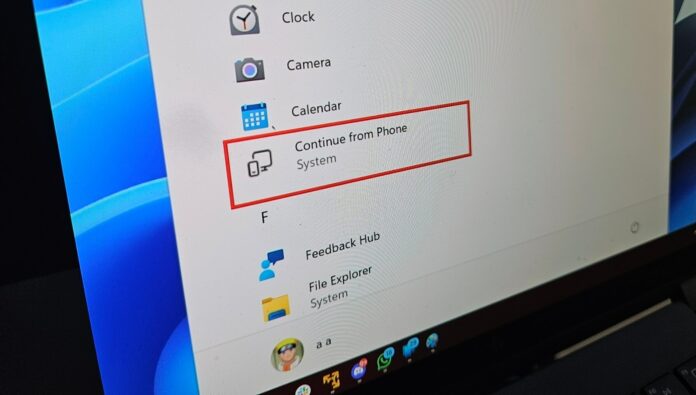Windows 11 is getting yet another feature that brings your phone and PC closer. The idea is called “Hand off” and is related to the “Continue from Phone” feature we previously spotted. In theory, the feature would not be strictly limited to Android because it works around OneDrive integration. This means you’ll be able to “Continue from iPhone” too.
But what could be the potential use cases for something like Continue from Phone? Let’s say you were editing a document on your phone using Microsoft Word, and the document was being synced to OneDrive. Or you were directly working on the document in the OneDrive app.
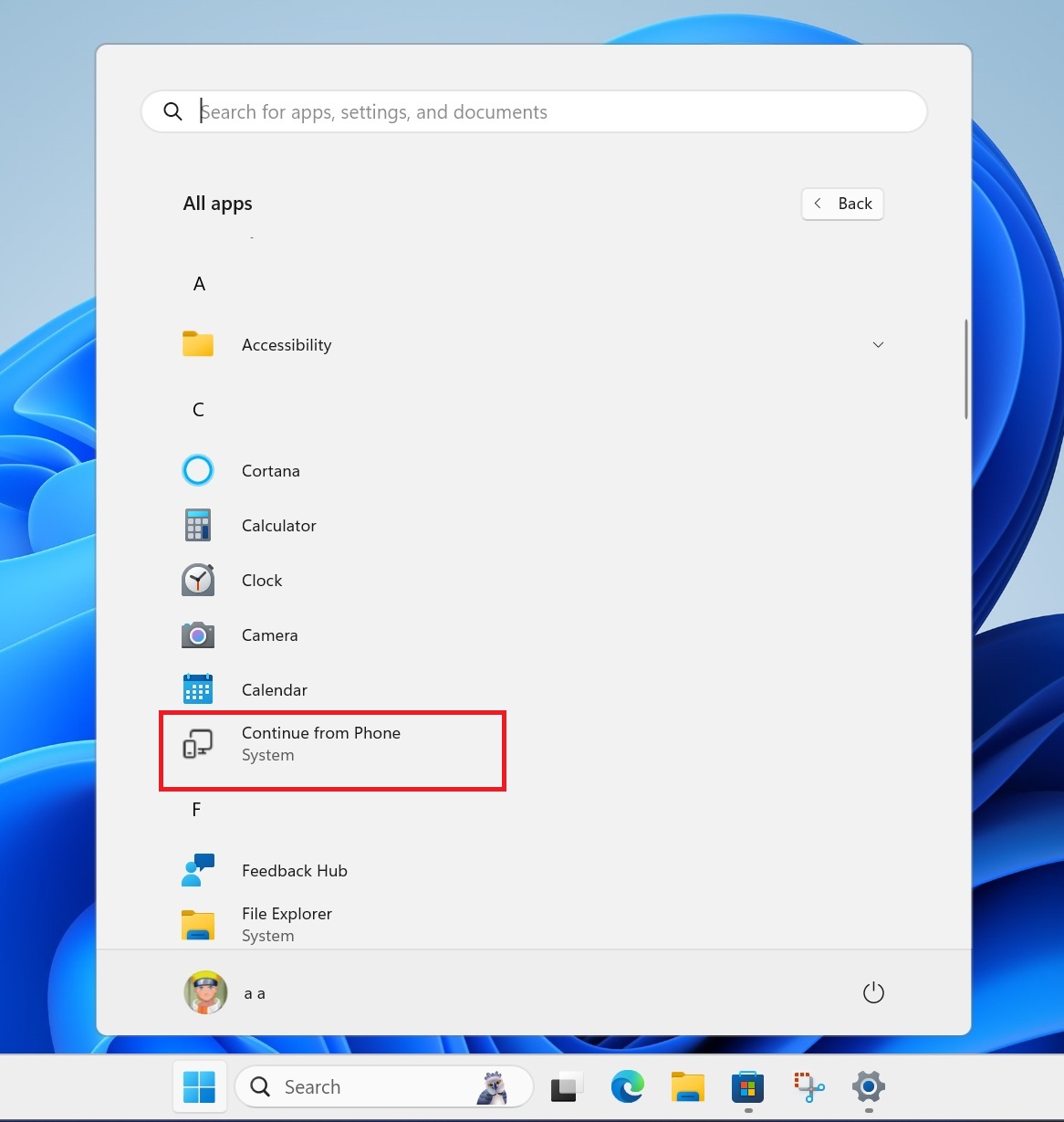
As soon as you stop working on it on your phone and get back to your PC, you’ll soon get a notification asking whether you’d like to continue from where you left off.
As Windows Latest recently reported, this feature is called “Continue from Phone”, which we previously spotted in the Start menu and taskbar settings.
Gareth on X noticed another related settings page called “Hand off.”
Hand off could be the broader term for Continue from Phone. It also appears that the integration would be initially locked to OneDrive, but Microsoft could also explore other apps.
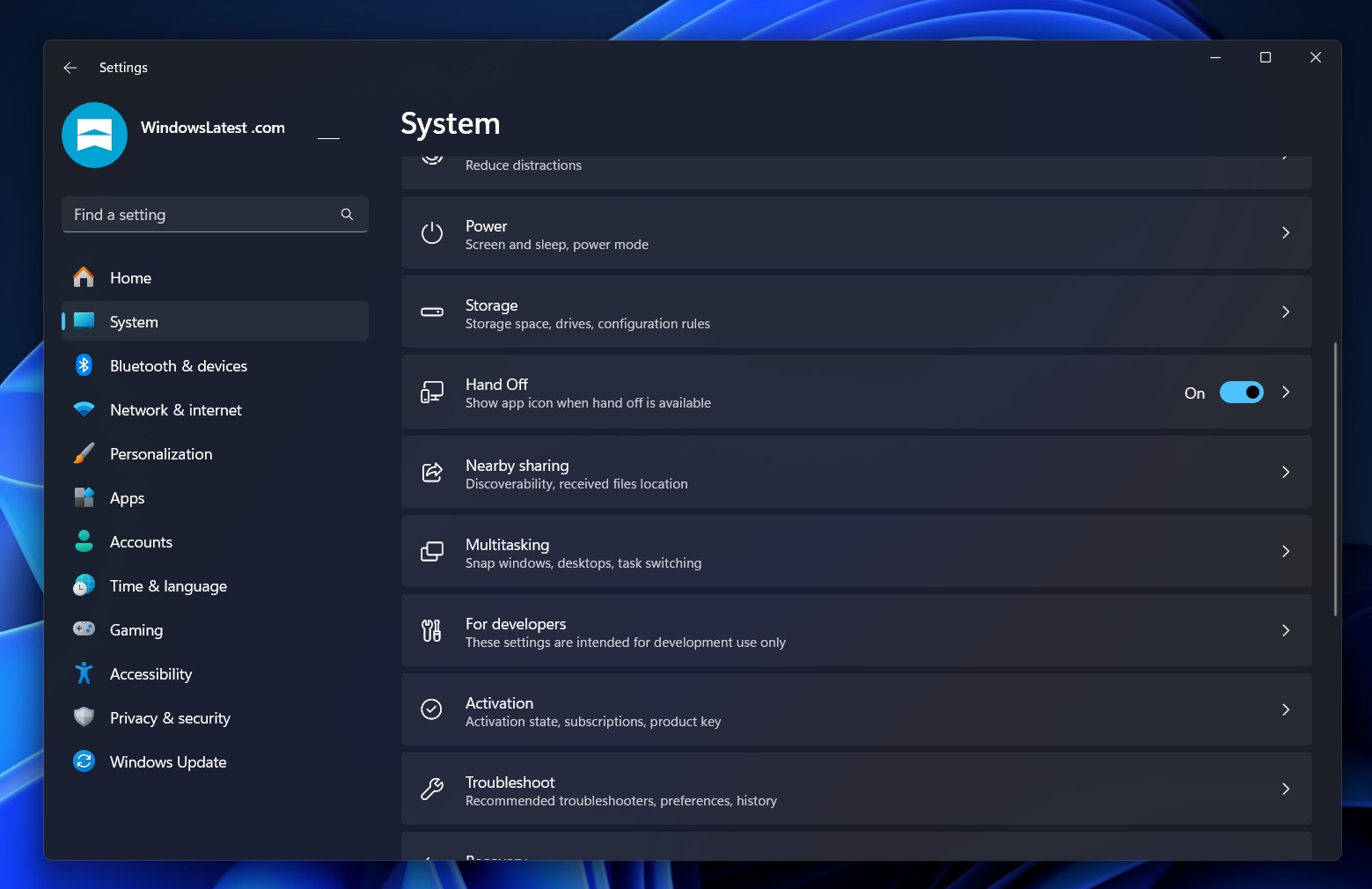
It’s possible Microsoft will link the Phone Link app somewhere in this integration, but again, that’s an assumption on my part. Other apps that bring Windows and Android closer is “SwiftKey”, which could also be clubbed under Handoff. For now, the idea is limited to OneDrive.
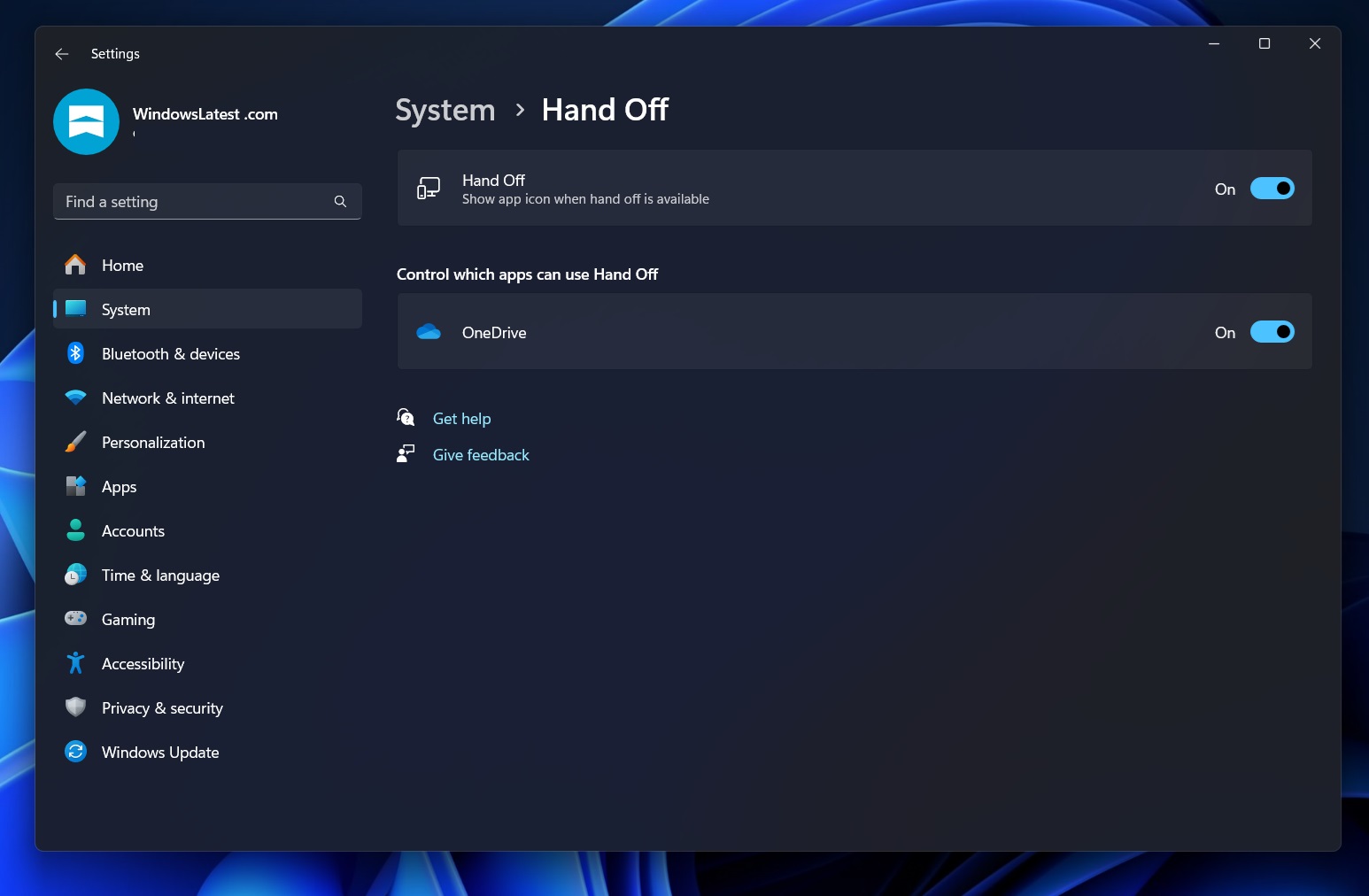
You’ll be able to limit which apps can access the “Hand off” feature. It remains unclear how advanced the Hand off would be.
Windows 11 and Android integration is not limited to resuming your work from where you left off
Windows 11 and Android integration has gotten really good over the past few months, especially for those who own a Samsung phone.
For example, if you have a Samsung phone running Android 14, you can now easily mirror your phone’s content to the desktop.
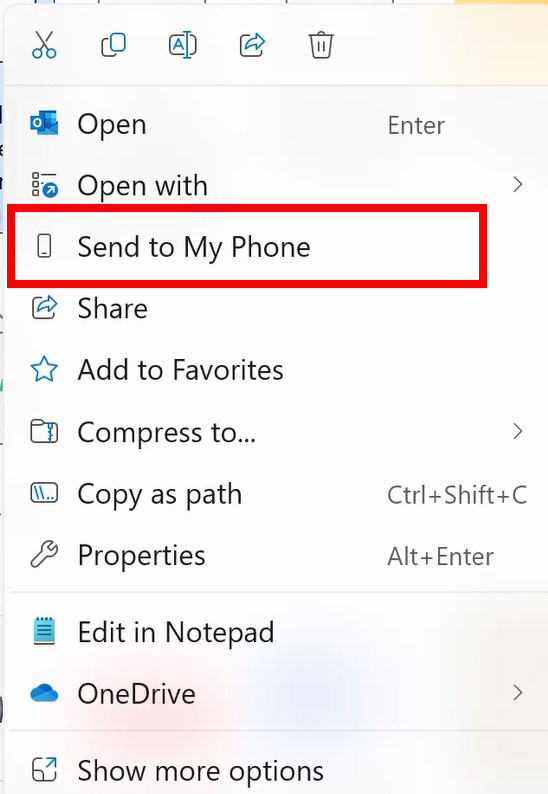
In a recent update (KB5043186, to be more precise), Microsoft added a new feature to the context menu that lets you send files quickly to your Android phone. This works only when you’ve linked the phone to Windows 11.
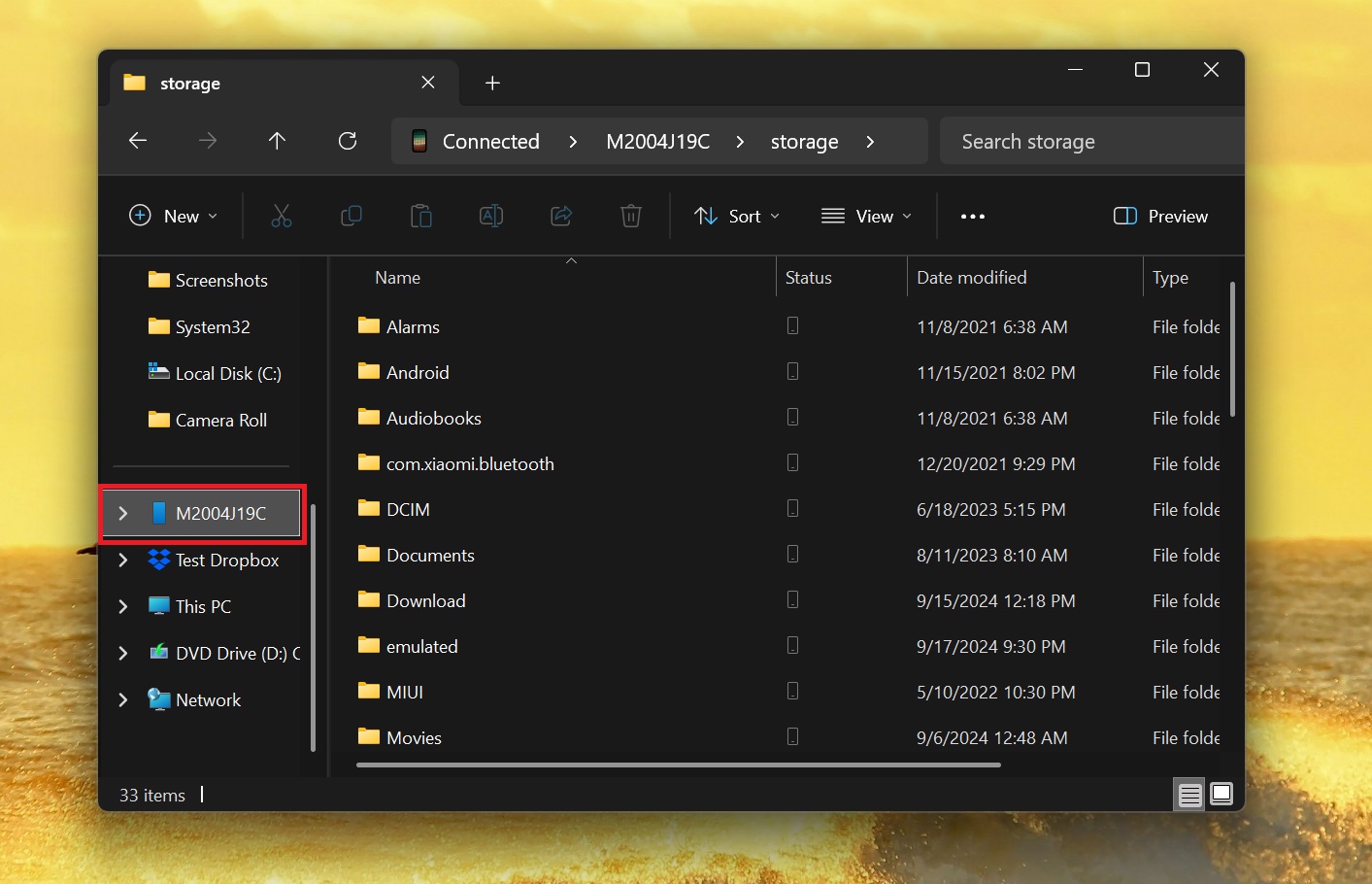
We have also spotted full-fledged Android integration in File Explorer, allowing you to manage your phone’s storage directly in File Explorer. Unlike other apps, Phone Link does not require you to use a USB cable. The integration works wirelessly over Phone Link’s Wi-Fi/Bluetooth connection.
It’s all part of Microsoft’s broader plans to give you another reason to go back to your PC, especially since we spend more time on our phones than ever before.