Microsoft is rolling out a new version of SwiftKey that rebrands Bing Chat to Copilot and turns on GPT-4 Turbo. First spotted by Windows Latest, this update began rolling out on February 9, and it moves DALL-E 3 powered ‘Designer’ to the emoji section. Additionally, Microsoft is allowing everyone to use Google’s new modern emojis.
So, how do you try the new Copilot? Microsoft has placed the “Copilot” button in the toolbar of SwiftKey so that you can access the feature anywhere. You can open the keyboard on Android and click the “Copilot” icon to generate answers. Or you can also click “Tone” to change the AI output.
Copilot DALL-E 3 Designer, which is available for everyone, is now integrated into the emojis section of SwiftKey. You can click “Emojis” and find the new Designer section on the Android keyboard. You can also create an AI-powered meme and share funny ideas using apps like WhatsApp, Telegram, and Instagram.
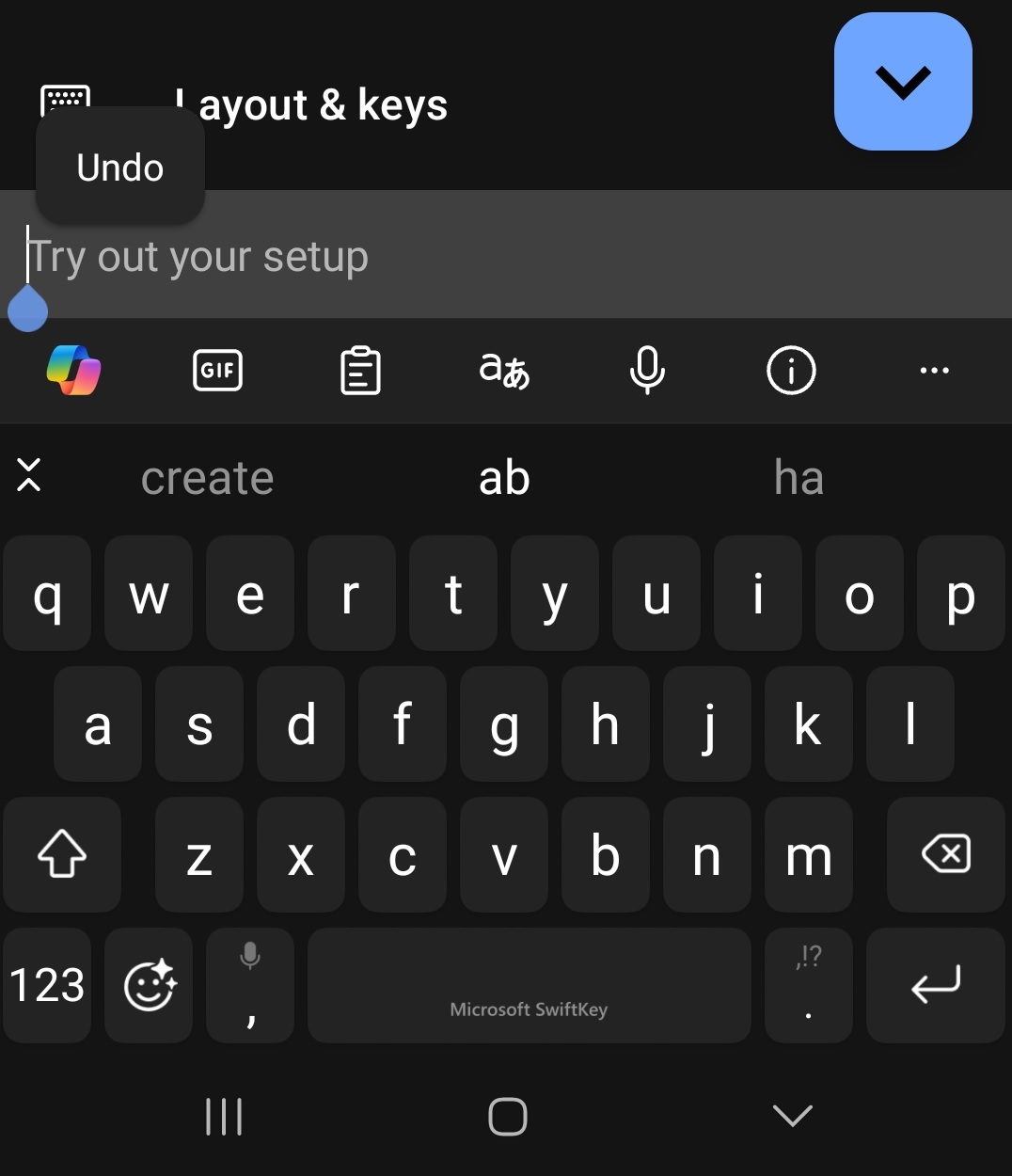
How to use Microsoft Designer with DALL-E 3 on Android
Getting started with Microsoft Designer on Android is a straightforward process.
You’ll need to download SwiftKey Keyboard from the Play Store and follow the on-screen instructions, which include enabling SwiftKey and changing the default keyboard settings.
Once done, open the text field in an app like WhatsApp, where it’s possible to upload or share images. Click the Emoji icon in SwiftKey, select the artwork icon (Designer), and sign in to the Microsoft account. Finally, type the prompt (description of the artwork you want to generate) and press enter.
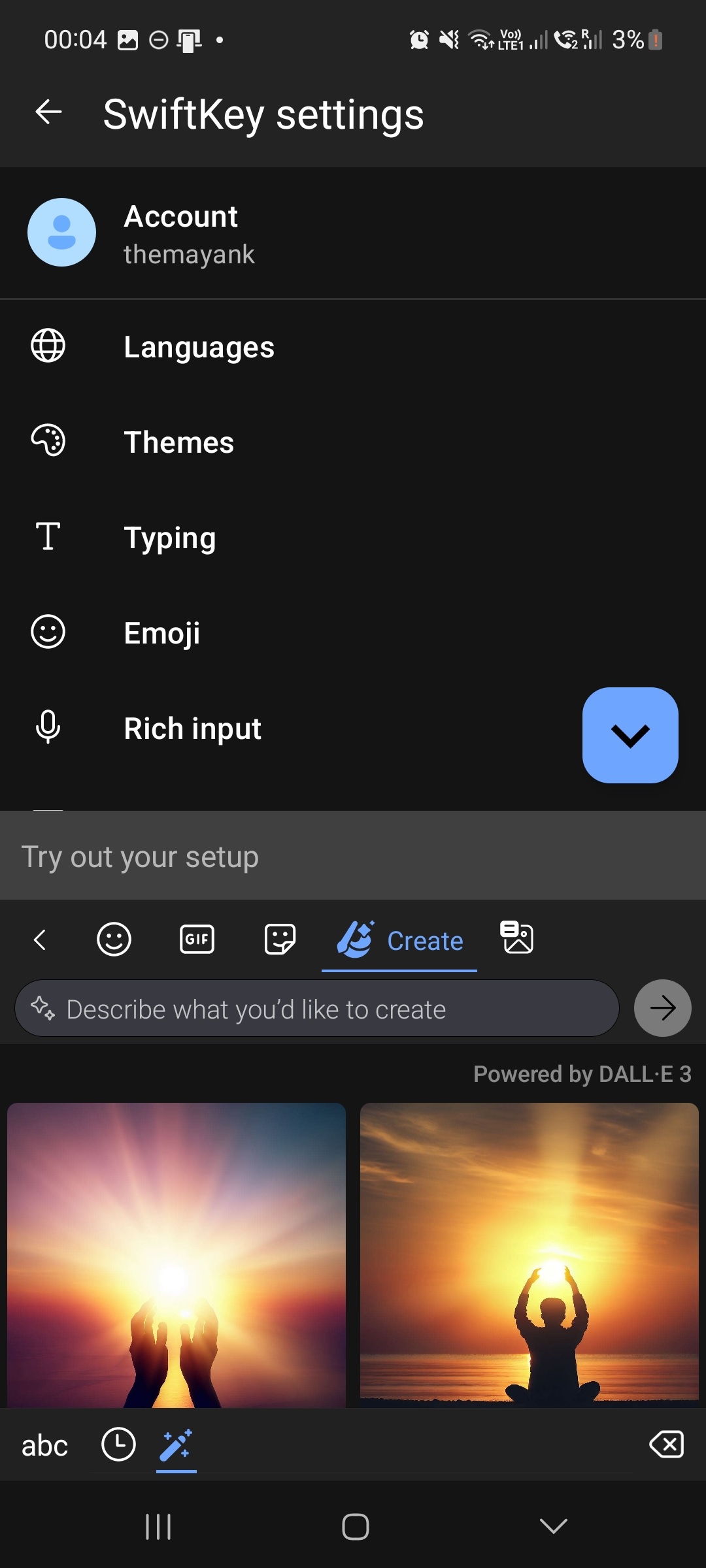
As you can see in the above screenshots, SwiftKey will generate DALL-E images within the keyboard. You can select the image and share it with your contact, group or channel on WhatsApp and similar apps. It’s as simple as that.
The Designer is a new addition to the existing AI features of SwifftKey. Microsoft’s Android keyboard already supports full-fledged Copilot integration with features like Bing Search, Tone, and Copilot. You can rewrite your texts in four available tones, namely “Professional”, “Social post”,” “Polite,” and “Casual.”
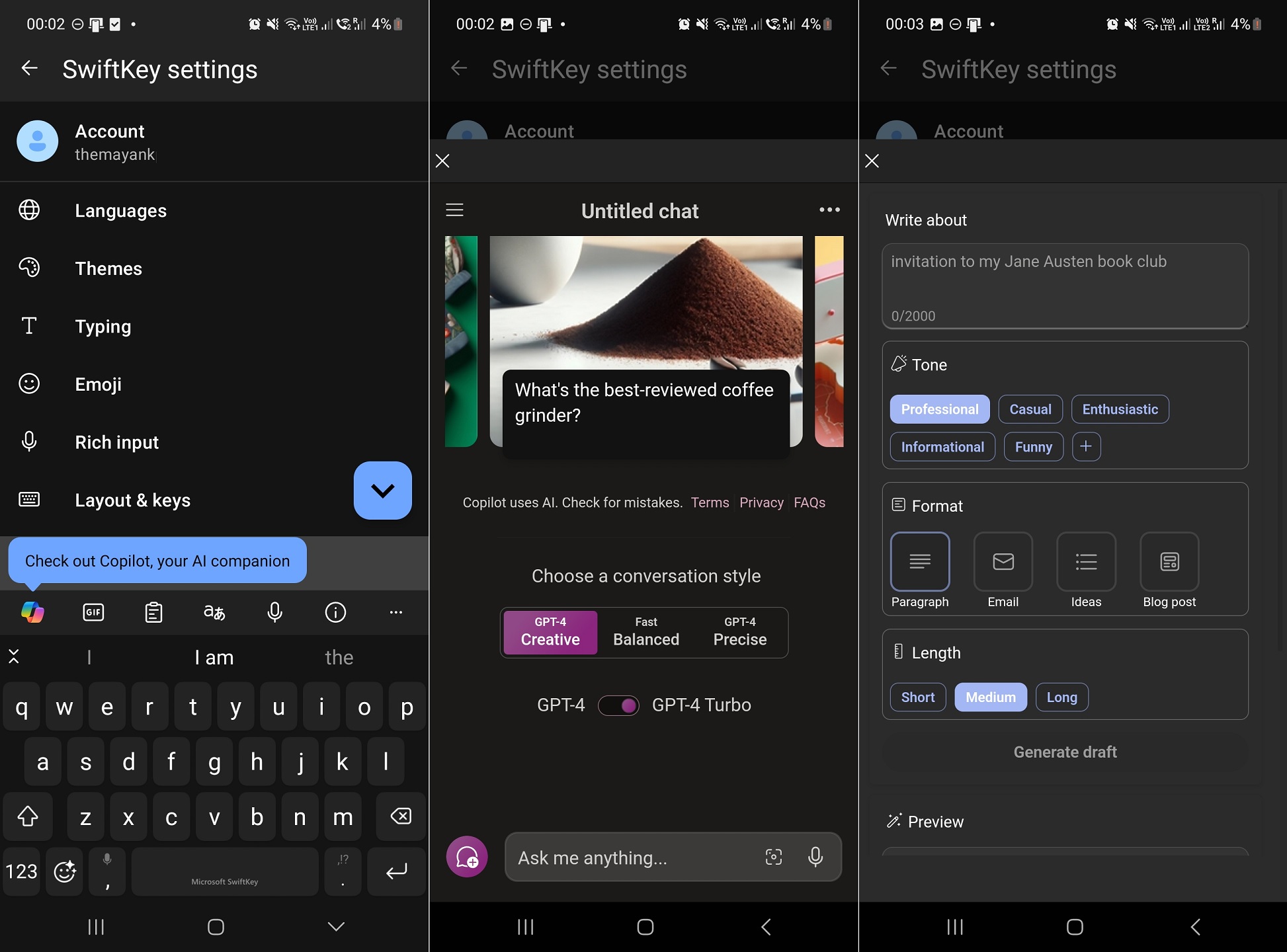
It comes with a ‘Compose Box’, similar to Microsoft Edge’s sidebar.
You can open the compose box to generate paragraphs, emails, blog posts, and more. Finally, the ‘Chat’ section on the keyboard opens the full-fledged Copilot, where you can type a question, and Bing will return a detailed response.
If you’re subscribed to Microsoft Copilot Pro, you can also try ChatGPT-4 Turbo within the Android keyboard.
You can use Microsoft Launcher to access Bing AI features on Android. The search bar within Microsoft Launcher enables access to Bing AI from anywhere.
These features are also available on iPhone and iPad via the new Copilot app for iOS, which gives you free access to all premium ChatGPT features.


























