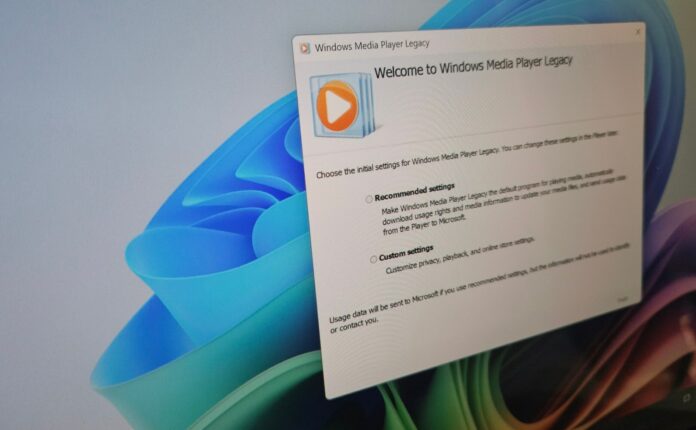September 2024 marks the end of another old Windows feature. Microsoft is retiring the Legacy DRM services, which include WMDRM for Windows 7 and Windows 8. As a result, playing protected content will become a problem for older Windows versions and players, including Windows Media Player.
Microsoft confirmed that it’s killing off support for legacy DRM services in a support document. What is important to understand is that this only affects legacy players like Windows Media Player or Silverlight-based clients. For those unaware, Silverlight is a legacy app framework that helped devs built apps with internet support.
According to Microsoft, removal of legacy DRM services will make it impossible to play DRM protected content in Windows Media Player. It also means it won’t be possible to stream content from a Silverclient-based app or Windows 8 app to an Xbox 360. Previously, you could stream content from Windows 8 to Xbox 360 using older apps.
It won’t play any content you ripped earlier using the legacy Media Player on Windows 7.
“Playback of protected content in the legacy Windows Media Player on Windows 7,” Microsoft noted in a support doc.
Windows 7 and 8 are already out of the picture, so the decision isn’t surprising. Microsoft has been on a deprecation spree, removing many unused features from the OS. Microsoft introduced PlayReady, another updated DRM service, in 2007, and it is still in use.
Windows 11 has a new media player, but you can still access the legacy one with a small effort if you like it. Users frequently complain about the latest media player’s “incompetence,” citing several features that Microsoft must add.
Last month, Microsoft axed Paint 3D and Adobe Type1 fonts. Some features like Cortana were removed to make space for Copilot. Yet, nothing hurt more than WordPad’s deprecation announcement.
Fortunately, there’s a way to keep WordPad alive in Windows 11 24H2.
Media Player loses DRM and is not coming back. But WordPad can still be used in 24H2
Windows Latest has created an archive file containing all the WordPad core app files. You can download it and extract it to the appropriate location mentioned in our guide. After that, you can use WordPad without issues.
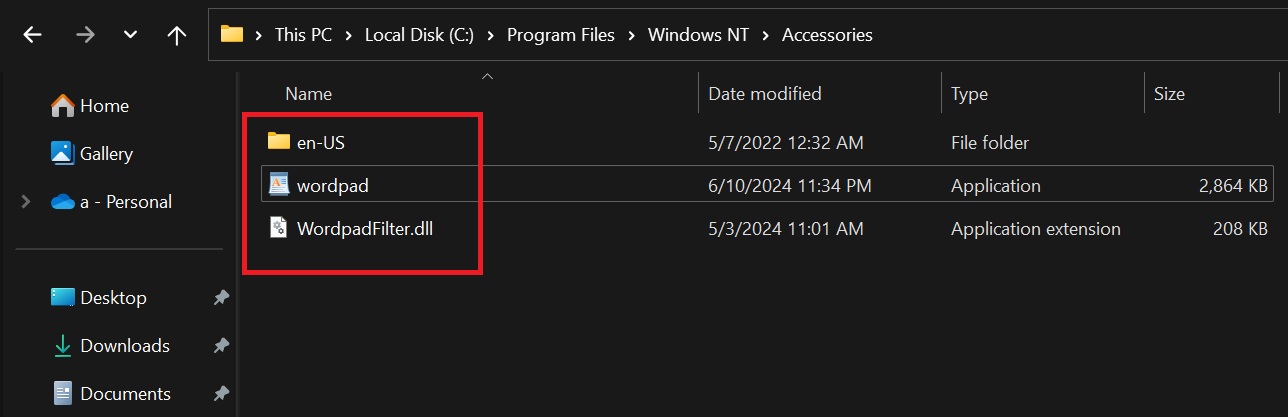
WordPad rarely got feature updates but was natively available to read text and RTF files. In Windows 11 24H2, you will need Microsoft Office or another app to view those files.
Note that Microsoft won’t maintain WordPad, so there is a chance that it will stop working after some time.
On the other hand, Windows Media Player could continue to work as long as you’ve installed it as an optional feature.