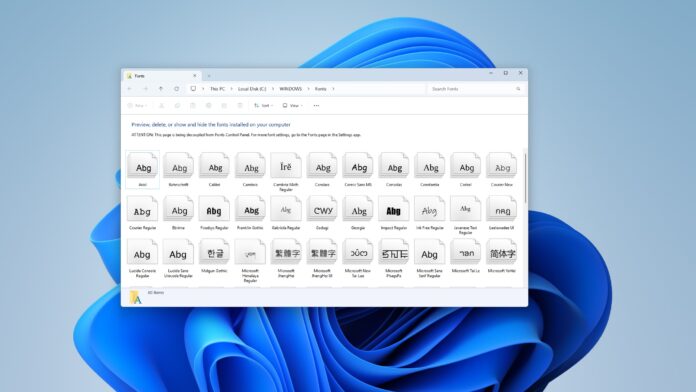The legacy PostScript fonts will stop working in Windows 11. In an update to its support support, Microsoft marked this old font file for depreciation and will soon remove its support. The announcement comes almost eighteen months after Adobe marked the PostScript Type1 font’s retirement in January 2023.
Microsoft’s action seems appropriate because Adobe retracted support for the font type. It stopped working on the following versions of Adobe products:
- Photoshop version 23.0
- Illustrator 27.3
- InDesign 18.2
- Digital Video and Audio 23.2
That being said, you can use Type 1 fonts if you stick to the old Adobe product version. The company moved to OpenType fonts, which both Mac and Windows OS support.
For those who are unaware, PostScript fonts have been around for decades now. These fonts were popular for their high-quality, clear, and sharp output until new-generation fonts replaced them.
What should you do about the Adobe Type 1 fonts?
Microsoft suggests using a different font type instead of a deprecated one on its announcements page. You can remove them by using the Fonts settings page and then identifying and selecting them. But there’s a problem with that approach.
When you open the Fonts settings page, there is no way to view the font type without individually clicking on them.
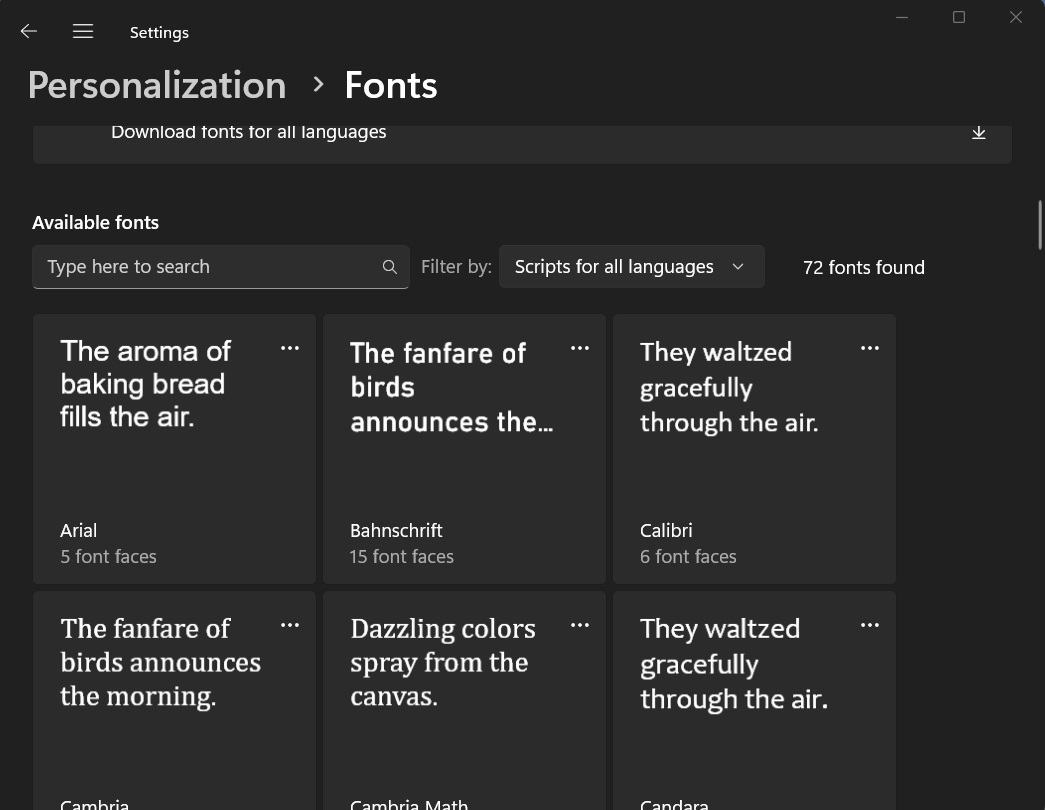
Instead, you can use File Explorer to find the font type in one go.
To do this, navigate to the “C:\Windows\Fonts” section in the File Explorer. Right-click on any column and select the Font Type option. Now, you can easily identify the deprecated font type and remove them from here.
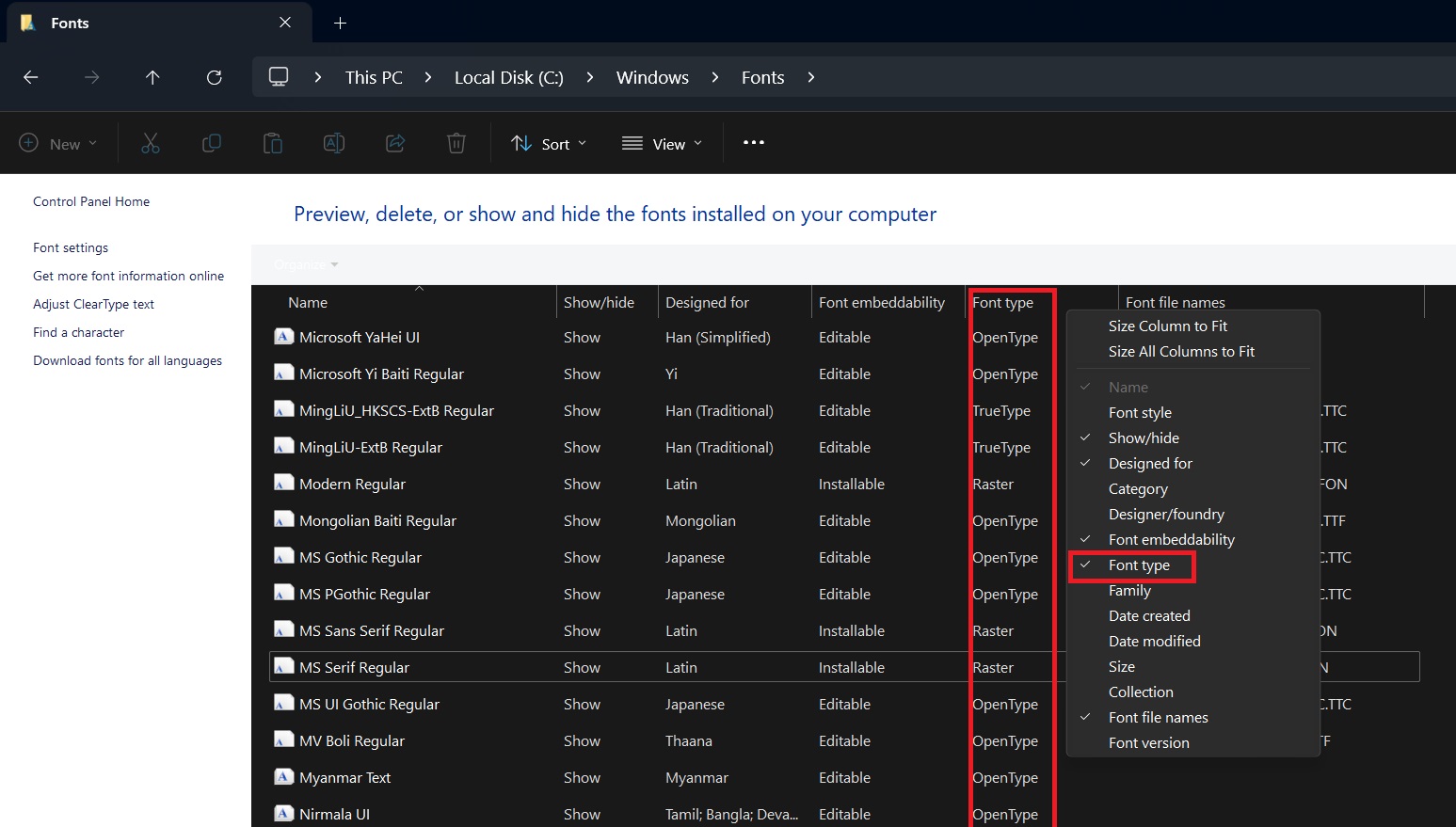
Speaking of font management, Microsoft has confirmed its plans to remove legacy font management in Windows 11 and redirect the Control Panel’s Fonts page to the Settings app, which is on par with the legacy integration.
In addition to Adobe Type 1 fonts, Microsoft recently deprecated NTLM and Direct Access, which brings the tally to 6 announcements in 2024.
Last year was worse when we saw announcements for many useful legacy apps, including Steps Recorder, Microsoft Support Diagnostic Tool, and even the trusty old “WordPad.” But there’s a way to keep using WordPad.
You can use WordPad in 24H2
Windows 11 24H2 will purge WordPad for good. Despite being a practical, offline app to view text files, docs, and RTF files, Microsoft decided it was high time Windows users moved to Notepad or Word.
The legacy app doesn’t appear in Windows 11 Insider 24H2 builds, but Windows Latest has a solution. We have created a guide to help you use WordPad on Windows 11 24H2. Just download this core file package and then add it to the relevant location mentioned in the guide.
Cortana is already gone, and Copilot utilized its keyboard shortcut for a while before Microsoft made it a full-fledged app.