Windows 11 and Windows 10 were recently updated with “Windows Backup”, which has now become a system app. While the feature initially appeared as “optional” or something that could be easily dismissed, Microsoft is slowly getting aggressive with its new OneDrive backup campaign on Windows 11.
Windows 11’s “Windows Backup” uses OneDrive to back up many of the things that are important to you. This may include your credentials, settings, pictures, documents, videos, files, themes, or even audio settings. Microsoft wants the Windows Backup app to become the ultimate backup tool, but there’s a catch.
Windows Backup does not support offline backups and requires a OneDrive plan. By default, OneDrive offers 5GB of free storage, which is why some users do not want to backup their PC. But is that going to stop Microsoft from pestering users? Probably not. In a new server-side update, Windows 11 has started nagging users to try the Backup tool.

As shown in the above screenshot spotted by Windows Latest, there is a notification from “Windows Backup” that says: “Your PC is not fully backed up. Backup is not turned on for Credentials and Folders. Back up now to save them if something happens to your PC.”
There are two buttons below this message: “Back up now” and “Dismiss.”
If you select “Back up now”, it will turn on Windows Backup settings and automatically begin synching your data to OneDrive, which has a cap limit of 5G if you’re on the free plan. Or you can click “Dismiss”, which dismisses the notification for a few weeks.
It is worth noting that the pop-up alert could reappear if you turn off settings. For example, if you turn off backup for ‘credentials’, such as your Wi-Fi passwords, the pop-up will reappear.
That’s because Microsoft wants you to use OneDrive-powered Windows Backup to fully back up your PC.
In a support document, Microsoft says “Windows Backup app is focused on consumer devices”. In other words, while you may see the app quietly hidden somewhere in Windows 11 if you’ve a work account, Windows Backup will not work. It works with live.com, outlook.com and similar personal accounts.
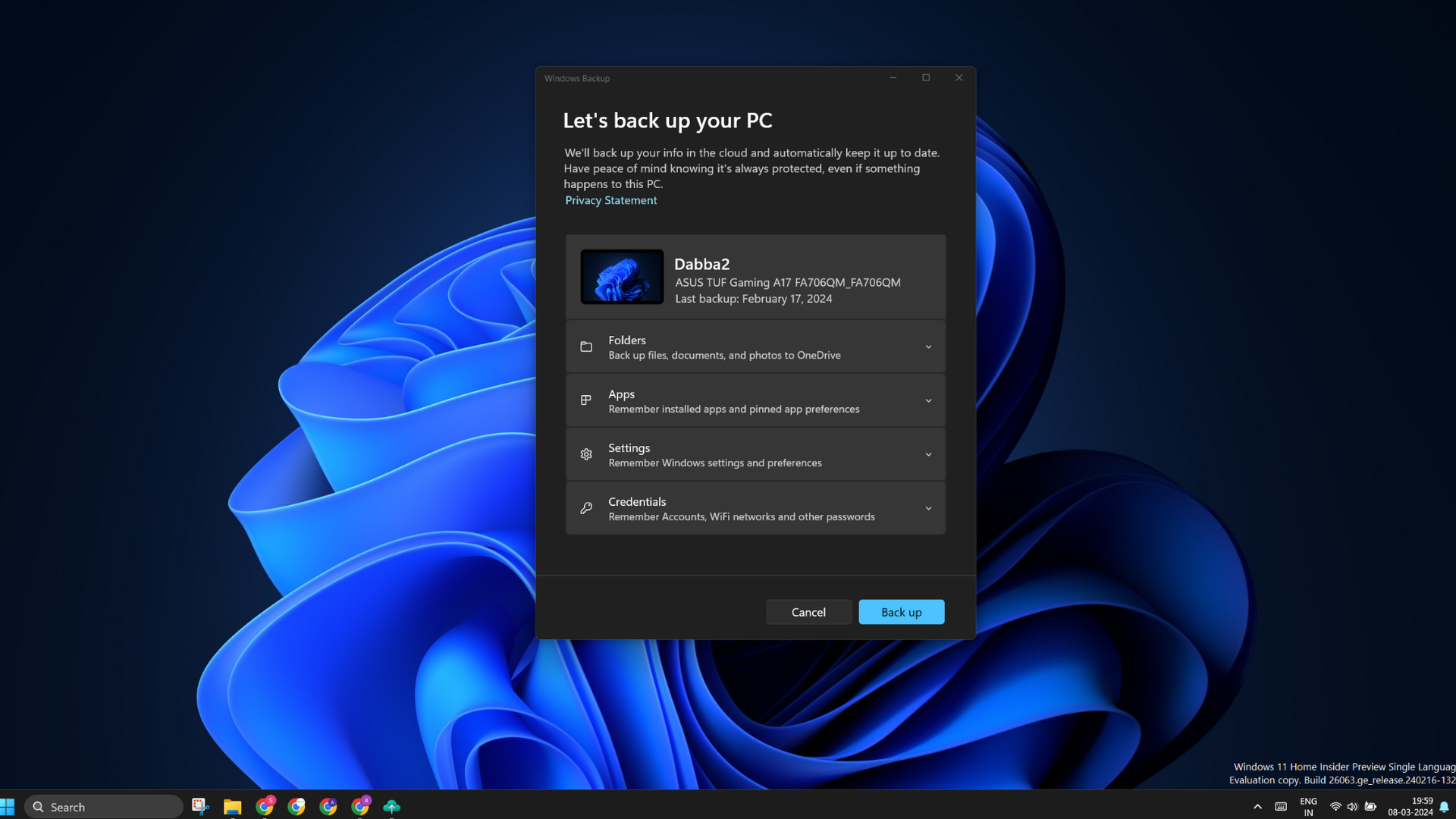
In our tests, Windows Latest observed that Windows Backup is a fine tool that gets the job done. It’s similar to Apple’s iCloud sync or Google Drive sync. Like every other cloud storage, OneDrive is not free, so you’ll need to subscribe to the most basic plan, which starts at $1.99 per month or $19.99 per year with up to 100 GB of cloud storage.
There’s nothing wrong with Windows Backup relying on OneDrive, which is a paid service.
But what if you don’t want to use Windows Backup or OneDrive? Unfortunately, you cannot completely remove these alerts from Windows 11.





















