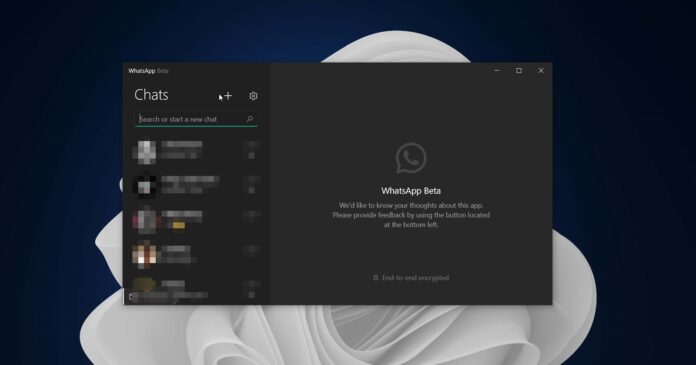WhatsApp for Windows 11 (and Windows 10) is one of the well-designed apps in the Microsoft Store. Unlike Microsoft’s apps, WhatsApp offers a “native” experience without WebView or Edge integration and is frequently updated with new features. This month, WhatsApp for Windows has been updated with two features – pin messages and Share UI.
You’ll find the updated WhatsApp app in the Microsoft Store. If you have the new version, you’ll immediately notice faster performance. WhatsApp has tried to address the laggy animations on Intel-based PCs, but you might still run into performance issues when you run WhatsApp on battery or without GPU.
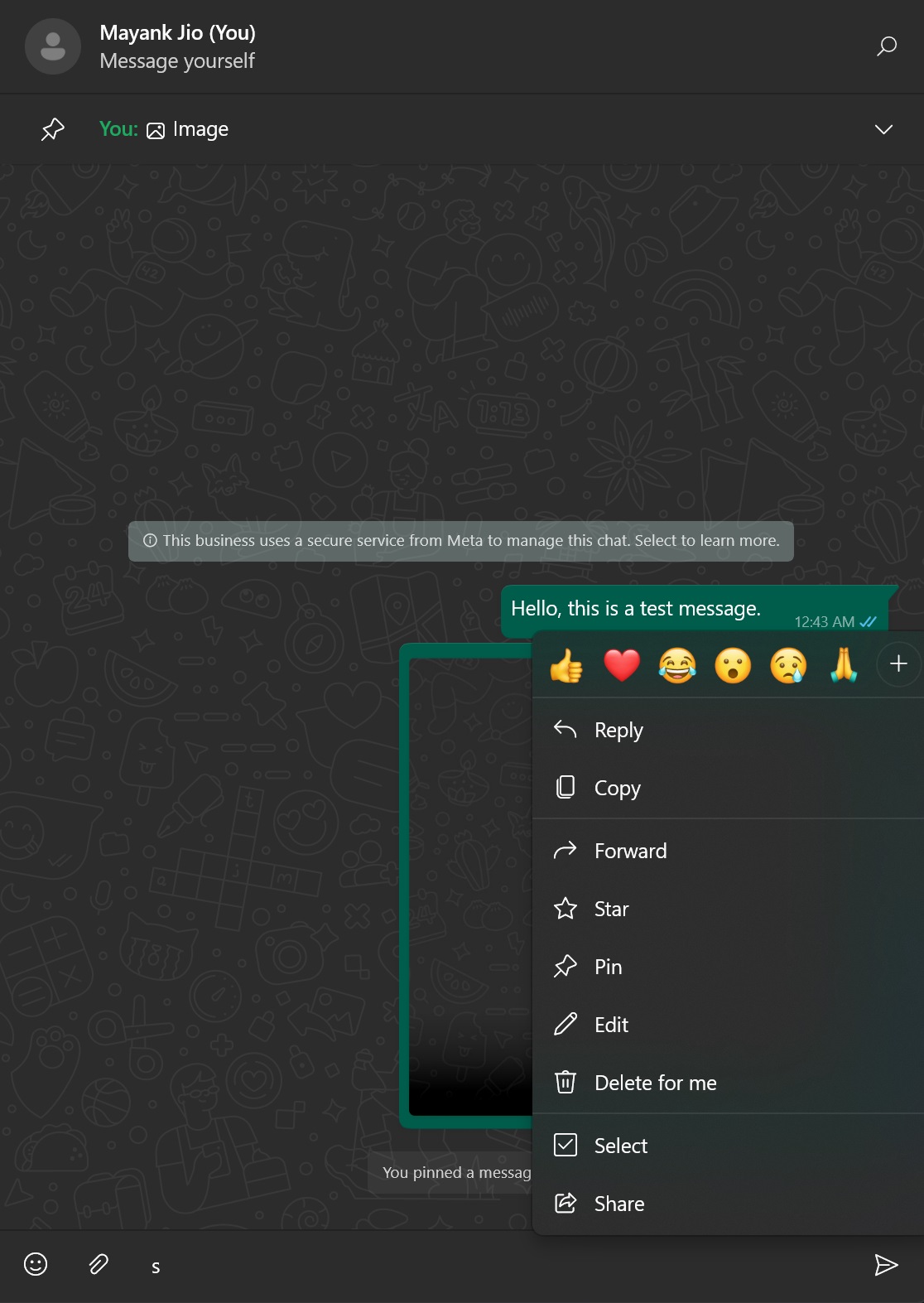
In terms of “new” stuff, WhatsApp on the desktop is catching up to the mobile versions with support for “pin” for messages. As first spotted by Windows Latest, you can now right-click messages in WhatsApp and select “pin” to highlight the important messages in a group or active personal conversation.
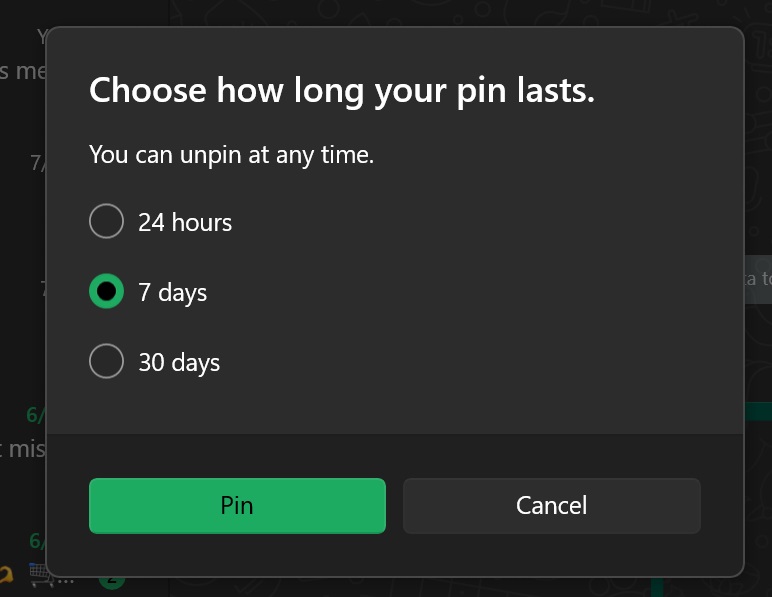
In our tests, Windows Latest observed that you can pin up to three messages for all users, and it is also possible to specify the limit. For example, you can pin messages for 24 hours, seven days or a month.
WhatsApp has been testing pin messages support for months now. The feature first arrived on mobile in March and started rolling out to more people by the end of April. It’s now available for everyone on desktop.
It is also worth noting that it is possible to pin messages in a group, but admins will have greater control over who can pin messages. Group admins can turn off the feature from the permission tab.
In addition to performance and pin support, WhatsApp for Windows 11 is also getting “Windows Share” integration.
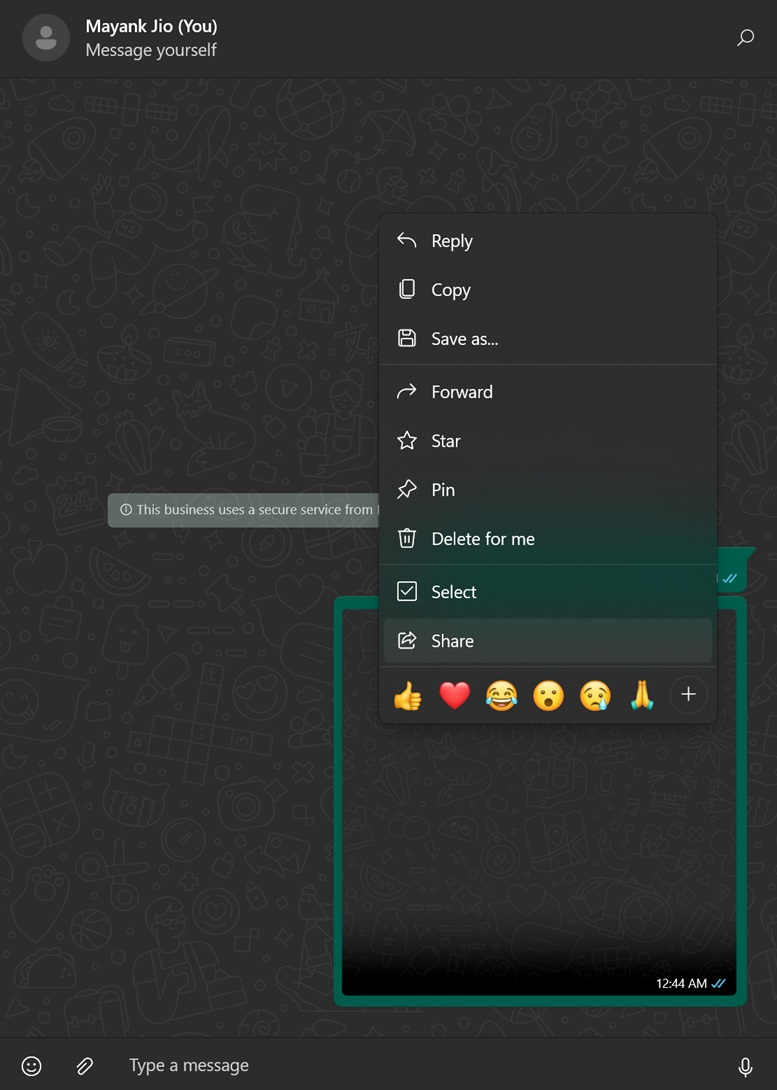
This new “share” button appears when you right-click images, videos or texts. If you select the share button, you can use Windows 11’s Share UI to share the text or media selected in WhatsApp.
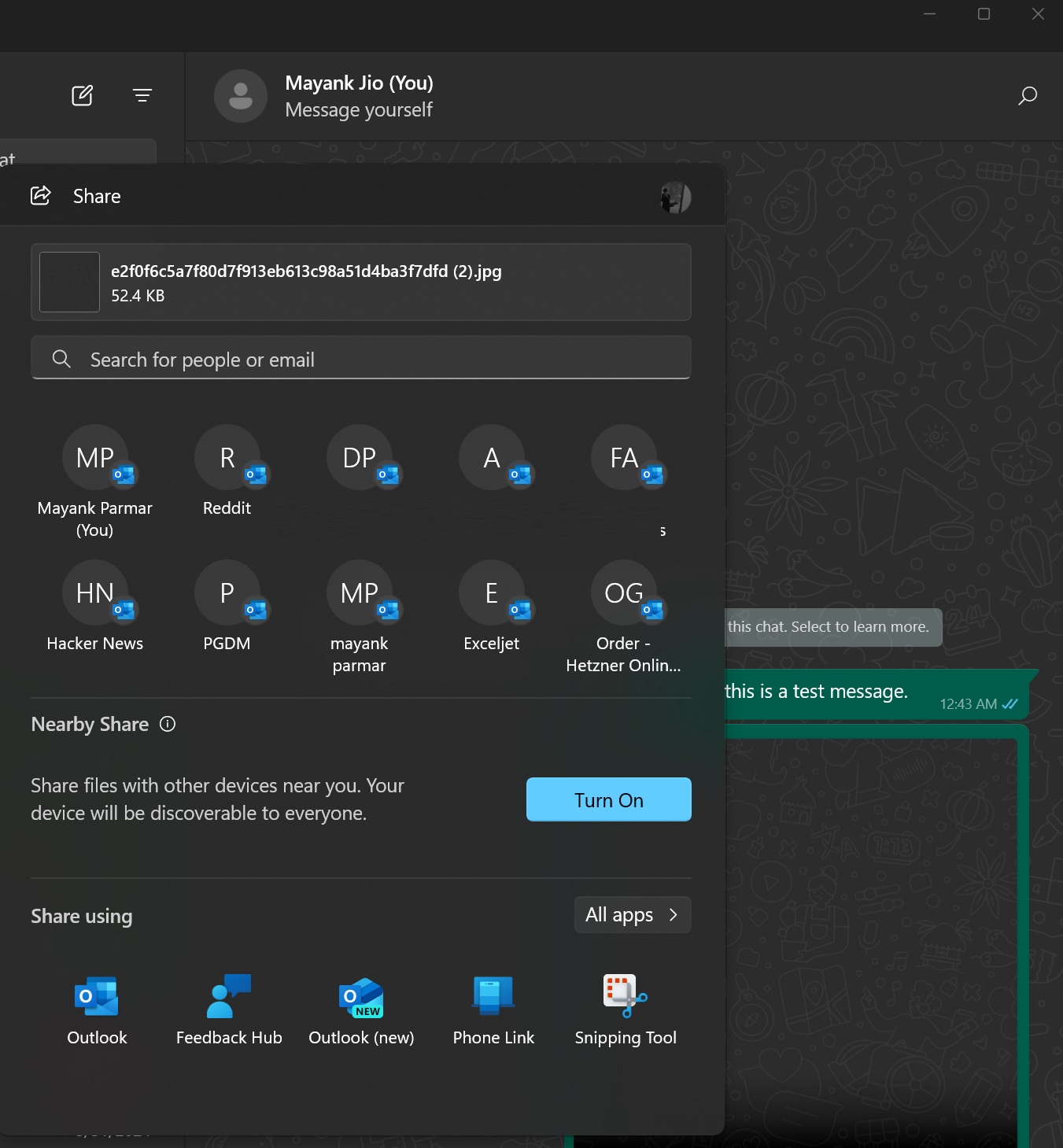
You can email or send the WhatsApp content to your phone or other devices using Windows Share UI. Alternatively, you can simply copy the selected text to the clipboard and sync it across your devices.
Similarly, you can use nearby share to share the selected WhatsApp content with devices connected using Bluetooth.
These improvements are available for everyone via the Microsoft Store.
If you’ve WhatsApp Beta, you might get Meta AI integration in the hamburger menu along with responsive interface. Another new addition is built-in sticker maker, which converts pictures into stickers.