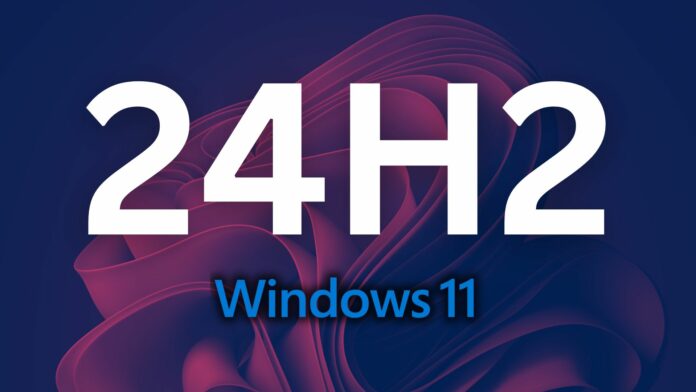Windows 11 24H2 has been in the Insider program for quite some time now. The Copilot+ PCs (ARM processors) are already on version 24H2, while the rest are waiting for it. But you won’t have to wait longer because the release date is inching closer.
Windows Latest discovered an official document that contains the release timeline for Windows 11 24H2 for Intel and AMD PCs. According to it, “Windows 11, version 24H2 will be available as a traditional feature update to all devices later this year.”
As always, there is no clear mention of the month or date on which all existing users will get the 24H2 update. But “later this year” indicates that the update will arrive in the fourth quarter of 2024.
The update will target Intel and AMD PCs, which haven’t received the update yet. Note that Microsoft is attempting a version upgrade distribution like this to boost the sales of Copilot+ PCs and make them stand out.
If you want to try Windows 11 24H2 now, you can subscribe to the Windows 11 Insider program and select Canary, Dev or Release Preview Channel. These channels are on 24H2, while the Beta channel is on version 23H2.
Along with the release date, Microsoft also announced “checkpoint cumulative updates” for Windows 11. With this update technology, your PC will only download the new files added to each new update. So you’ll save bandwidth and download and install updates faster.

Windows 11 24H2 update will add many features, but some will be exclusive to Copilot+ PC only.
Upcoming 24H2 features
Firstly, some AI-specific features like Windows Recall (which was rolled back), Cocreator, Restyle in Paint, Studio Effects, and more will only work with Copilot+ PCs. Other 24H2 users won’t be able to use them due to the lack of an NPU.

Windows 11 24H2 will move more Control Panel features to the Settings app.
You’ll find a lot of new settings in each section of the app. In addition, native apps like Snipping Tool and Phone Link will become more powerful. You will be able to check all the phone stats from the Start menu.
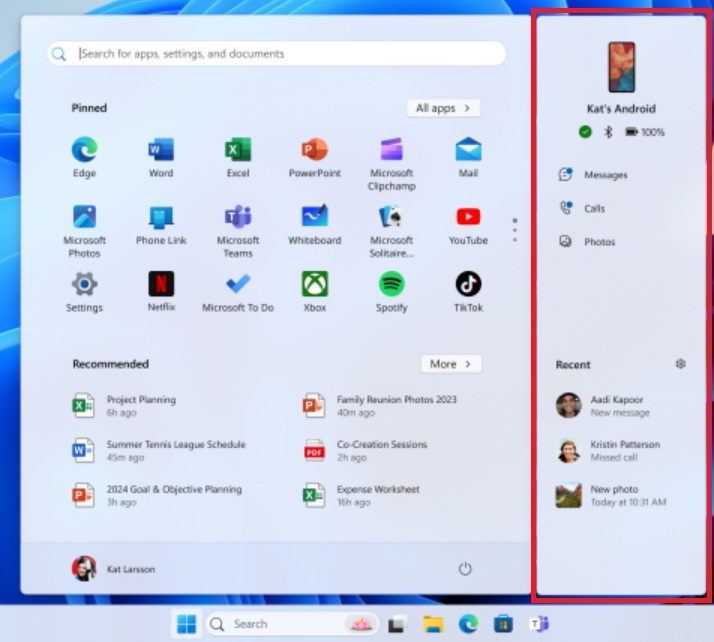
You can expect granular Taskbar improvements like a condensed date time panel and hidden notification button, as well as align the widget icon next to the system tray while using left alignment.
![]()
Sudo will also be available to let you run commands with elevated permissions when needed. These are just some of the improvements that you can expect with Windows 11 24H2, which, by the way, adds Wi-Fi 7 support, too.
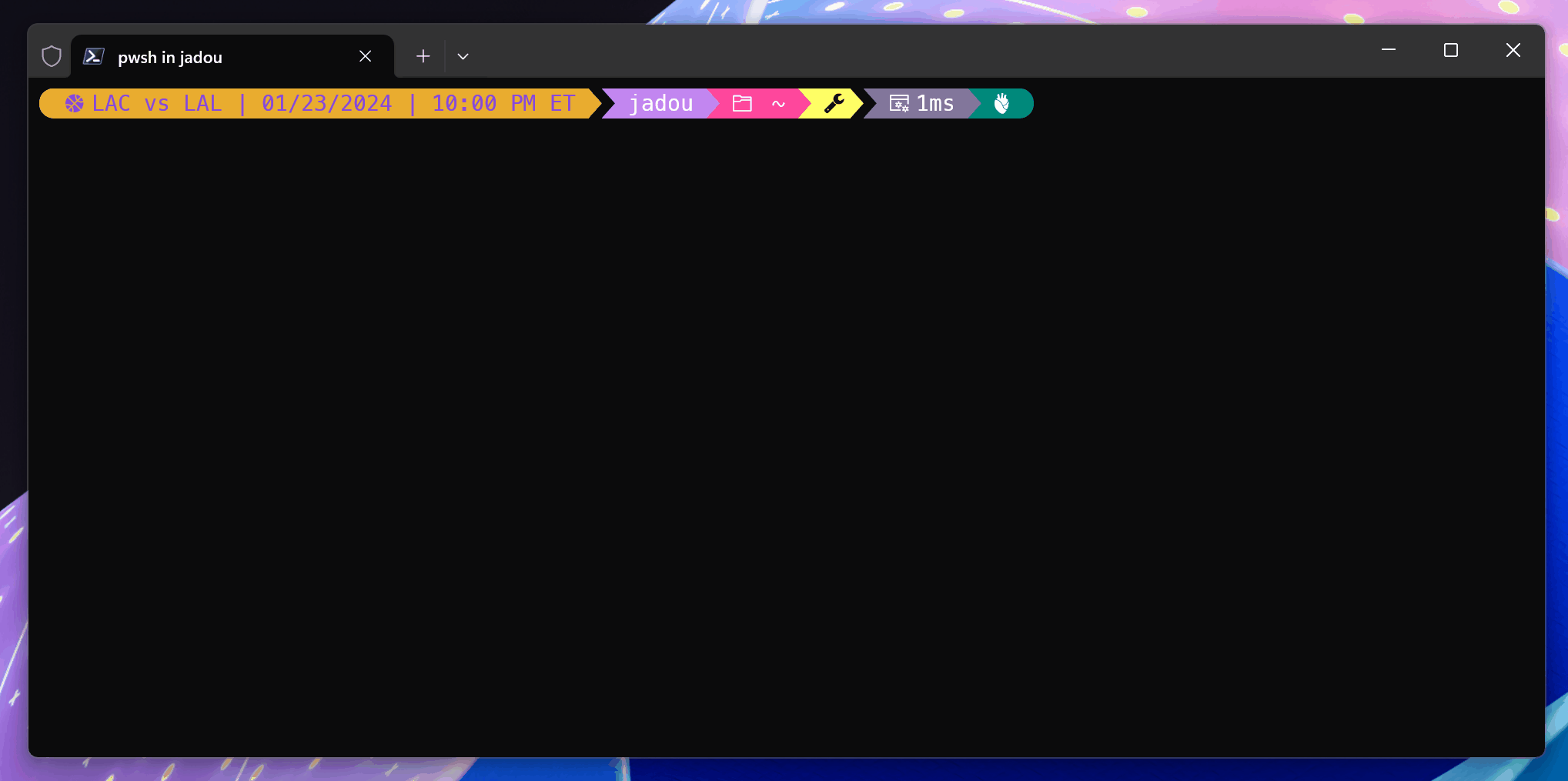
The update also slashes some legacy apps and codecs while adding a full-fledged Copilot app on the Taskbar. You can check our complete 24H2 coverage here.