Microsoft released the Edge version 125 for the stable channel this week. After improving profile management and customization controls in the previous release, this version focuses on Edge Workspace appearance.
When you load a workspace, the title bar displays the color you chose while creating it. However, in Edge version 125, the browser window’s border will change to the Workspace’s color. This UI tweak will make it easy to identify the Workspace from a standard window.
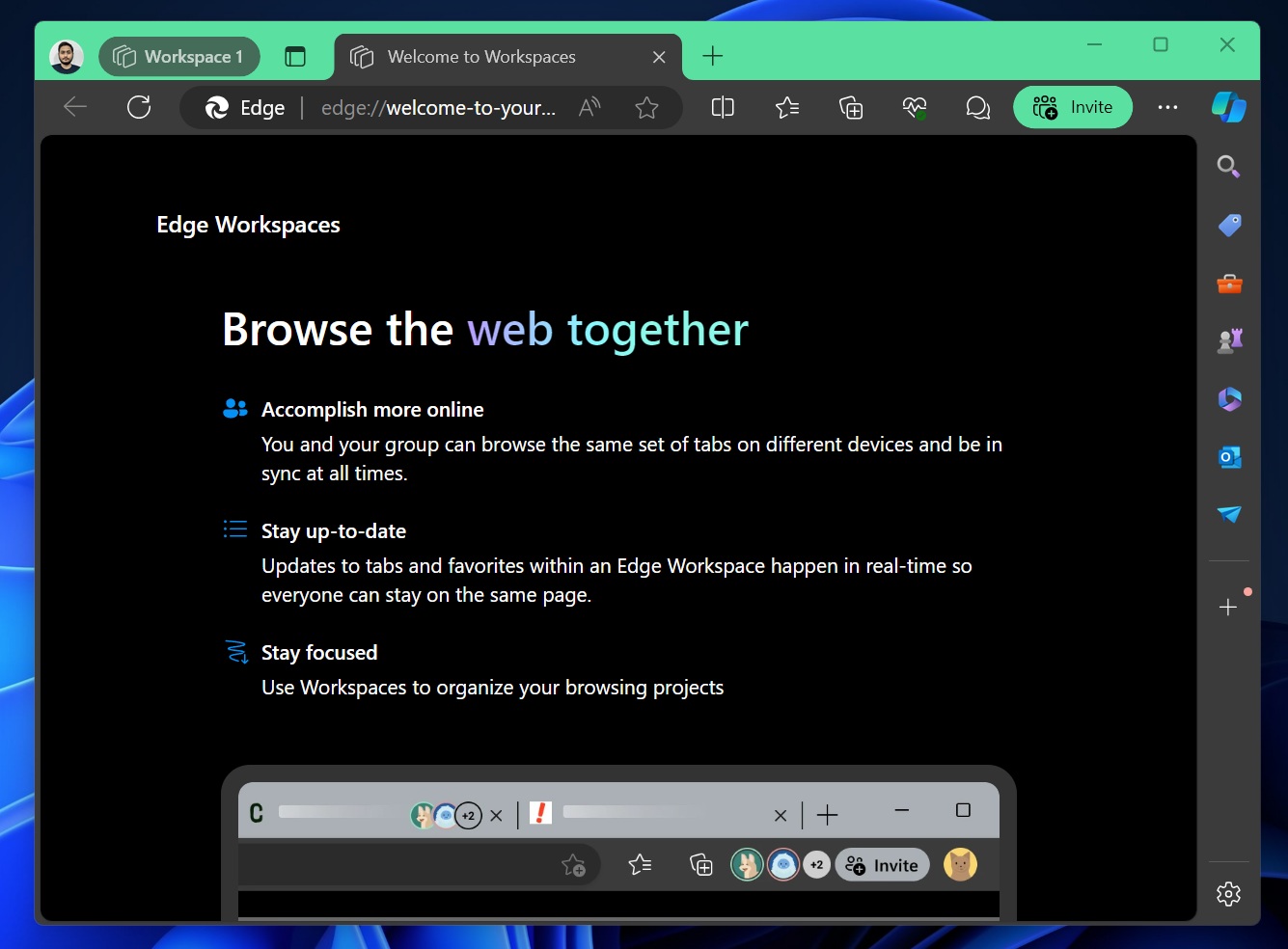
In addition to the cosmetic changes, all your tabs from the Favorites folder will appear inside the Workspace. So, you can access and view your favorite website with the other collaborator without switching between the standard and Workspaces window. Earlier, the Favorites folder wasn’t shared when you opened a Workspaces window.
Microsoft Purview copy-paste controls also received a facelift and now come with self-dismissing dialogs on successful paste.
Apart from these three major feature additions, Microsoft has added the following new policies:
ImageEditorServiceEnabled: This policy enables the Designer for Image Editor feature. Windows Latest previously covered this new upgrade in the image edit window, which redirects to the Microsoft Designer page with a couple of AI tools like background remover.
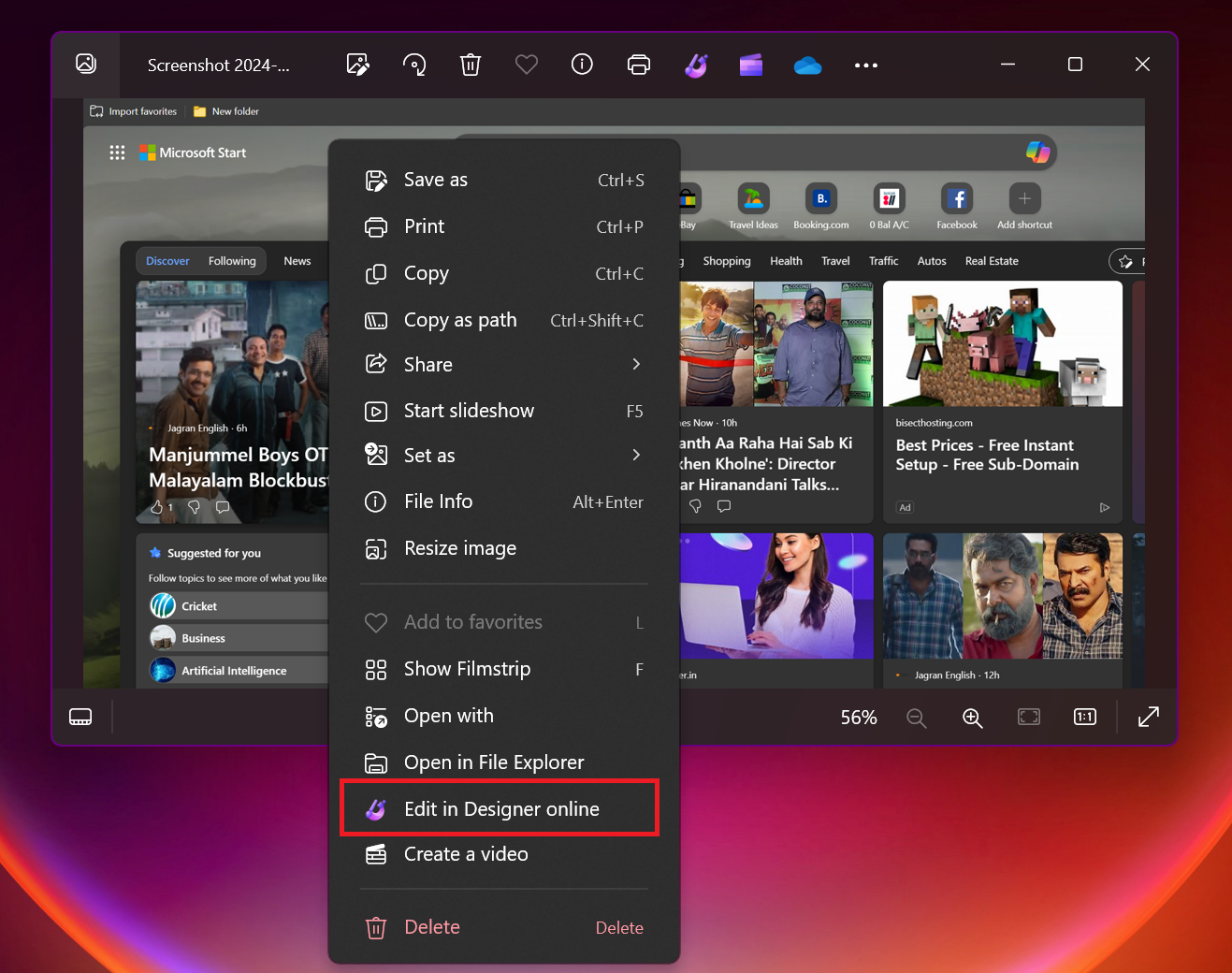
QRCodeGeneratorEnabled: This policy enables QR Code Generator support in Edge. When you try sharing a URL using Windows Share, you will find a QR code generator option. It eliminates the need to send the URL to a recipient; you can scan it with your phone instead.
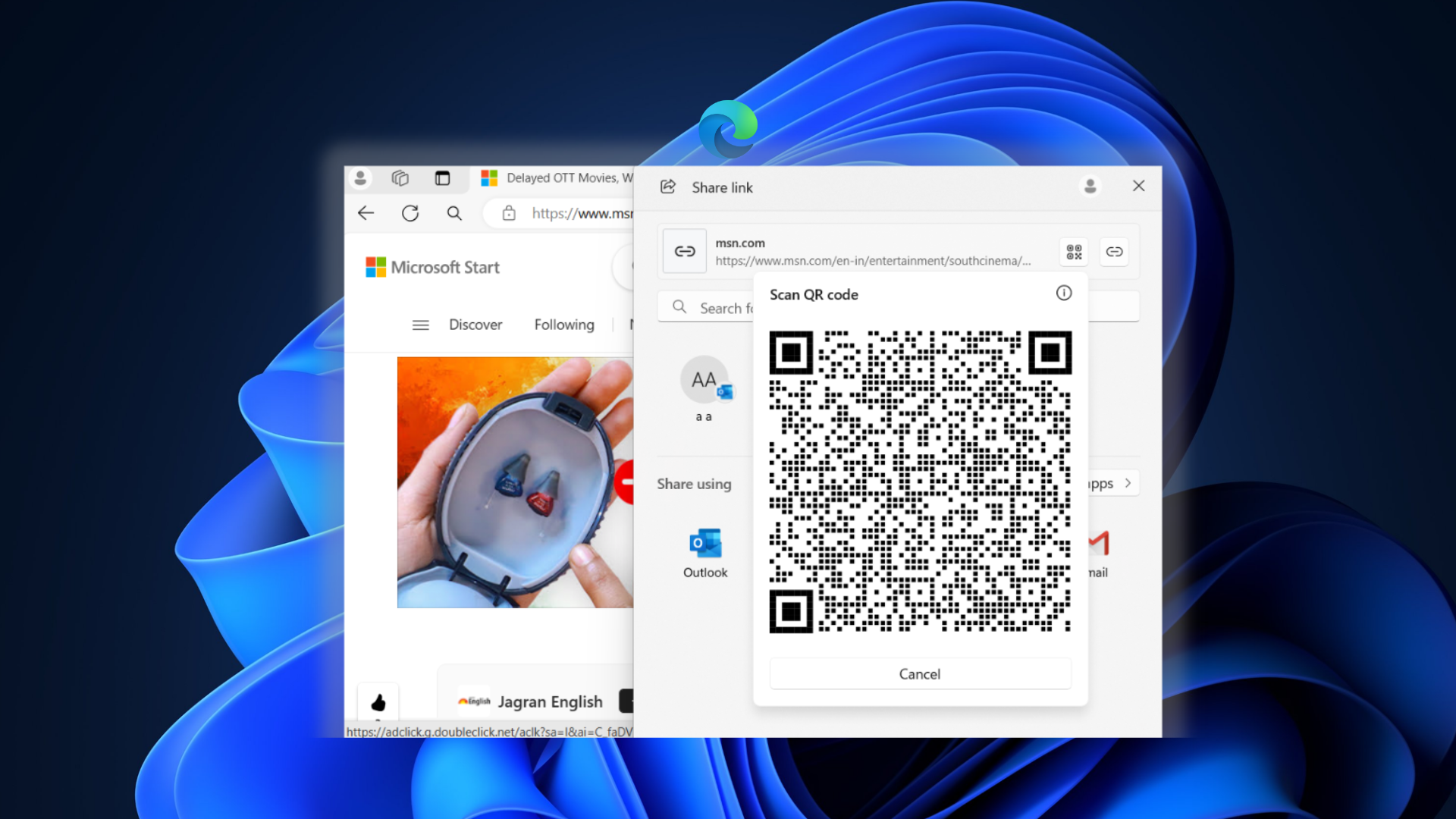
ZstdContentEncodingEnabled: This policy enables the zstd content encoding support, which speeds up page load time and reduces bandwidth usage.
Microsoft also announced the deprecation of the AllowTokenBindingForUrls policy in the release notes. The Microsoft Defender Application Guard extension and its Microsoft Store app are also deprecated. However, multiple exciting features for Edge are in the works.
Resource Controls in Edge
Browsers consume many system resources to offer better performance, which can be taxing for low-end PCs. Microsoft’s solution is Resource Control in Edge, which allows you to limit how much RAM Edge can use.
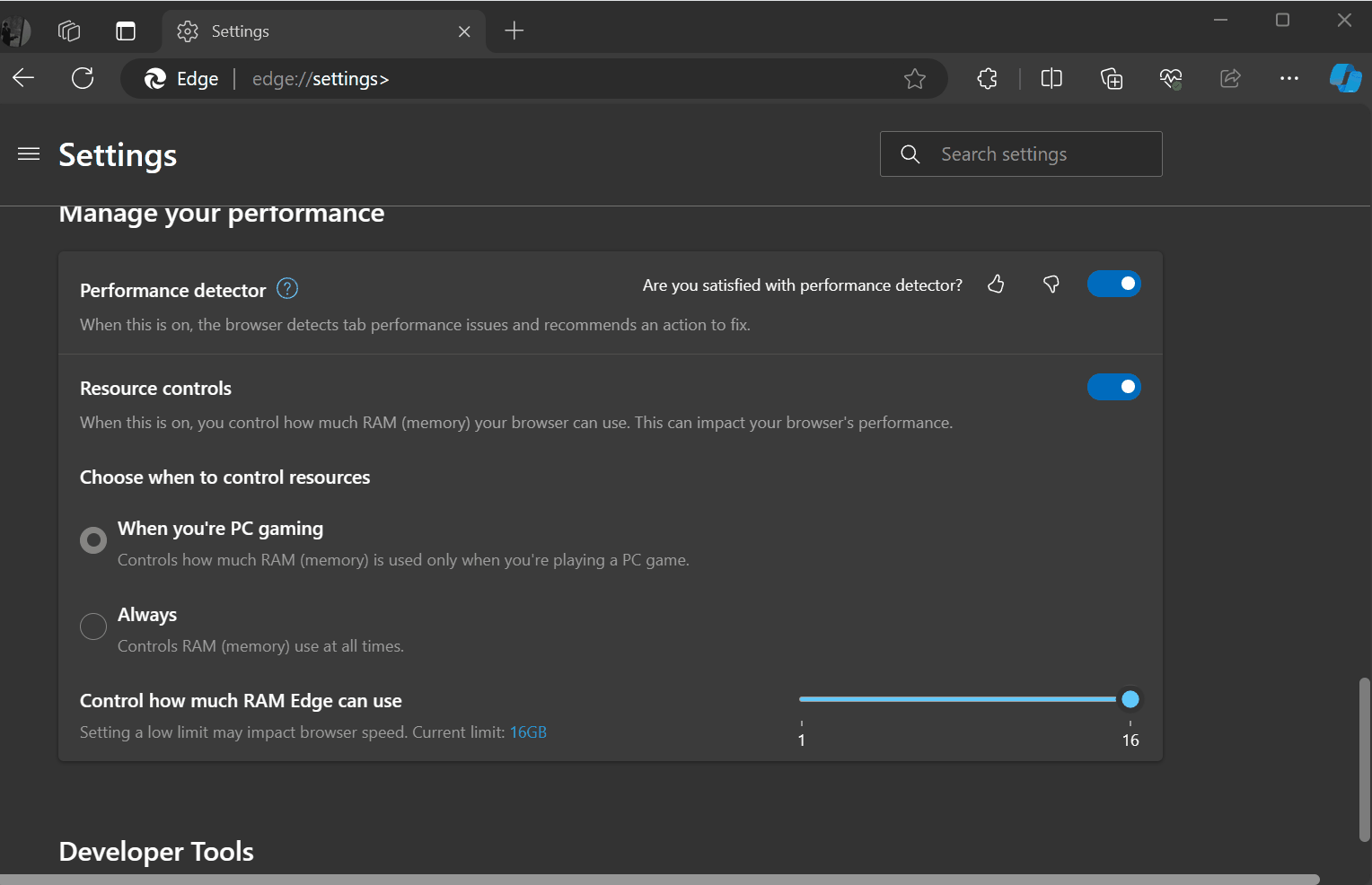
Windows Latest tried this feature in the Canary channel and could easily adjust the RAM using the slider. So you can use the available RAM for other apps and games. Remember that Edge’s performance will drop if you allocate minimal RAM.


























