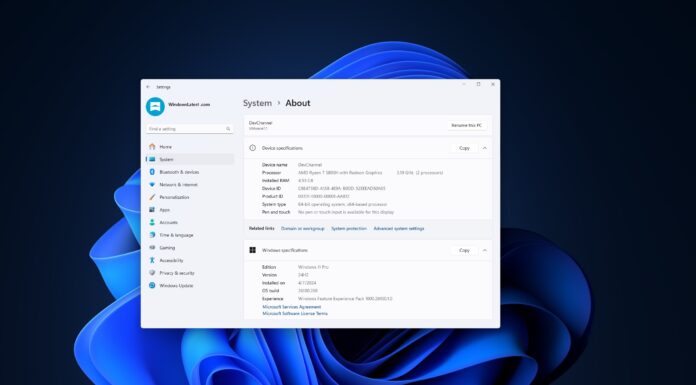Microsoft added Windows Subsystem for Linux (WSL) to let anyone run a Linux distro directly. Thanks to WSA, you don’t need to dual-boot Linux or create a virtual machine, but the feature is limited to Windows Terminal. Microsoft understands that some of you may be uncomfortable with the command line and is creating a GUI for managing Linux distros.
First spotted by Windows Latest, Microsoft quietly published a proposal on its GitHub listing for WSL. On Github, the company asked for suggestions on using the Dev Home to manage all the installed Linux distributions. The company also shared some screenshots showing off what the GUI for managing Linux distros could look like.
Microsoft hopes that by creating a GUI for managing WSL distros, users can get an overview of all the installed distros and access or manage them more easily. As shown in the screenshot below, the only way to interact with a Linux distro on Windows is by using the Terminal.
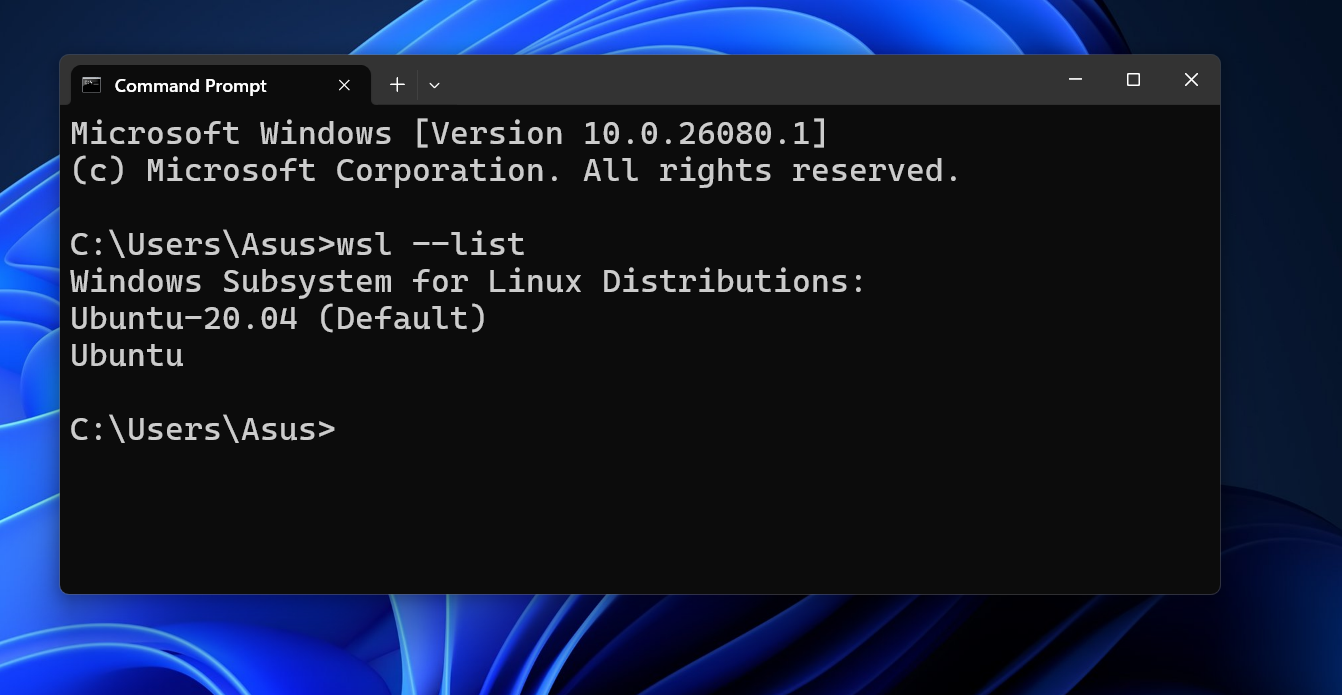
This can be difficult for a new user to learn WSL and manage the installed operating system. With Dev Home’s card layout interface, you can monitor every aspect of the installed distributions.
The UI mockup shows a new tab in the Dev Home app called Windows Subsystem for Linux (WSL). The section displays all the installed distros with multiple customization options. It lists the current system statistics for the distro that is in use. You can launch a specific distro and even launch it as a specific user.
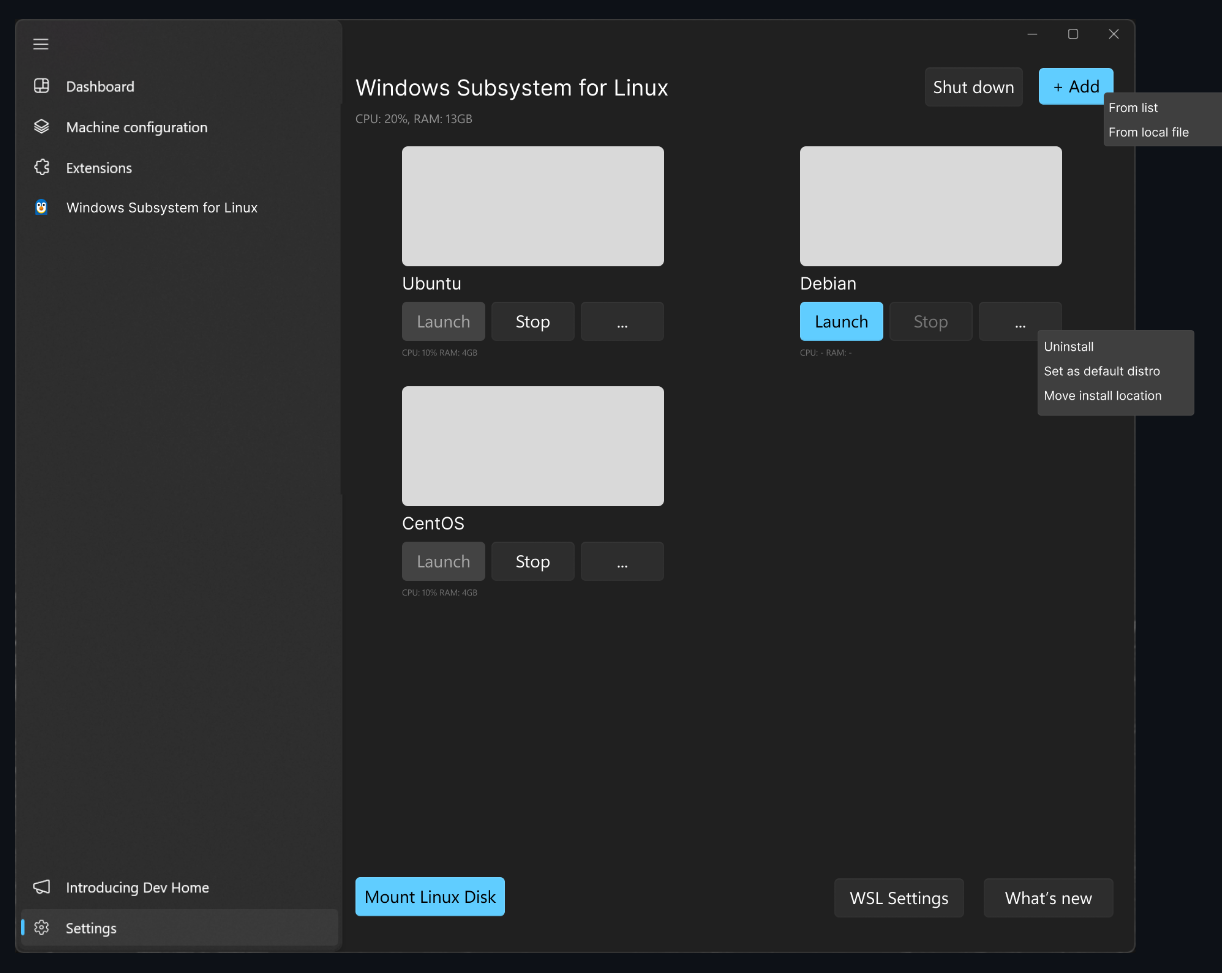
There are also buttons to Stop a current distro in use or launch another one. A context menu allows the user to uninstall a specific distro, set it as the default choice, or move it to another location.
Adding a new distro is also possible by clicking the “+ Add” button at the top right corner. Lastly, an option to shut down WSL is also on the top bar, making it easy to turn off the feature.
WSL will become more interactive with the Dev Home integration
The new WSL integration is well thought out. The developers plan to include the option to mount a Linux-formatted disk and show the WSL VM’s hardware utilization per distro.
Microsoft is also testing a feature that detects the version of WSL being used. This feature will allow you to view real-time data on the total RAM and CPU usage by WSL. The monitoring includes information for the entire virtual machine and individual distributions.
You can even mount Linux-formatted disks, either from VHDs or installed disks. Plus, if you like following WSL development, you will be kept in the loop with the latest updates to WSL through easy access to new features and release notes.
Currently, WSL lacks a GUI interface, and this new update could help users become familiar with Linux and virtual machines.