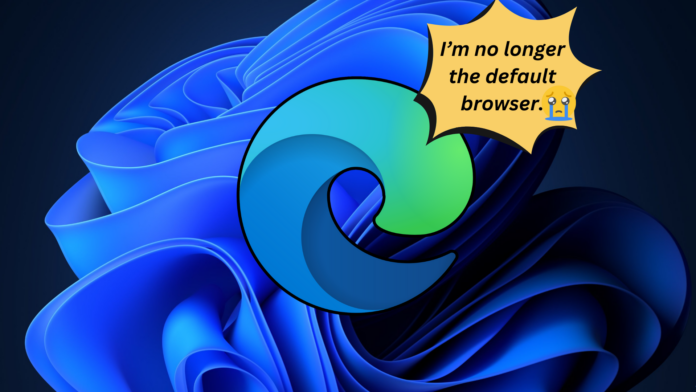The new Digital Markets Act (DMA) update brings many changes to Windows and other Microsoft apps and services. One important change is related to Edge pop-ups. When you try to change your default browser, you will no longer see promotional pop-ups for Edge in Windows 10 and 11.
Previously, a pop-up touting the Edge browser’s benefits appeared when you tried switching to another browser like Chrome. You might have also noticed Microsoft Edge promotions under the “Featured app” section when changing the “Open with” settings in Windows 11 or 10.
For example, when you tried to change the default app for “HTTP links,” the “Featured app” section suggested Microsoft Edge. Starting with Windows 11’s February 29 update, Microsoft has removed the “Featured app” section. Now, you will only see all the available apps for a setting, and Windows won’t push Edge.
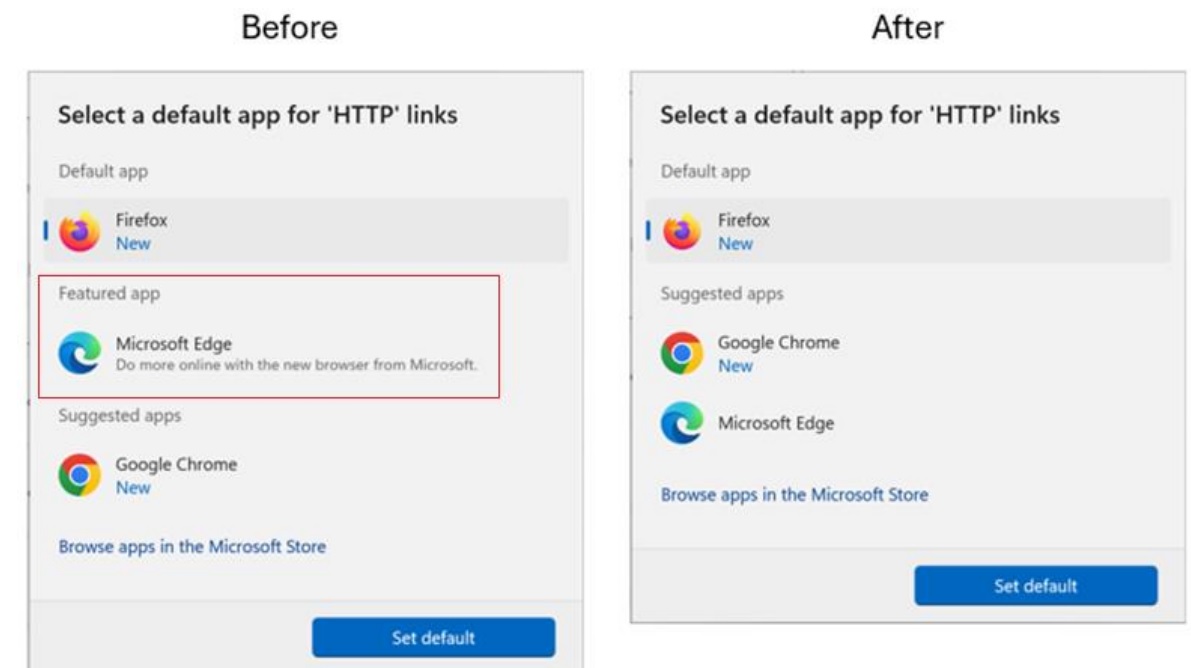
As shown in the above screenshot, this change applies to Windows 10 and 11 and is also available for people outside Europe.
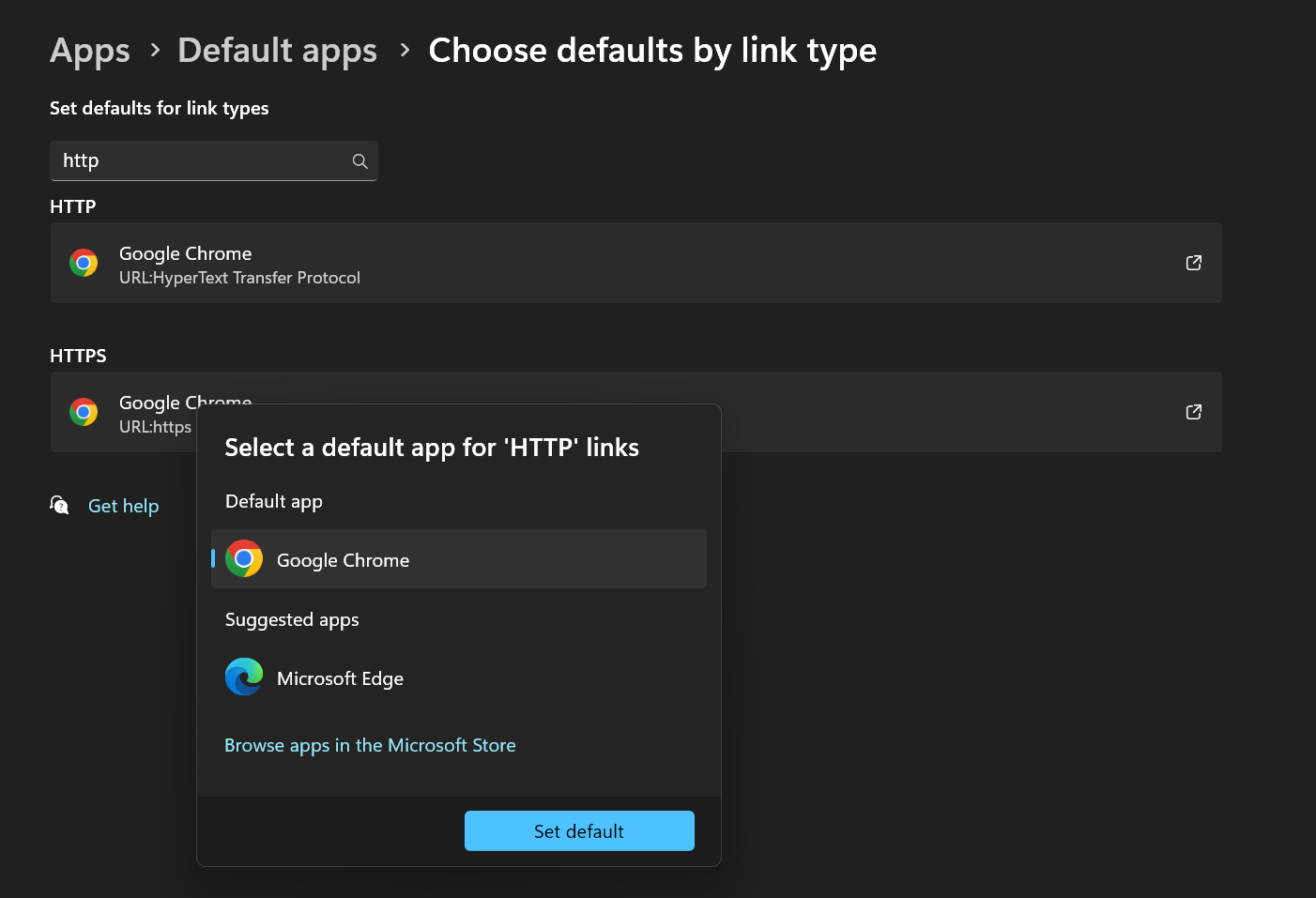
Microsoft previously treated Edge as a system component, making it difficult to uninstall.
However, Microsoft has just made the browser an optional feature in Windows for users in EEA regions. Starting with the Moment 5 update, Edge and Bing are now easily uninstallable in EEA.
You can just head to Settings > Apps > Installed Apps, and click three dots, and select “Uninstall” the browser.
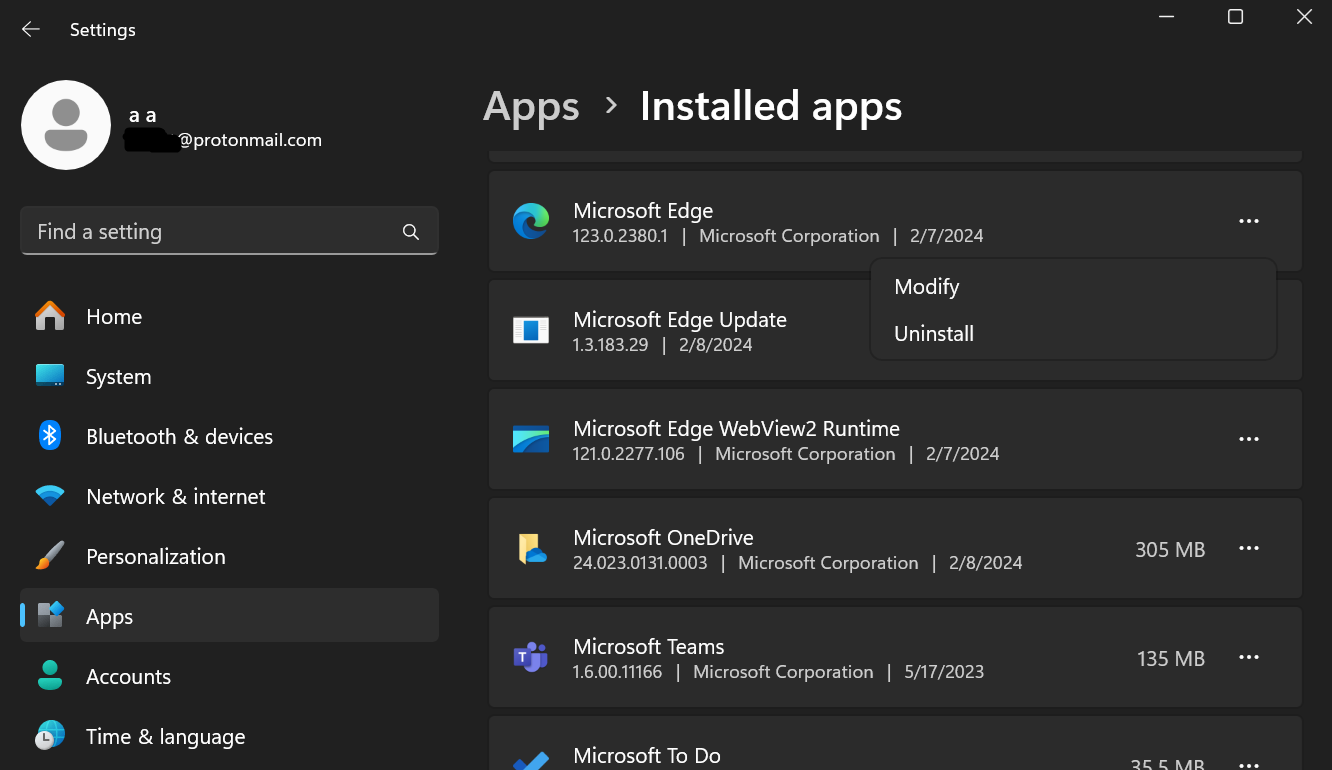
According to Microsoft’s documentation, Edge now collects diagnostic data separately. You can enable or disable the optional diagnostic data sharing in the Edge browser settings.
Similarly, there are changes to default sign-in settings, feeds in the Widgets board, S-mode exclusions, and more.
MSN isn’t the default feed provider in Widgets
By default, you would see the content from Microsoft Start (MSN) in the Widget board’s feeds. But now, you can disable the default news feed provider and even switch to a new feed provider. At the moment, third-party feeds aren’t available, but Microsoft has published new documents to help developers create their own feed provider.
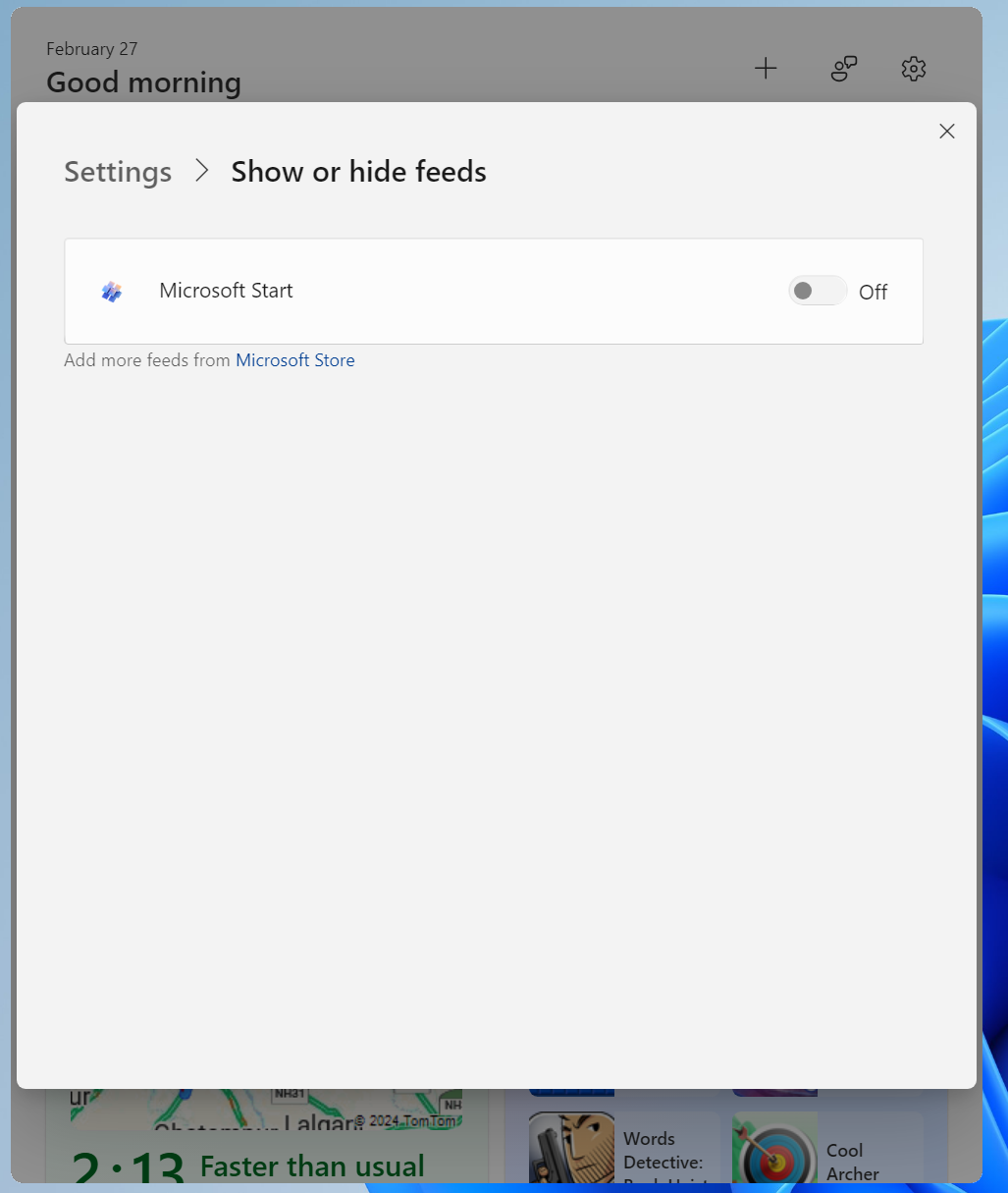
Another interesting change is that you will not be automatically logged into your Microsoft account without your consent.
Moreover, Windows won’t use Edge to open links for system apps and will instead respect the default browser. For users outside Europe, Windows will continue to use Edge to open relevant links when an inbox app requests it.
However, Windows in S-mode is an exception.
Microsoft Edge and Bing are still the default apps in S mode, but you can exit the mode to install third-party apps. In its DMA document, Microsoft justified that you can easily switch to the traditional version of Windows by heading to Settings and searching “Switch Out Of S Mode.”
This new categorization of Edge and Bing as unique apps instead of distinct system components gives EEA users greater control. Using Settings, you can now easily manage Edge and default search engines and remove them completely.
All the DMA changes discussed above were released in the Windows 10 22H2 build 19045.4123 and Windows 11 23H2 Build 22631.3235 on 29 February 2024.