Microsoft released Windows 11 23H2 last year, but many users are still running 22H2. It could be a personal choice, or at least it was until now. Soon, Microsoft will automatically update the eligible 22H2 PCs to version 23H2. The machine learning-based (ML) training model will identify and update the devices automatically.
It’s crucial to note that you no longer have a say in which version you want to stay on. Windows 11 21H2 reached the end of support on Oct 10, 2023. So, updating the 21H2 PCs makes sense. However, Windows 11 22H2 will reach the end of support on Oct 8, 2024.
It means there are still eight months before Windows 11 22H2 PCs stop receiving updates. The eight-month-long cycle will slowly update Windows 11 22H2 users in all regions to the 23H2 version. You can now check for updates in the Settings app and upgrade to 23H2.
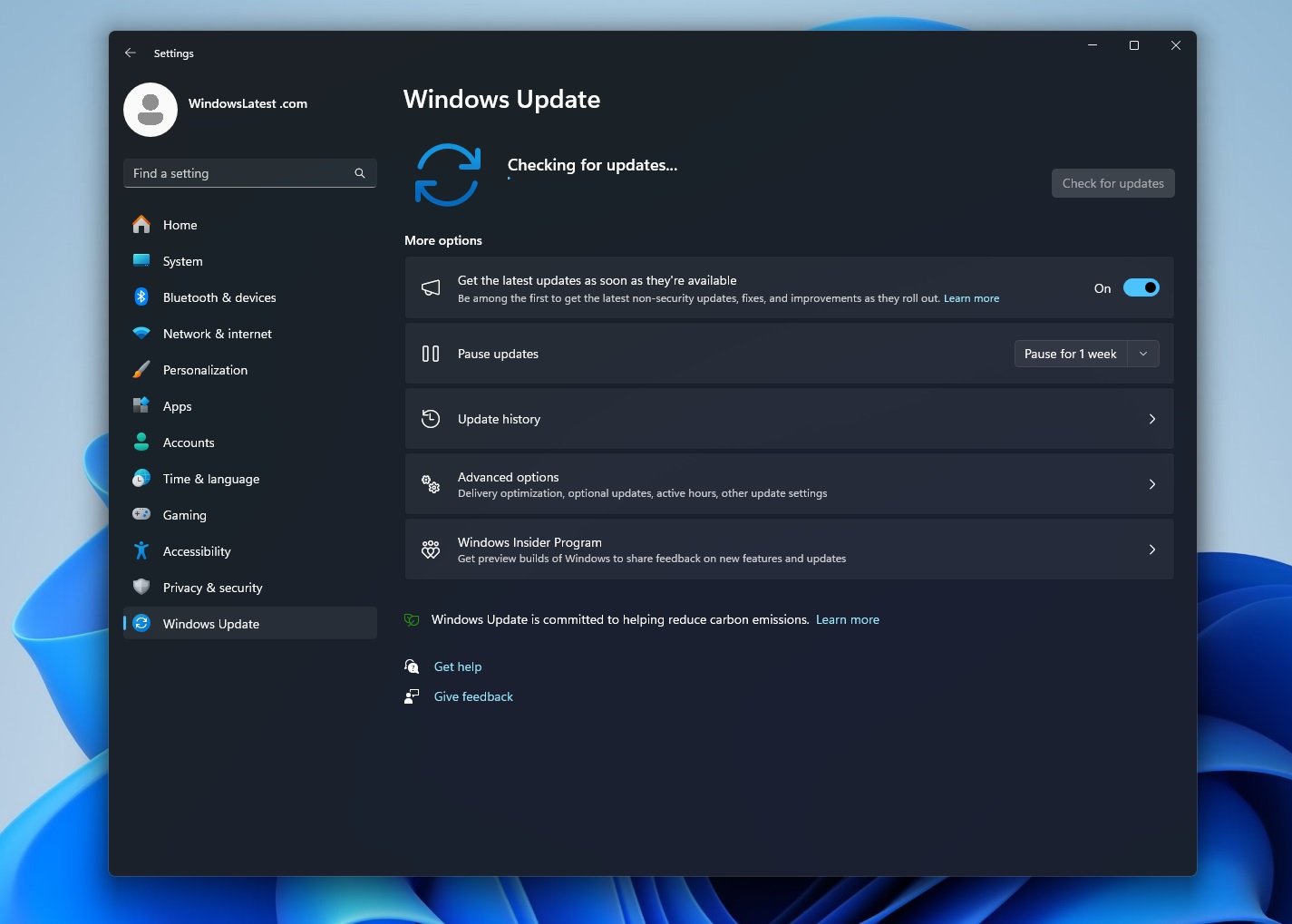
Previously, Microsoft warned that there would be no more optional, non-security preview releases for Windows 11, version 22H2, after February 2024. So, you will only receive security updates to protect your PC until Oct 8, 2024.
Microsoft pointed out that automatic updates will only happen on eligible Home and Pro editions. So, if you previously bypassed Windows 11 system requirements and installed it on your PCs, you won’t be forced to the 23H2 version.
Windows 24H2 is arriving soon
While users are stuck on 22H2, Microsoft is already testing version 24H2 in the Insider channel. The last few updates made Copilot resizable, added it in Notepad, introduced Sudo for consumer editions, and tucked the Copilot icon in the extreme right corner of the Taskbar.
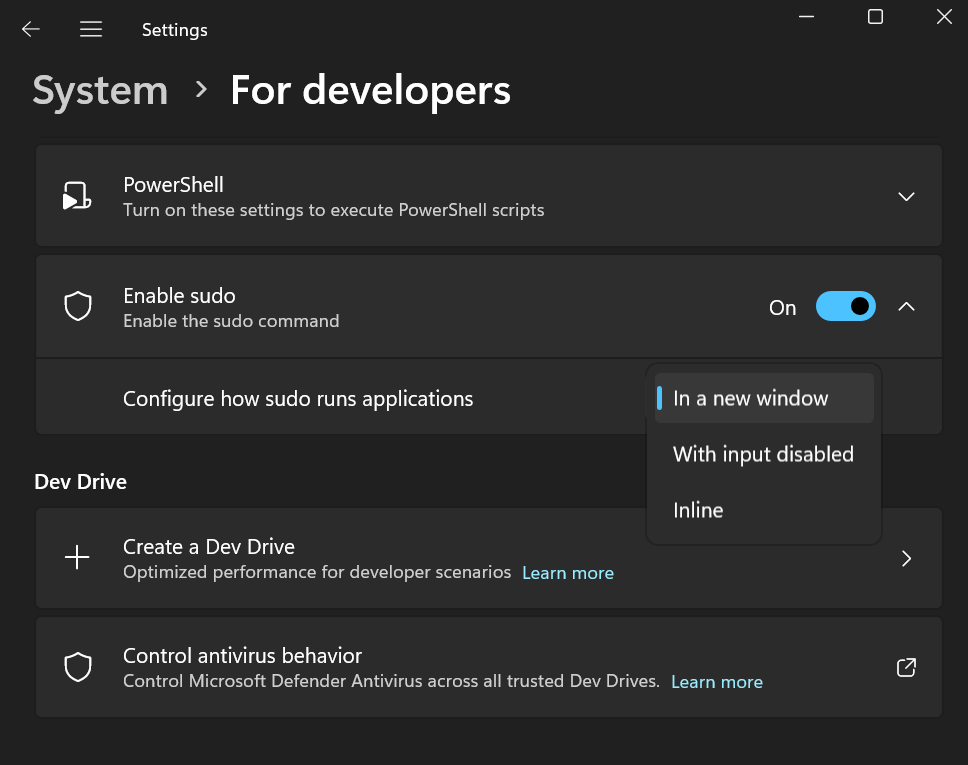
Even if you copy some text on your PC, the Copilot icon will offer to summarize it if you hover over it. Microsoft is also improving the accessibility features for hearing aid users and adding notification badges to the widget icon on the Taskbar.
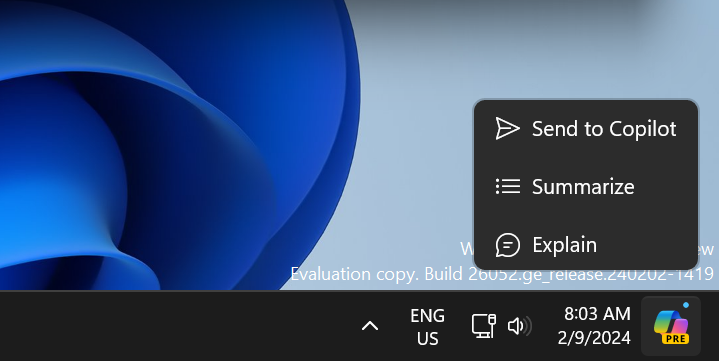
Windows 11 2342 will add more Coipilot actions and automation support via plugins. Automatic Super Resolution, an AI-upscaling feature for apps, may also make its way to the next biggest update for Windows 11 users. So, you can expect an AI overhaul in native apps and more areas of the operating system.
Microsoft is also trying to nudge Windows 10 users to move to Windows 11, and popups have begun reappearing for many.





















