Microsoft is testing native Sudo command support for Windows 11. As first reported by Windows Latest, this support has been found in a leaked Windows Server preview build that was accidentally published to the Windows Update servers over the weekend.
You might be familiar with “Sudo” if you’ve used Linux-based Distro or Linux on a server or have a macOS. The Sudo command in Linux or macOS allows modifying system files, changing system settings, system-wide updates and more. The same command is now heading to Windows 11.
The Sudo “superuser do” command is coming to Windows 11 as part of the developer settings. It may allow you to manage settings that require administrative privileges, such as uninstalling apps, changing system settings, or other developer-related settings. You’ll find the Sudo toggle in the developer settings of Windows 11.
First look at Sudo settings in Windows 11
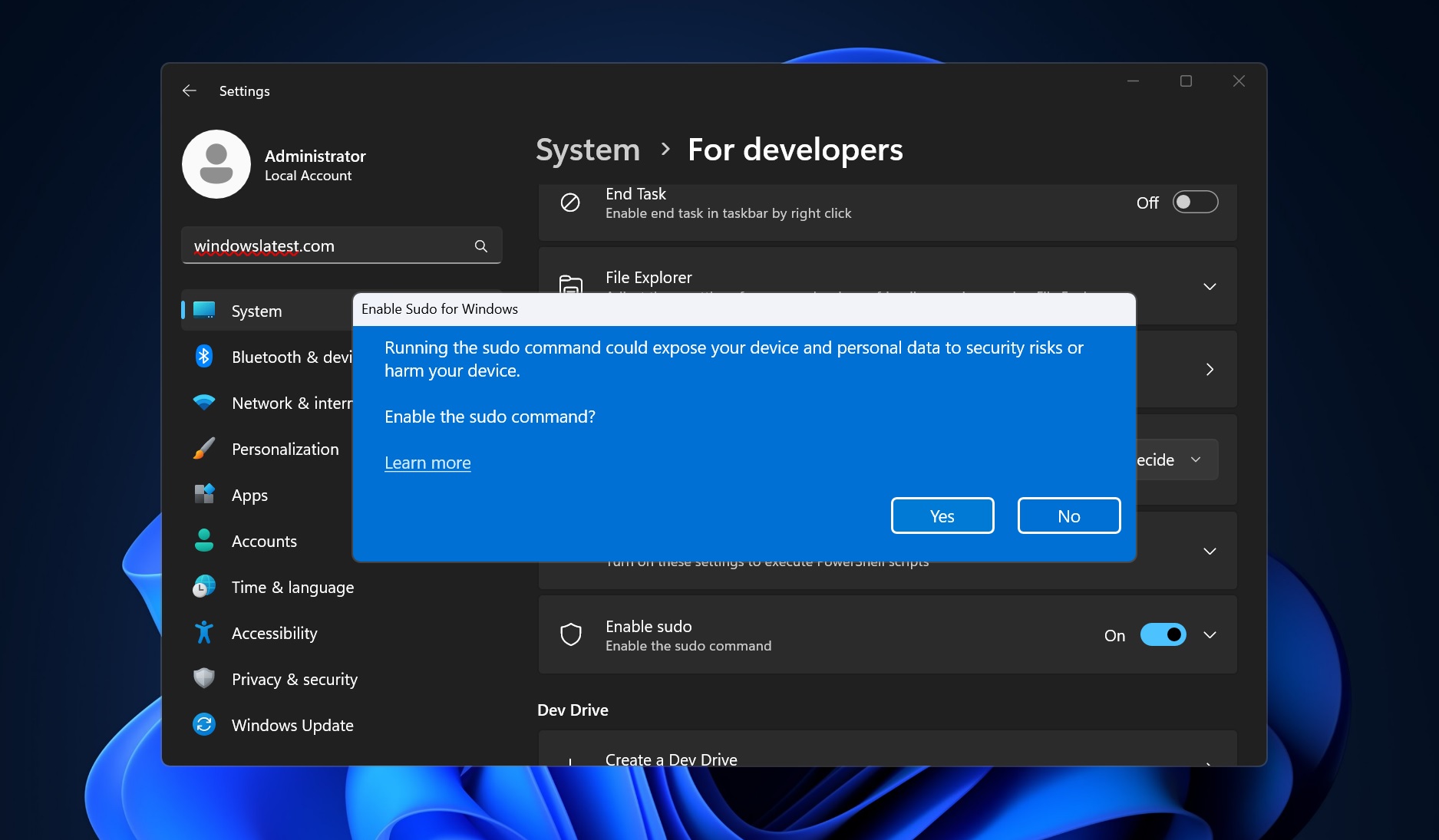
The Sudo command requires you to enable the developer mode, but it currently doesn’t work in the leaked builds.
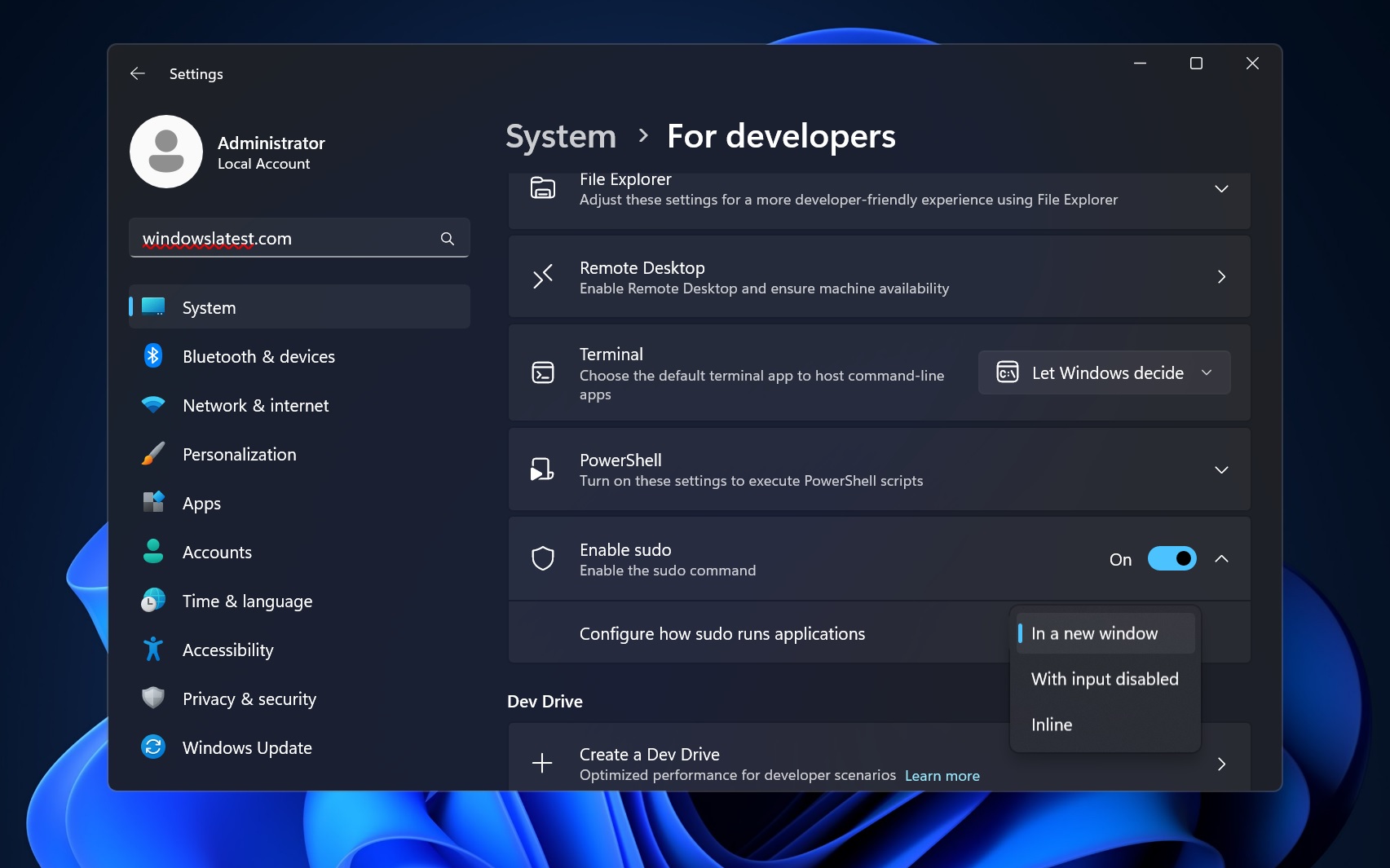
As you can see in the above screenshots, you’ll be able to configure Sudo command behaviour by setting preferences for how commands run with Sudo work:
- In a new window: This might mean that when you run a command with Sudo, it opens in a separate new window, possibly a terminal window, where the command is executed.
- With input disabled: It’s unclear how this toggle works. However, if we go by the name, it could indicate a security feature where input from the keyboard or mouse is temporarily disabled while the Sudo command is running to prevent unauthorized actions during its execution.
- Inline: This might allow the Sudo command to execute within the current window or context without opening a new window, which could be helpful for quick tasks or when working within an integrated development environment (IDE).
The Sudo settings also warned that running command could expose the device and personal data to security risks and potentially harm your device without explaining the titbits.
You’ll be able to access the Sudo command using Command Prompt, PowerShell, or any terminal interface on Windows as long as the feature is enabled and developer mode is turned on.
We don’t know when the Sudo command is coming to the production (stable) builds, but it’s possible it could ship outside Windows 11 version 24H2. In the past, Microsoft has backported features to older versions of Windows.
Windows 11 24H2 is the next big platform release of the OS with exciting AI features, such as an advanced version of Copilot and an AI-powered automatic super-resolution feature for wallpapers.
Some initially believed this year’s update could debut as “Windows 12”, but references and sources have refuted such claims.





















