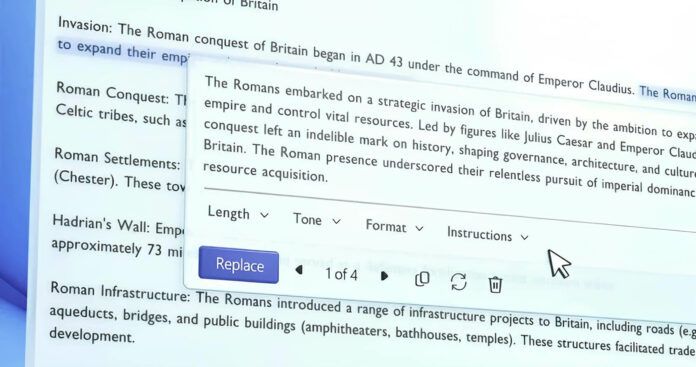After Paint, Notepad is also joining Microsoft’s Copilot family with a new update on Windows 11. Microsoft is testing a new ChatGPT-4 powered feature, “Cocreator”, in the Notepad app for Windows 11, and references to the unreleased feature have already been spotted.
In the app package folder of Notepad, references to Notepad’s ChatGPT-powered feature have been spotted. The files are named with prefixes such as “CoWriterCreditLimitDialog”, “CoWriterDropDownButton”, and “CoWriterWaitlistDialog”, which indicate various UI elements and dialogs that might be part of the new feature’s UI.
With Cocreator in Notepad, you’ll be able to use the capabilities of ChatGPT to generate unique and original content directly within the app. References to “CreditLimitDialog” suggest the Notepad could limit AI usage using a “credit” system, potentially offering a usage quota model.
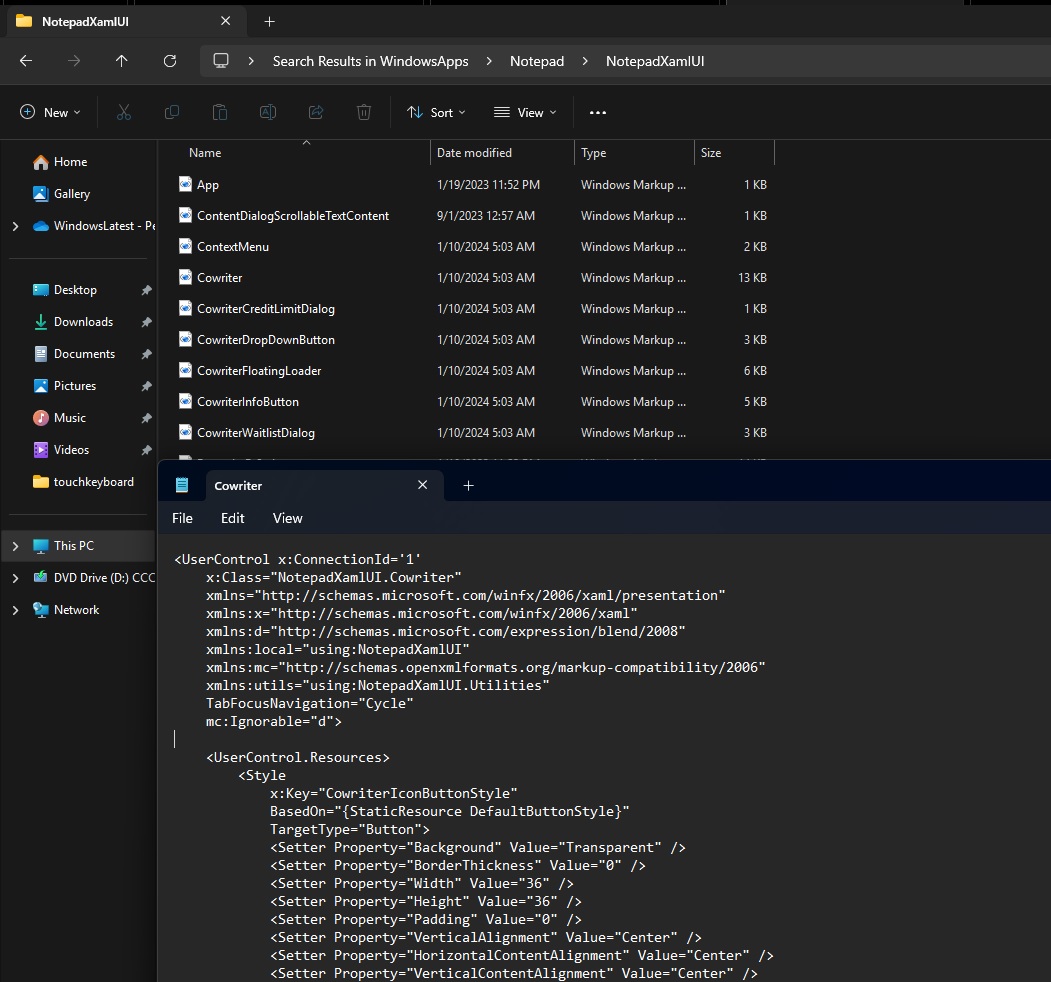
You’ll initially receive boosts, or credits, for creating original content using Notepad. A boost could be used on a word basis. But that doesn’t mean you cannot create content after using the initial bonus boosts.
You can still generate content using Cocreartor AI in Notepad, but the generation time will be slower than usual.
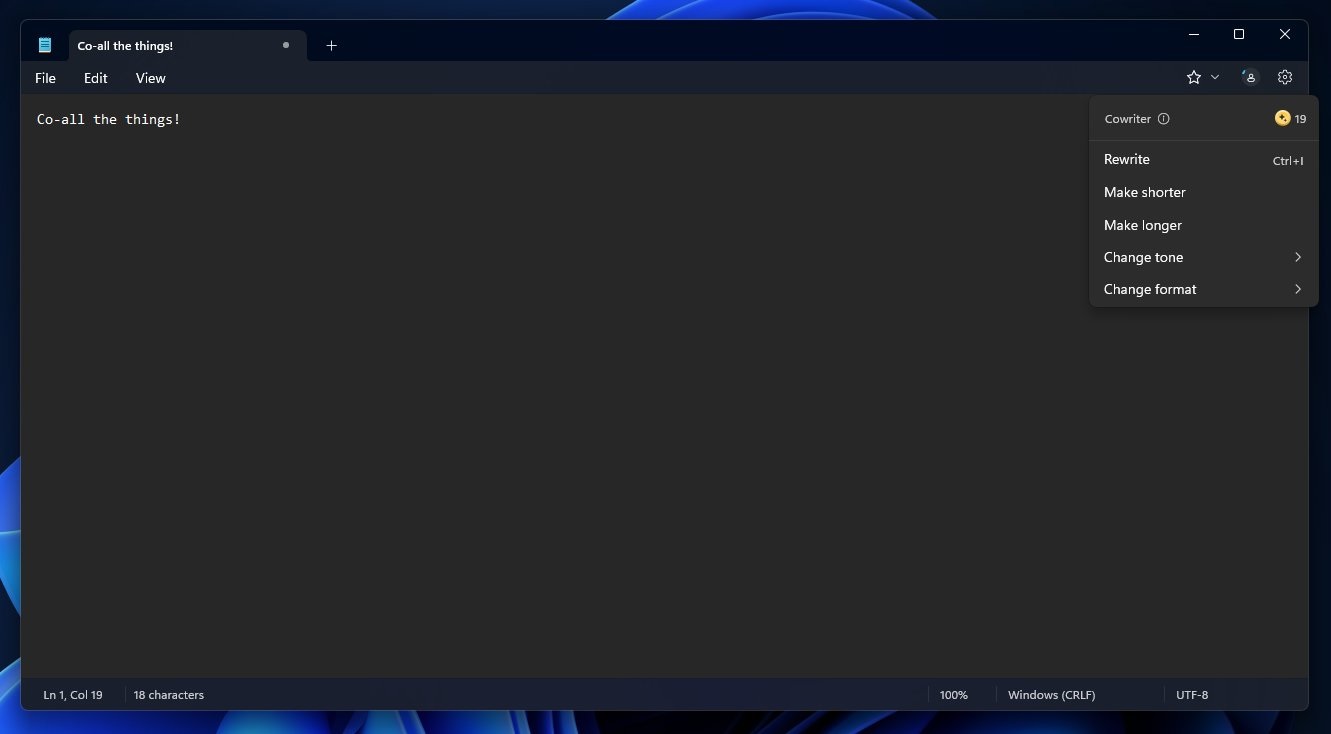
Another reference to “CoWriterDropDownButton” points to a user interface allowing you to open the Cocreator panel on the right side.
Similarly, a “CoWriterInfoButton” may provide more information, such as how to use it, its capabilities, or perhaps help and troubleshooting information.
Windows Latest understands that the Notepad AI feature could begin rolling out to testers in the coming days. Still, there might be a waitlist, which could be due to a phased rollout or limited access during an initial beta testing period.
A closer look at Notepad’s AI feature in Windows 11
The above promotional image, included within Notepad’s updated app package, explains how you’ll be able to interact with the AI.
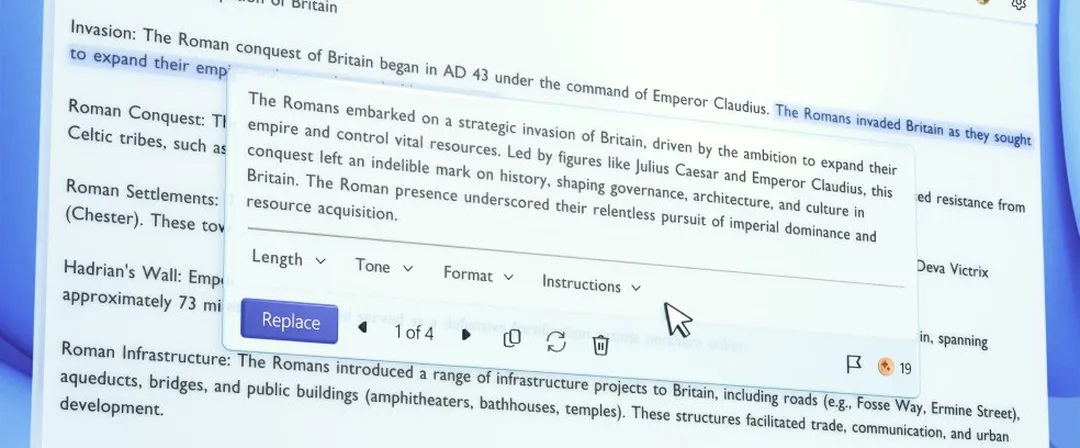
It looks like the interface would be similar to Microsoft Edge’s AI writing feature. You can choose between options like “Length,” “Tone,” “Format,” and “Instructions,” which suggests that AI can help you modify the text you write.
Unsurprisingly, Notepad AI is context-aware and can provide suggestions relevant to the document’s content. In this case, a historical text about the Roman conquest of Britain.
There’s also a counter indicating “1 of 4,” meaning multiple suggestions are available for the selected text, and you can cycle through them.
Additionally, the presence of a “thumbs up” icon with a counter next to it suggests that there may be an option for users to provide feedback on the AI’s suggestions, which could help the system learn and improve over time.
As I have mentioned in my previous articles, Microsoft wants Copilot AI everywhere, including the apps famous for their simplicity – Notepad and Paint.
What do you think of AI integration in Notepad? Let us know in the comments below.