Windows 11 April 2023 updates are now available for download with several bug fixes and improvements. This month’s update comes with something for everyone, and the changelog is pretty long. You’ll notice many changes if you haven’t installed optional updates released in March 2023.
To install the April 2023 cumulative updates on Windows 11, use these steps:
- Open Settings via Windows Search or Start menu.
- Go to Windows Update.
- Check for updates.
- Download and restart the system when prompted.
Two new updates are rolling out to Windows 11 machines. Windows 11 version 21H2, the operating system’s original release, is getting KB5025224 (OS Build 22000.1817). On the other hand, Microsoft is rolling out KB5025239 (OS Build 22621.1555).
So what’s the difference between the two versions? Well, a lot. It’s not about the numbers. Windows 11 version 22H2 is from the Nickel development branch, which makes a big difference as the Nickel branch has a lot of new features to offer. For example, tabs support in File Explorer, or the search bar in Task Manager is exclusive to this branch.
Windows 11 April 2023 cumulative updates:
- KB5025224 (Build 22000.1817) for version 21H2.
- KB5025239 (Build 22621.1555) for version 22H2.
Build 22000.1817 for version 21H2
Build 22000.1817 doesn’t have much to offer, but it has some noteworthy improvements.
For example, Microsoft is enabling a new Windows Local Administrator Password Solution (LAPS). This is now an inbox feature, which is enabled by default.
Microsoft has confirmed Windows supports the new and improved Local Administrator Password Solution (LAPS), a security solution that enables users to secure local administrator accounts.
The LAPS capabilities are available starting April 11, 2023, with the latest security update for Windows 11 Pro, EDU, and Enterprise, Windows 10 Pro, EDU, and Enterprise, Windows Server 2022, Windows Server Core 2022, and Windows Server 2019.
After the update, you can now rotate and back up the password of a specified local administrator account to Active Directory (AD). This move should be good news for those who prefer a simple and efficient solution to manage local administrator accounts on Windows
In addition to LAPS integration, Microsoft has made several other operating system improvements. For example, it has fixed an issue where automatic logon would not work due to a bug affecting kiosk device profiles. This issue has been observed on PCs where updates dated January 10, 2023, and later are installed.
Build 22621.1555 for version 22H2
Windows 11 Build 22621.1555 for version 22H2 is identical to version 21H2 regarding bug fixes, but it also comes with one unique change. With this update, Microsoft has added OneDrive and Microsoft account ads to Windows 11’s Start menu. You’ll see the alerts or ads when you click the power button.
With Windows 11 April update, you can expect more ads in the Start menu. This feature is officially called ‘notifications for Microsoft accounts, and it’s part of the company’s latest efforts to promote services, such as OneDrive.
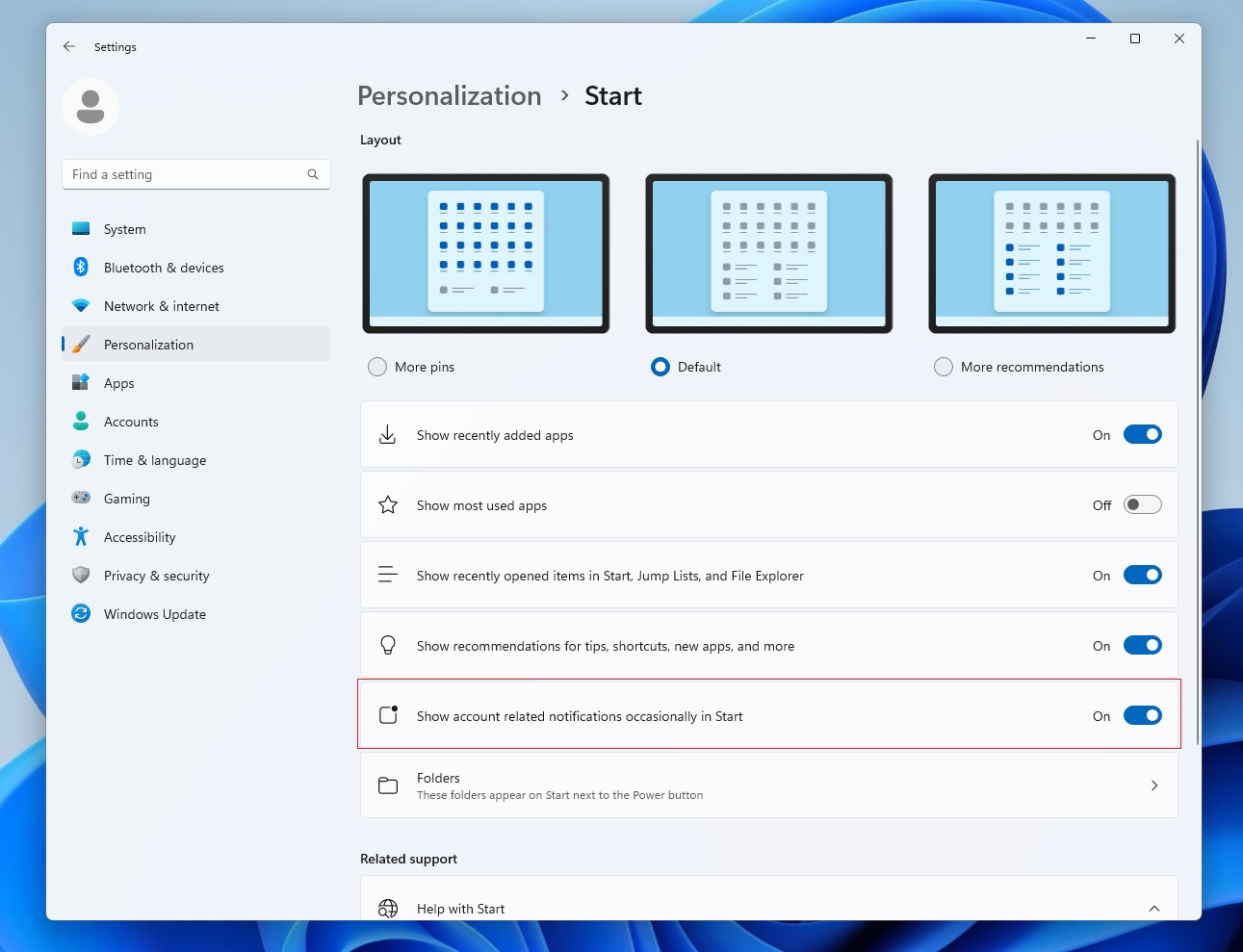
A hidden setting in Windows 11 has been spotted that lets you disable these ads, but it’s buried deep in Settings > Personalization > Start). Microsoft wants to have the recommendations or ads turned on by default, hoping that some people will try oneDrive paid plans.
Windows 11 April 2023 update issues
Microsoft confirmed a known issue in April 2023 that affects Windows 11 PCs with certain third-party UI customization apps installed. The compatibility bug could cause errors with explorer.exe, leading to multiple repeated loops during startup. This issue has been noticed with third-party UI customization apps like ExplorerPatcher and StartAllBack.
Third-party UI customization apps use unsupported methods to change the look and feel of Windows 11. While this results in a beautiful experience, it has unintended consequences for Windows. Therefore, Microsoft advises users to be cautious when using these types of apps.
Fortunately, ExplorerPatcher and StartAllBack have released a version that resolves this issue. However, if users experience issues with any third-party UI customization app, they are advised to contact the app developer’s customer support for further assistance.





















