Windows 11 KB5019980 is available for users outside the beta testing program and it comes with a lot of features, including tabs support in File Explorer and more.
KB5019980 is a mandatory security update published as part of November 2022’s Patch Tuesday cycle. In other words, it is downloaded and installed automatically unless you manually pause the updates. It’s likely that you already have the update applied to your system and changes like tabbed File Explorer or taskbar overflow UI are now live.
It looks like there’s another undocumented change in this cumulative update – a new design for search on the taskbar. While Windows 10 lets you switch between the search icon and the large search bar, the search on Windows 11’s taskbar is an icon pinned next to the Start button.
KB5019980 enables the new search bar design
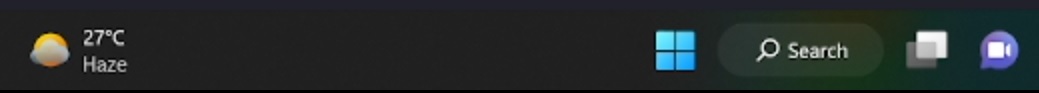
Microsoft is now testing a new change for the taskbar search in the production build and it’s not the one you were hoping for. As you can see in the above screenshot, Microsoft is adding a Windows 10-like search bar, replacing the compact search icon.
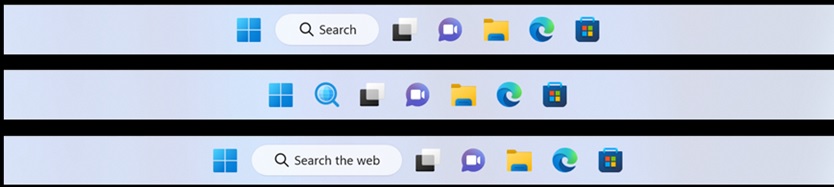
This new search bar is apparently smaller than the Windows 10 search box and better fits in with the new OS’ Fluent WinUI look, but there’s no change to the functionality and it will work in pretty much the same way.
This change is rolling out to select users with KB5019980.
A source familiar with Microsoft’s Windows development told us that the company is testing out multiple variations of the search bar. Based on the engagement and user feedback, Microsoft will officially announce the new design in the coming weeks.
Users are not happy with Windows 11’s new search UI
In response to our tweet, many users told us that they’re not happy with the change and there should be an option to switch between the two buttons.
“I wish we had the option to toggle between the icon and the search bar. The new design looks nice but I perfer more space on my taskbar,” one of the users noted. “They should stop this kind of testing, I mean why someone would like a button with icon and text? many insiders already complain about this,” another frustrated user added.
Microsoft has also planned other changes for the taskbar search. For example, Windows 11 preview build is experimenting with new ‘display tips’ to help users get more out of Windows Search.
Microsoft is trying different ways to provide tips on how to use Windows Search.
“Only some English-speaking Windows Insiders in the U.S. will see this,” the company said.
Of course, many of us have hoped that more essential features would be added to the operating system’s crippled taskbar, but it looks like the company wants to focus on design, at least for now.
This is one of the features that will benefit Microsoft more than the consumers. Microsoft could be planning to use the empty space in the search bar to promote Bing and Edge-related services, and this shouldn’t be surprising as the company has done the same on Windows 10.





















