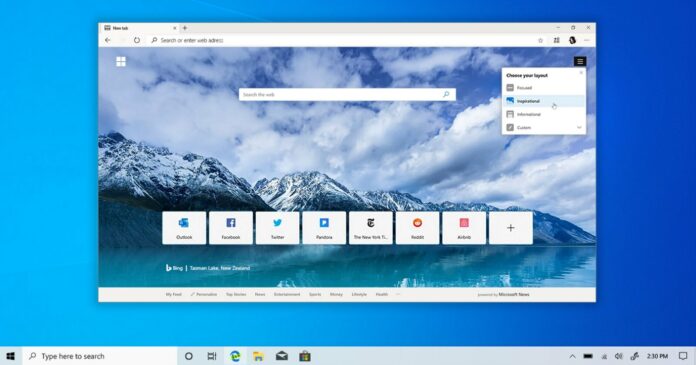Microsoft Edge Drop is now rolling out to select users in the Canary development channel, making it easier to share files and notes across devices with the browser. In a way, Edge Drop is similar to Telegram’s saved messages feature, which serves as your personal cloud storage for any texts or media you may want to save for future reference.
Microsoft Edge Drop lives in the toolbar of the browser and it comes with a simple user interface. Based on our tests, it looks like you can drop pretty much anything in Edge Drop, including apps, texts, notes, files, and other types of attachments. The upload and download speed is also fast, thanks to Microsoft cloud integration.
Microsoft is not working on a new cloud storage service for Edge. Instead, the company plans to use OneDrive. In order to access the feature, you must log in to your Microsoft account and the storage of the feature will apparently depend on OneDrive. If your OneDrive is low on storage, you won’t be able to use the feature.
Getting started with Microsoft Edge Drop
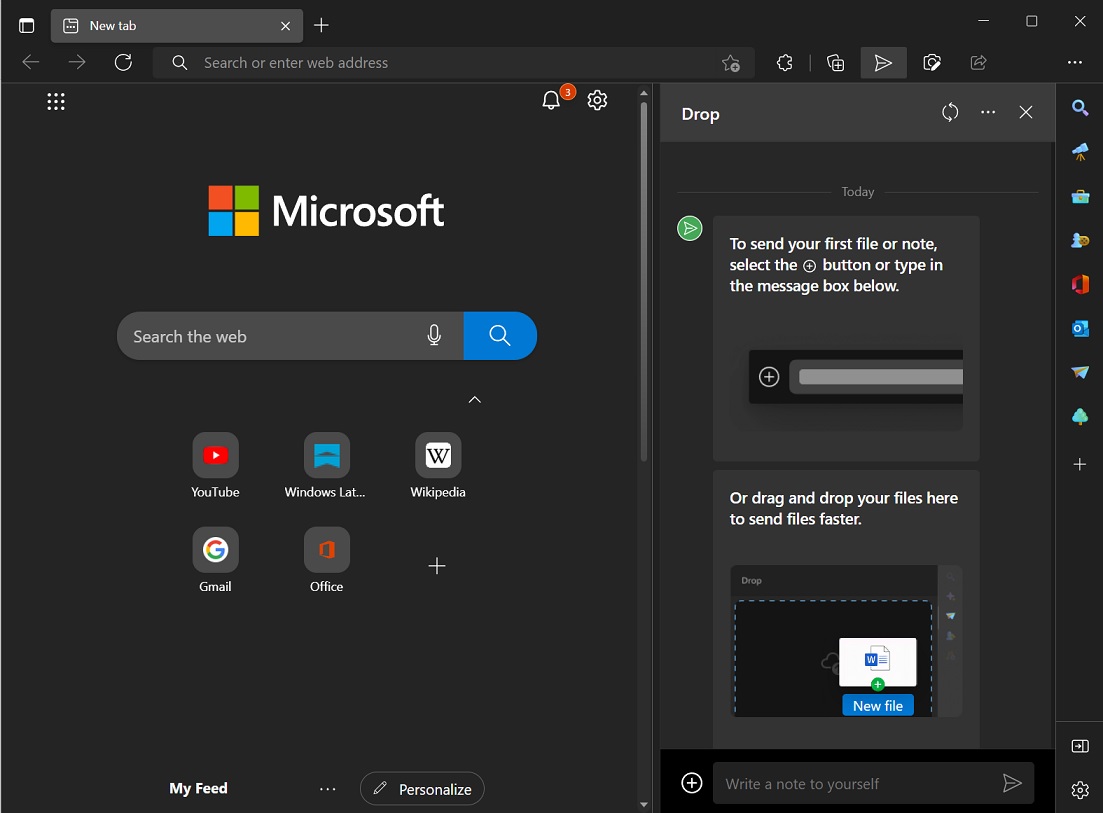
After connecting to your Microsoft account, you can click on the “send” icon in the toolbar to launch a “Drop” panel. You can send your first file or note by selecting the button or typing in the message box.
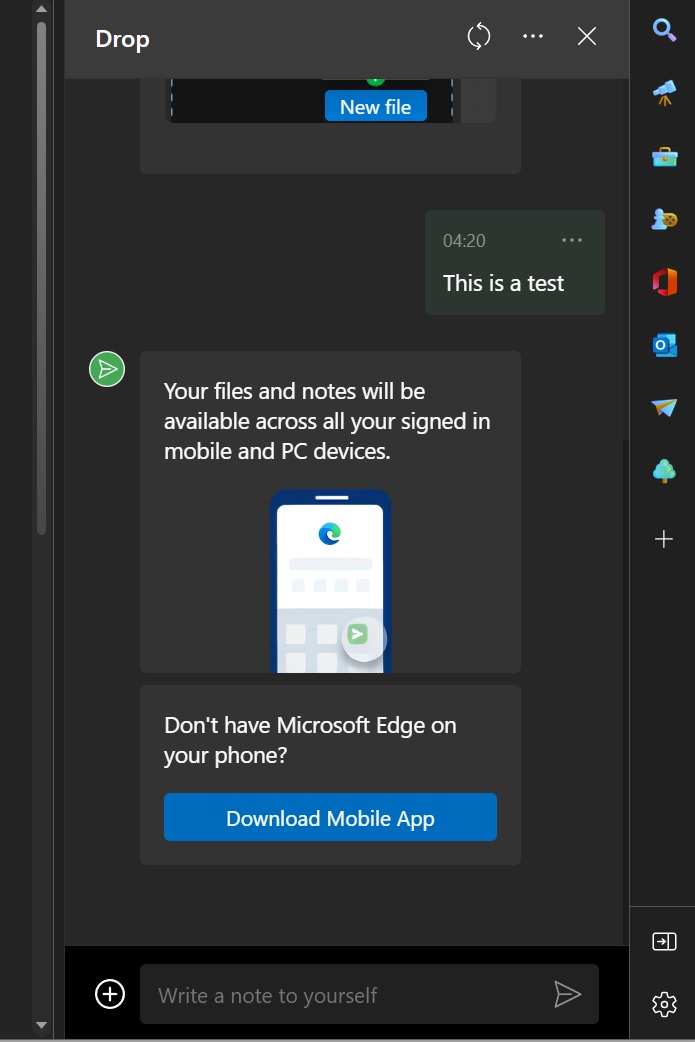
In the above example, we posted a simple message, which was later synced across all installations of Microsoft Edge where this experimental feature is available.
As mentioned, it is possible to share anything through Drop. For example, we uploaded an app called “MPV player” (mpv.exe) and played a video through the player on another device, and it just worked fine.
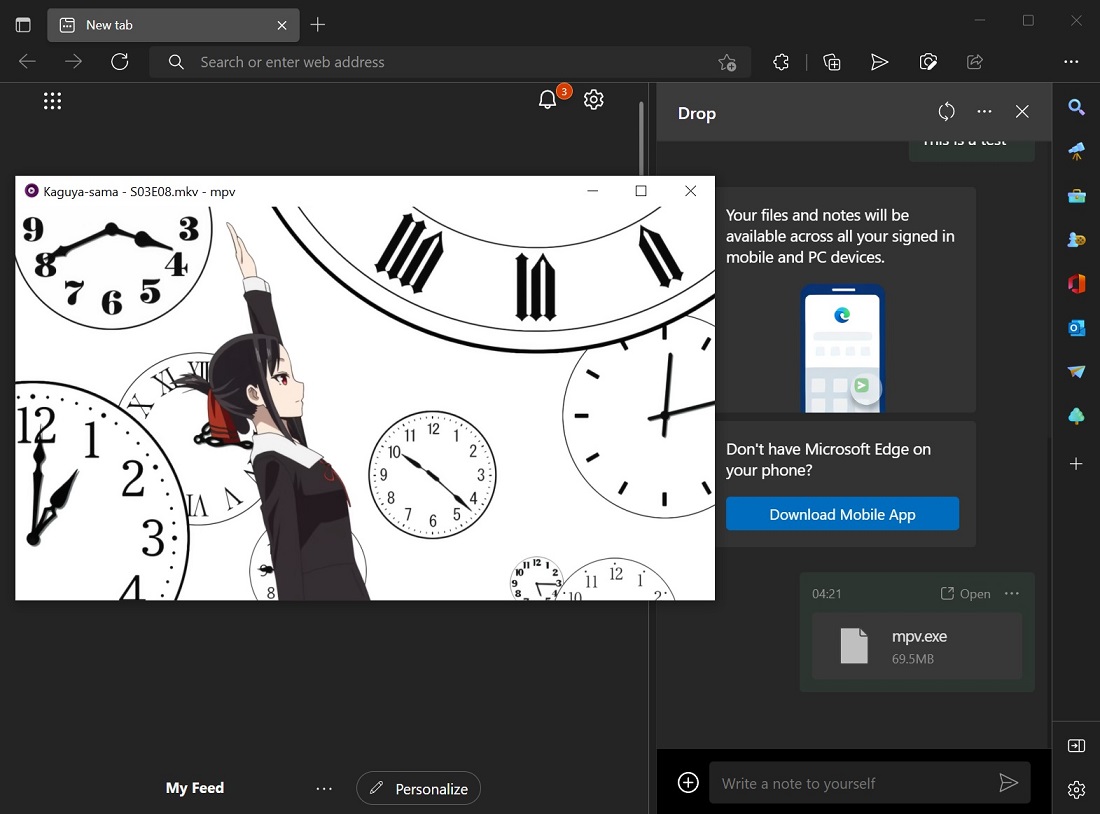
It looks like you can use it like Telegram’s saved messages cloud storage of sorts.
In one of the tabs of Edge Drop, we can see that OneDrive integration storage. This suggests that the space utilized by OneDrive will count towards your storage plan.
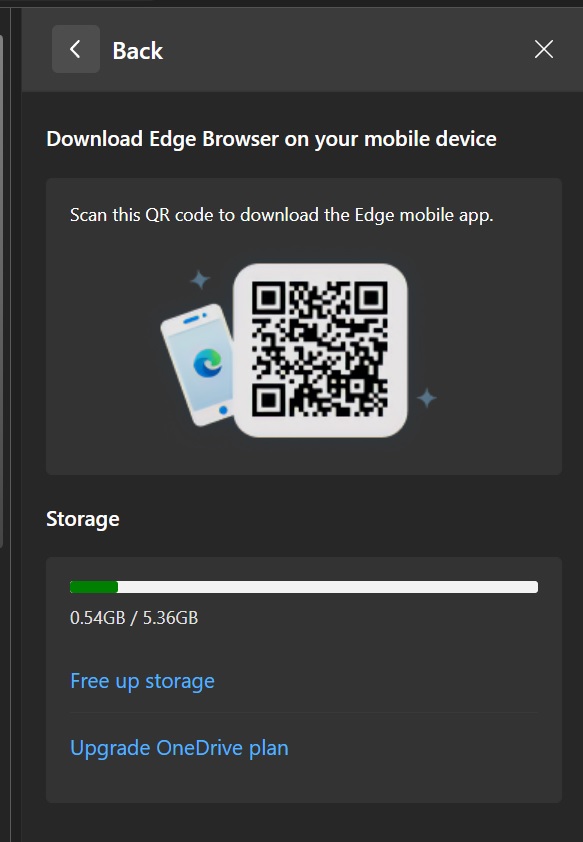
Of course, you can use OneDrive to share your files, but Microsoft Edge Drop makes it more convenient to share and access those files. It’s all organized by default. At the same time, this could help Microsoft sell its Office subscription or OneDrive premium storage to more users.
It is worth mentioning that this feature is entirely optional and you can turn it from the Settings > Appearence.
Microsoft is also working on other new features for Edge. For example, the company recently started testing a Cloudflare-powered VPN (a feature called Secure Network Mode) that doesn’t let you change your geolocation but encrypts your data by using one of the nearest Cloudflare servers.