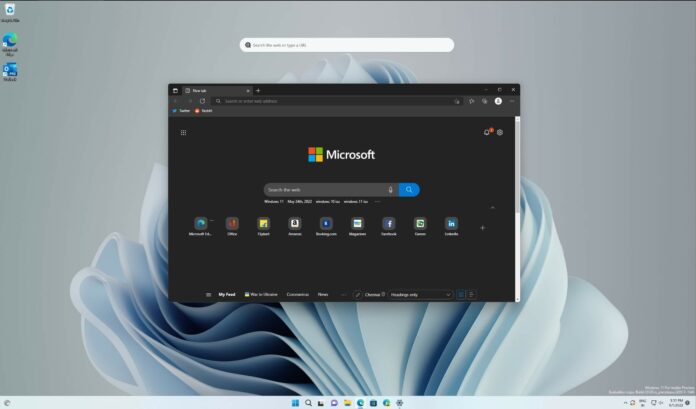Microsoft Edge 102 is now available for download on Windows and macOS, but it doesn’t come with a lot of new features. In fact, the official release notes state that the update is all about security fixes and new policies for administrators, but it includes at least one new addition.
The reason is Microsoft has shifted to a four-week release cycle like Google Chrome. Earlier, Microsoft used to release major updates every six weeks, but things changed following the release of Edge 94.
A four-week release cycle ensures faster feature updates for users, but it has its own drawbacks, including fewer new features in updates than earlier. Microsoft Edge 102, for example, doesn’t come with any major changes, but there are minor improvements from Chromium.
What’s new in Microsoft Edge 102
Edge 102 is built on top of Chromium 102 and it comes with the following new group policies:
- AllHttpAuthSchemesAllowedForOrigins – You can configure this Microsoft Edge to generate a list of origins that allow all HTTP authentication.
- OutlookHubMenuEnabled – This group policy lets you enable or disable access to the Outlook menu
- NetworkServiceSandboxEnabled – A new group policy to enable or disable the network service sandbox in the browser.
- UserAgentClientHintsGREASEUpdateEnabled – As the name suggests, this policy gives you control over User-Agent Client Hints GREASE Update feature.
As per the roadmap, Microsoft Edge 102 enables PDF support for JavaScript and XML Forms Architecture (XFA) based forms.
“Support for JavaScript and XML Forms Architecture (XFA) based forms added for PDFs viewed in Microsoft Edge,” Microsoft noted.
We also noticed that Microsoft has enabled a new feature that lets you quickly perform a reverse search.
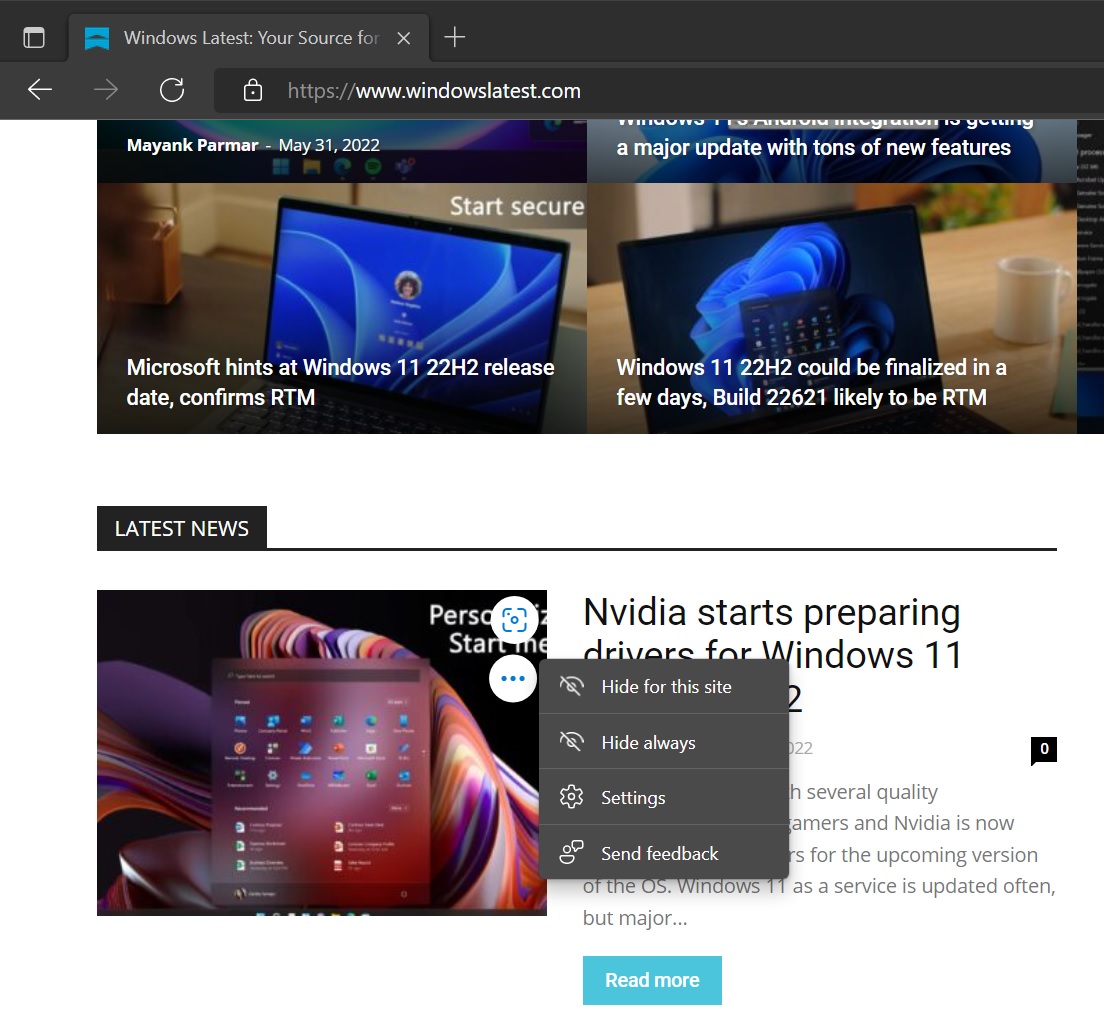
As you can see in the below screenshot, you can hover over images and click on the ‘camera’-like icon to reverse search the media on Bing. If you don’t like the reverse image search integration, you can click on three dots and hide it for select sites or disable it entirely.
New features are coming to Microsoft Edge soon
While Edge 102 is clearly a disappointment if you were expecting new features, the next update could ship with a few new additions.
According to Edge Canary builds, Microsoft is working on a OneDrive-based files and notes sharing tool called “Notes” for the browser. Edge Notes will allow you to share your files across your devices where Edge is installed. Additionally, Edge is also getting smaller context menus and a built-in VPN-like feature powered by Cloudflare.