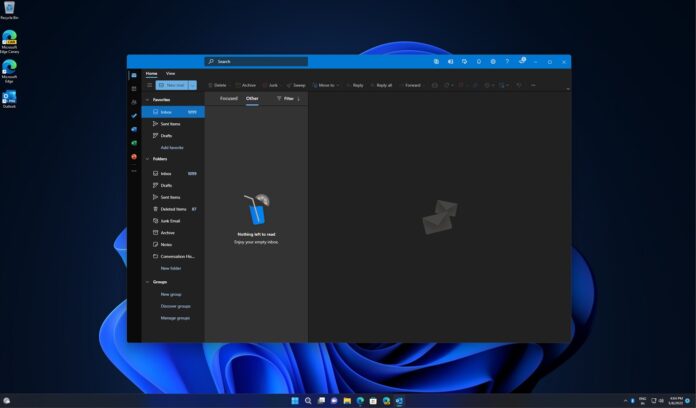Reports of Microsoft’s ‘One Outlook’ have been doing rounds for more than a year now and a leak recently confirmed that we’re closer than ever to getting our hands on this new email client. Today, Microsoft has officially started rolling out new Outlook for Windows 11 and Windows 10.
Outlook’s new client, which is based on Outlook and looks visually very similar to the current Outlook Web experience, is now available for those enrolled in Office Insider Program for Windows. Although it is identical to the website, it comes with embedded window controls.
With One Outlook, Microsoft is hoping to consolidate apps like Outlook and Outlook desktop into a single app that works across all Windows machines. Additionally, Microsoft is planning to launch a web-based Outlook client for macOS, according to sources familiar with the development.
Microsoft officials said that the new outlook is designed to bring consistency across Windows products and web codebase to help users stay more productive. Unlike the existing UWP-based Outlook app for Windows, this new email client offers all features available on the website.
For example, you can access features like message reminders and a new calendar view that gives you access to email, calendar, and To Do. In addition, it is also possible to access Microsoft Loop components, which makes collaborating between Outlook and Teams easier.
A unified Outlook experience for Windows certainly makes sense, especially with many advanced features missing in the native UWP Outlook client. Many users disliked the integrated Mail app because of its outdated design, and missing features or slow updates.
This new Outlook could make life easier for those who use Outlook across multiple platforms and prefer performance-friendly email clients.
Here’s a list of new features available in Outlook:
- Quickly find and attach important documents.
- Try intelligent assistance to stay on top of what’s important
- Reminders when you miss a message.
- You can use your inbox as your To Do list.
- To Do’s My Day lets you stay in the flow of your work.
- A new calendar view that can be customized.
If you’re interested, you can try out the feature by enabling the “Try the New Outlook” toggle located in the upper-right corner of your classic Outlook for Windows.