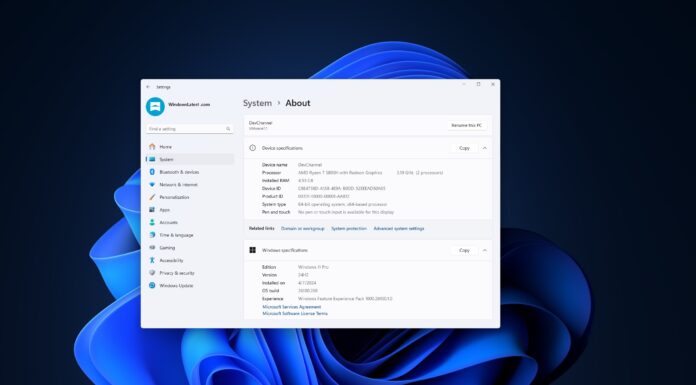Windows 10 KB5013942 has been released as Microsoft has started pushing May 2022 Patch Tuesday updates. This release doesn’t come with tons of new features, but there are plenty of bug fixes. Direct download links for Windows 10 KB5013942 offline installers are also available for those who are unable to install patches via WU.
KB5013942 is a security update and it is being pushed as part of the May 2022 Patch Tuesday cycle. Since Windows 10 is now on the backburner with Microsoft’s focus entirely on Windows 11, there are no significant changes in this particular Patch Tuesday release. Of course, there are those usual bug fixes and security improvements.
The previous update enabled support for Windows Search highlights and some other improvements. On the other hand, this release doesn’t contain any noticeable change, but the tech giant says it fixed an issue that causes Internet Explorer to stop working when you copy and paste the text.
A critical bug that causes a black screen for some folks when they sign in and sign out has been fixed. Another bug where the Microsoft OneDrive file loses focus after you rename it and press the Enter key has been patched in this release. Likewise, Microsoft is also improving News and Interest panel by fixing a few bugs here and there.
If you’re on Windows 11, Microsoft has released a cumulative update (KB5013943) for your device and most of the changes are identical. That’s because Windows 11 is apparently built on top of Windows 10, so most of the fixes and bugs are shared between the two operating systems.
If you check for updates, you’ll see either of the update alerts depending on the version of Windows 10:
2022-05 Cumulative Update for Windows 10 Version 21H2 for x64-based Systems (KB5013942)
Or
2022-05 Cumulative Update for Windows 10 Version 21H1 for x64-based Systems (KB5013942)
Download Links for Windows 10 KB5013942
Windows 10 KB5013942 Direct Download Links: 64-bit and 32-bit (x86).
Microsoft offers the security update via Windows Update and Windows Update for Business, but it is still possible to download and install the patch manually from Microsoft Update Catalog.
Microsoft Update catalog linked above offers direct access to the offline installer (.msi) file, so you can double-tap on the link and start the download. It is also worth noting that the company has made changes to the Update Catalog to support HTTPS requests, which means you can now simply tap on the link to start the download.
Windows 10 KB5013942 (Build 19044.1645) Full Changelog
Key highlights:
- Improves Windows Secure Boot component.
- Fixes OneDrive issues.
- Performance improvements.
As per the release notes, Microsoft has fixed an issue that causes a remote desktop session to close or stop responding while waiting on sethc.exe for a callback. Another bug has been fixed where certain Point of Sale terminal feature can cause occasional OS startup delays.
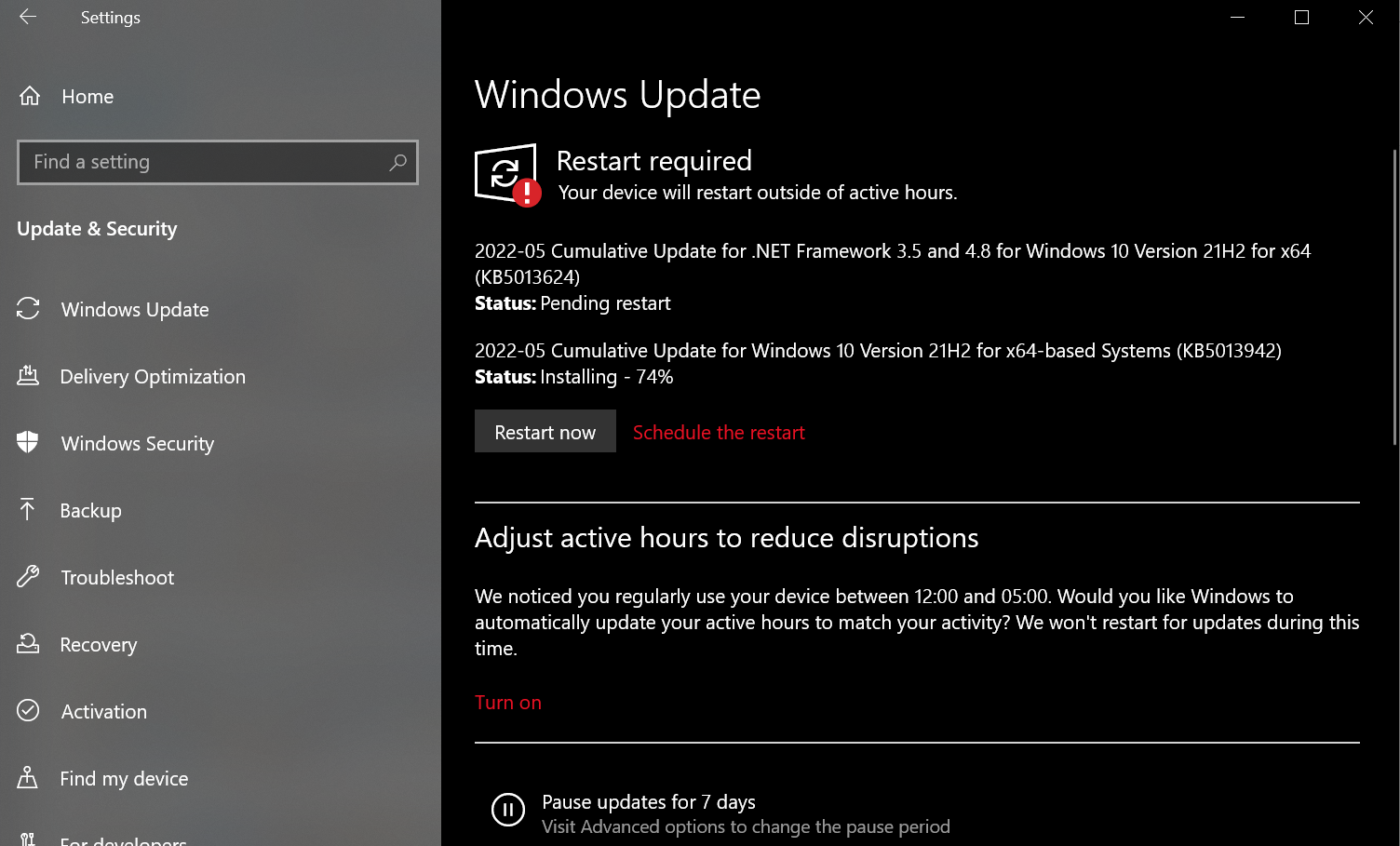
The startup delay of up to 40 minutes has been fixed in this release. Microsoft has also fixed an issue where users run into a black screen when they sign in or sign out, and another bug causes Kerberos authentication to fail with a pretty vague error message and code “0xc0030009 (RPC_NT_NULL_REF_POINTER)”.
Microsoft says it fixed an issue where Windows could stop working when you apply a Windows Defender Application Control (WDAC) policy. Another bug has been fixed that causes News and Interests widget to appear automatically even when you haven’t clicked, tapped, or moused over it.
Other bug fixes and improvements:
- Fixed an issue that incorrectly passes the Shift KeyUp event.
- Fixed an issue that might occur when you use Netdom.exe.
- Fixed an issue that displays the wrong IME mode indicator.
- Fixed an issue where users cannot access that network drive.
- Fixed an issue that damages a pool when a Client-Side Caching (CSC) cleanup method fails.
- Fixed an issue where the OS uses up all memory and the same issue occurs after a restart.
- Fixed a potential performance concern where a bug reduces the overhead of resource contention in high input/output operations per second (IOPS) scenarios.
Known issues
Microsoft has confirmed reports of the Snip & Sketch app crashing on Windows 10 and users failing to capture a screenshot. The app might fail to open when using the keyboard shortcut (Windows Start key + Shift + S). This issue occurs after installing May 2022 cumulative update and earlier updates.
Additionally, there’s another bug that might crash apps or cause performance issues in apps that use Direct3D 9.
While the screenshot tool issues won’t be getting fixed anytime soon, Microsoft says it has already started rolling out an emergency patch to address app crashes caused by Direct3D 9 compatibility issues.
Microsoft is ending support for version 20H2
Microsoft confirmed that Windows 10 version 20H2 consumer edition support ended on May 10. This means the support for Home, Pro and Workstation have now ended and users won’t be getting security or quality updates.