Windows 10 April 2022 cumulative update is now available with a long list of improvements for everyone. April 2022 Patch Tuesday is actually a massive release and there are plenty of noticeable changes if you haven’t installed the March 2022 optional update.
Windows 11 April 2022 update fixes as many as 119 vulnerabilities (we’re not taking Microsoft Edge into account). Out of these many security issues, 47 are under “Elevation of Privilege”, another 47 are Remote Code Execution vulnerabilities and there is 9 Denial of Service vulnerabilities.
10 security issues are considered ‘Critical’ as they can be exploited to run code remotely on affected devices. In addition to the aforementioned issues, the company has also fixed 13 Information disclosures, 3 Spoofing, and 26 issues in Microsoft Edge. Microsoft is aware of three zero-day vulnerabilities, according to official release notes.
To install the April 2022 cumulative updates on Windows 10, use these steps:
- Open Windows Settings in Windows 10.
- Click on Updates & Security.
- Click on “Windows Update“.
- Select “Check for updates“.
- Click on “Restart now” to complete the installation.
April 2022 Update is based on the original version 2004 of Windows 10 and it can be installed on all versions released after v2004. However, the build revision number would be different for all versions. For example, if you’re on November 2021 Update, you will receive bUild 19044.1645. Likewise, if you’re on May 2021 Update, you will get Build 19043.1645.
While the build number is different, the changelog is the same for all Windows 10 versions receiving the update today. This is because the company stopped treating new Windows 10 releases as major releases since the launch of version 2004 in May 2020. Windows 10 version 21H2, version 21H1 or 20H2 are all built on top of version 2004.
Windows 10 April 2022 cumulative updates:
- KB5012653 (Build 10240.19265) for version 1507.
- KB5012596 (Build 14393.5066) for version 1607.
- KB5012647 (Build 17763.2803) for version 1809.
- KB5012591 (Build 18363.2212) for version 1909.
- KB5012599 (Build 19042.1645, 19042.1645, 19043.1645, and 19044.1645) for v2004, 20H2, v21H1, 21H2.
Windows 10 April 2022 cumulative updates overview
Windows 10 Patch Tuesday (April 2022) releases comes with a few new features, including a new search highlights feature.
Microsoft’s new ‘search highlights’ feature aims to make the Windows Search homepage interesting and engaging. As the name suggests, search highlights will show content related to your interests, trending topics on Bing, the topic of the day or facts related to the current date.
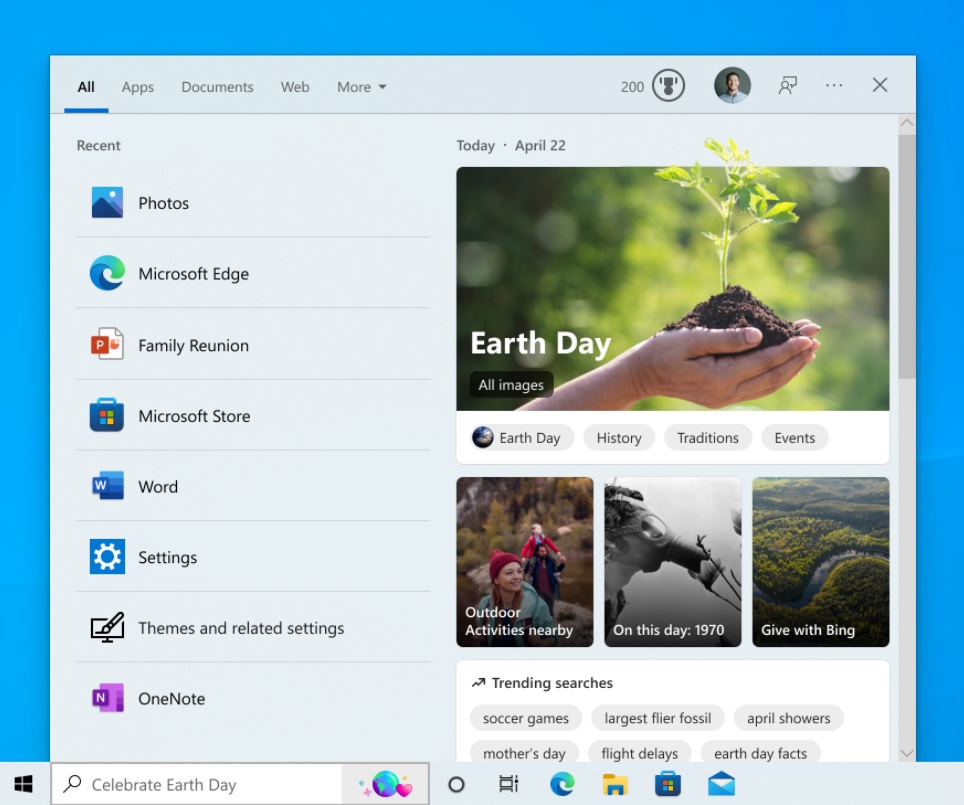
The search highlights will show things like Earth Day information associated with a search, as well as Bing features like “word of the day”. Likewise, you can also access and learn more about Microsoft Rewards offers, according to Microsoft officials.
While the feature may appear more consumer-centric, Microsoft says it can display results related to the organization if a user is signed in with a work or school account. When you use a work account, Search will show updates from your organization and suggested people, synced or linked files, and more.
Search feature requires Windows 10’s April update or newer and it’s a phased rollout so installing the update won’t be enough. There’s no exact release date specified in the release notes, but the officials said it will happen over the coming weeks.
On the Windows 11 side, the feature has been released as part of KB5012592.
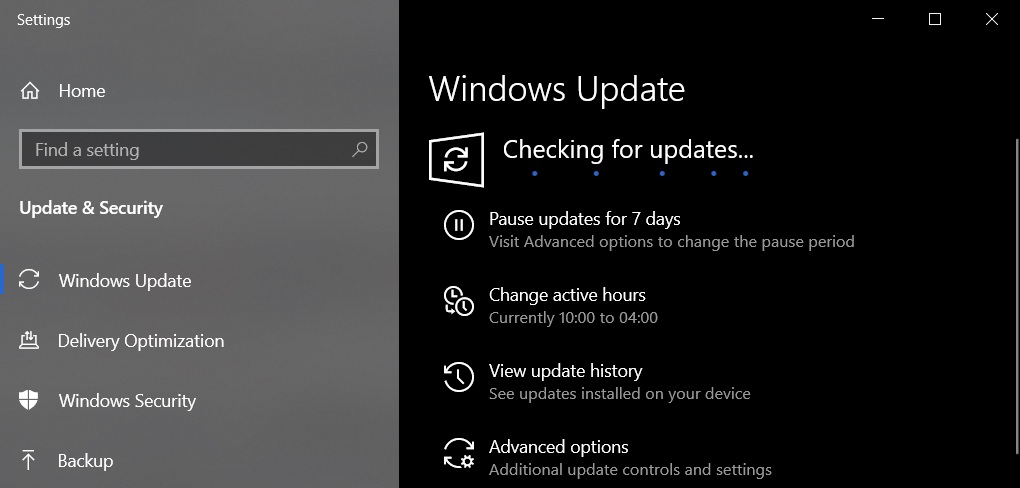
Likewise, a bug has been fixed where Windows Search Indexer (searchindexer.exe) could block search results in the Outlook app.
Build 19044.1645 for Windows 10 version 21H2
Windows 10 version 21H2 is getting Build 19044.1645 (KB5012599) and it comes with the following changes:
- A new way to change the colour of buttons that appear within notifications toast. This can help users identify success and critical scenarios more easily, but it obviously works for apps that use Windows notifications in the OS instead of their own implementation.
- This feature makes notifications more visually compact.
- You can now expand an app’s top three notifications by default in the Action Center.
- A bug has been fixed where Group Policy Service could stop processing telemetry information for Group Policy Registry Preferences.
- Microsoft has fixed an issue that might prevent a DNS Server query resolution policy from working.
- Microsoft has fixed an issue that prevents the User Account Control (UAC) dialog from detecting apps that requires the privilege.
- Fixed an issue preventing Android s from signing in to some Microsoft apps, such as Microsoft Outlook or Microsoft Teams.
Windows 10 version 1909, 20H2 support ending
In a bulletin, Microsoft has confirmed that support for Windows 10 version 1909 and Windows 10 version 20H2 (all editions) will end in May 2022, and users are required to install a new supported version as soon as possible.
The end of life is on May 10, and Microsoft explained both versions of Windows 10 will remain exposed to potential attacks after the end of service.
“After that date, devices running these editions will no longer receive monthly security and quality updates containing protections from the latest security threats,” Microsoft noted in the warning.
If you don’t update the device on your own, Microsoft will start to automatically update unsupported devices to version 21H2 or newer.
This keeps your device supported and receiving monthly updates that are critical to security and ecosystem health, Microsoft said.
Windows 11 remains the company’s top priority, but Microsoft has confirmed that it intends to support the OS with security patches and updates until October 2025.
Windows 11’s April 2022 Update
As mentioned at the outset, Patch Tuesday means an update for all supported Microsoft products and this includes Windows 11 too.
Microsoft has also published an identical update for Windows 11 with a lot of changes, including a fix for an issue that made it difficult for users to switch between Edge and other browsers.
Additionally, Microsoft has also enabled new search interface for those on Windows 11.






















