Microsoft is promoting Windows 11 as the latest, most secure and greatest desktop OS for consumers, but the operating system has many flaws and problems are still being reported as more people try Windows 11. Microsoft is willing to address the shortcomings of Windows 11, but there’s a catch – some features won’t return anytime soon.
Windows 11’s biggest problem is its taskbar. The taskbar has been rebuilt from scratch using XAML and Microsoft is busy adding minor features to the taskbar. This includes a better overflow experience for icons or system tray optimization for tablets or touchscreen PCs running Windows 11.
At the moment, the taskbar doesn’t support basic features like a full-fledged right-click menu, drag and drop, the ability to change its location and more. While the drag and drop functionality is set to return with Windows 11 version 22H2, Microsoft has confirmed that it won’t add an option to move the taskbar location to the top, left or right side.
Although it’s also one of the most requested features, it is not on the company’s priority list. For those unaware, Windows 11’s taskbar is locked to the bottom and it is not possible to change its location to the top or other sides of the screen.
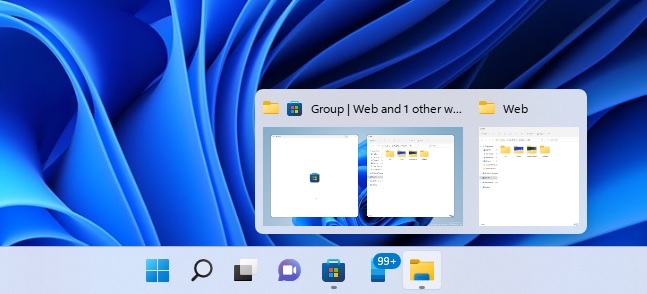
In a recent Windows Insider webcast, Microsoft’s Windows 11 development team confirmed that it won’t add a feature to change the location of the taskbar because the current design or animation flow of the Start menu and the OS isn’t ready yet.
“There are a number of challenges when it comes to actually be able to move the taskbar to different locations on the screen. Think about having the taskbar on the right, all of a sudden the reflow and the work all of the apps or Start menu have to do.” Microsoft said.
Microsoft noted that it ‘rebuilt the taskbar from scratch’ and they had to pick and choose important features that they would put in first. Not many people use the taskbar on the top, left or right side as the bottom remains the most preferred location, so the option to change its location wasn’t added to the new taskbar.
Microsoft currently wants to help a “larger group of users” and the focus is on features like drag and drop, overflow icons or tablet optimization. As a result, features like the top taskbar or full-fledged right-click menu are currently off the table.
Of course, the ability to change taskbar location will come to Windows 11 preview builds at some point in future, but it won’t arrive in the release version of version 22H2 or anytime soon.
Windows 11 is not for everyone and that is okay
While some people love Windows 11 for its modern design approach, power users have criticized the OS for missing functionalities. The taskbar has drawn a lot of criticism as the update removed simple and core parts of the Windows experience, such as drag and drop or the ability to ungroup icons.
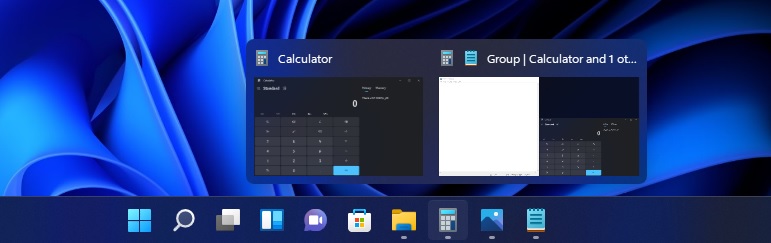
It’s a little disappointing that we may not get these features until much later in 2023, but that said, remember that Microsoft is not forcing anyone to install Windows 11.
Windows 11 remains completely optional and Windows 10 is supported until 2025 with regular updates. Windows 11 will mature soon, but it’s likely to be a long wait as Microsoft has switched to a once-per-year cadence for major feature updates.





















