The Canary builds of Microsoft Edge are where you tend to find new features to try. Edge Canary is updated with experimental features and there are certain features that would quietly disappear from the browser without any official acknowledgement. This is precisely what happened with Edge’s experimental ‘Workspaces’ feature which appeared in 2021.
Microsoft developers have been working on a new feature ‘Workspaces’ for Microsoft Edge since early 2021. Like Google’s Tab Groups, Microsoft Edge’s Workspaces is a great way to maintain groups of work, entertainment or personal browser tabs.
It aims to eliminate the clutter in the browser and help users who are trying to balance work and personal computing. This feature was removed from the browser last year, but it’s apparently coming back and a reference to ‘Workspaces’ has already appeared in the latest update.
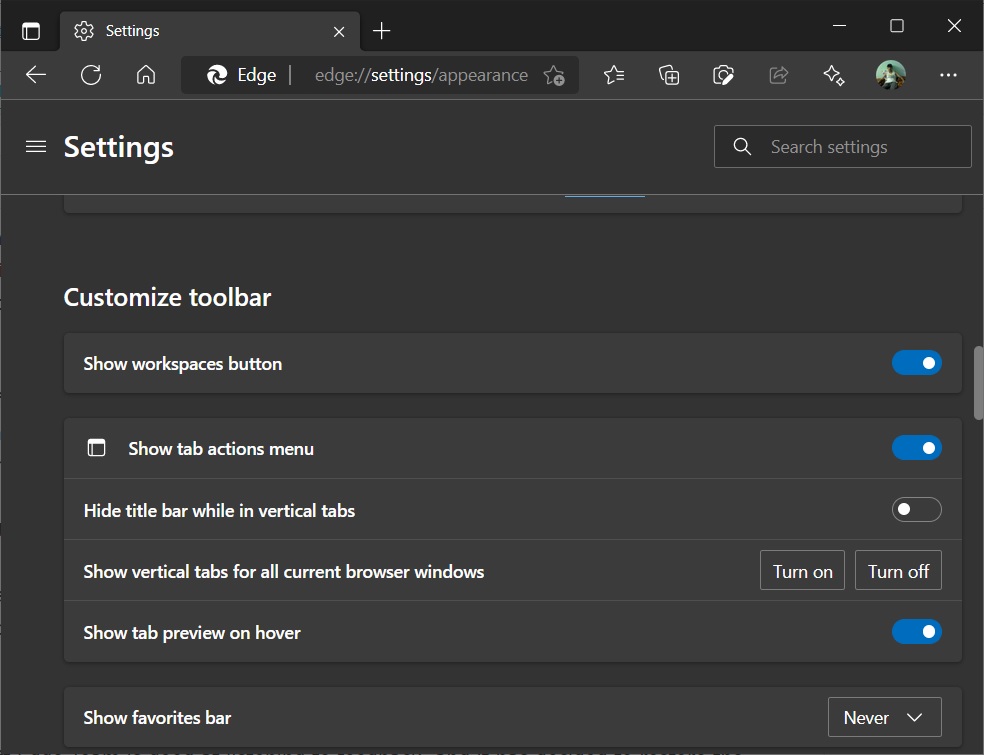
Microsoft Edge Team is good at listening to feedback, and it has decided to restore the Workspaces functionality to give people what they want. What this means is that – for Microsoft Edge Canary, at least – the feature will be back soon.
Microsoft has added a toggle to enable or disable Workspaces from the browser settings. The toggle doesn’t work, but it suggests the functionality is set to return.
What is Edge Workspaces feature?
In a way, Edge’s Workspaces is similar to Chrome’s Tab Groups and it will make tabs management much easier.
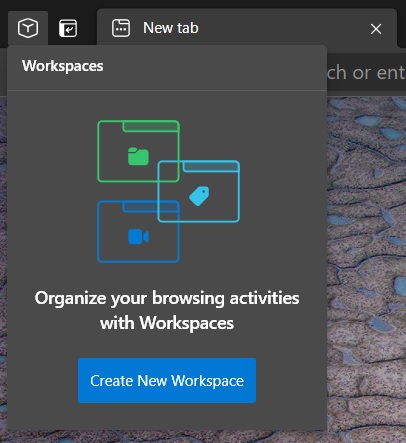
As you can see in the above and below screenshots, Microsoft Edge’s Workspaces can contain multiple tabs. You can create a Workspace and give it a name or colour to differentiate it from other workspaces. For example, you can use it to keep work/project and social tabs separate.
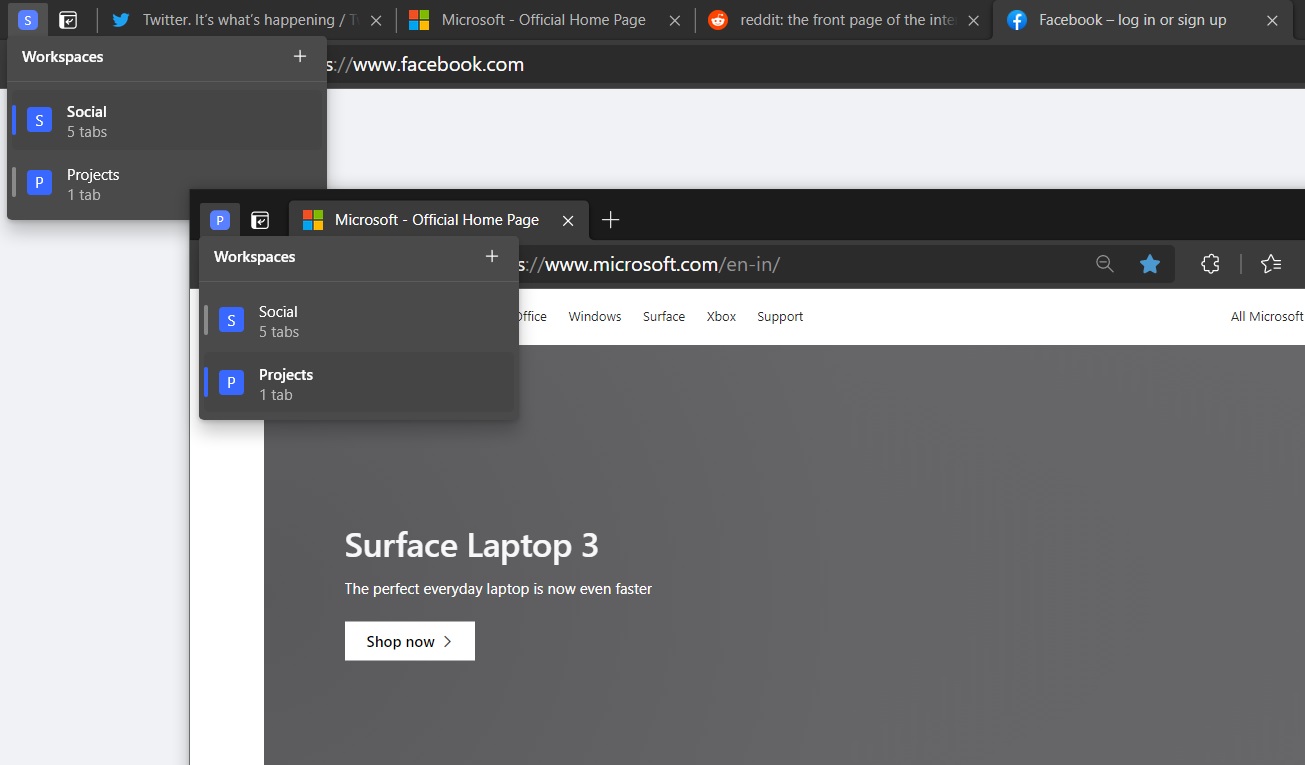
Edge saves the grouped tabs, so if you accidentally close the Edge window without deleting a workspace, it will remain available when you launch the browser next time.
It could serve as an alternative to existing Tab Groups.
At the moment, it is not possible to try out this new tab group feature, but you need to be running at least Edge Canary 100 or higher to see the toggle.
Microsoft Edge’s Office integration
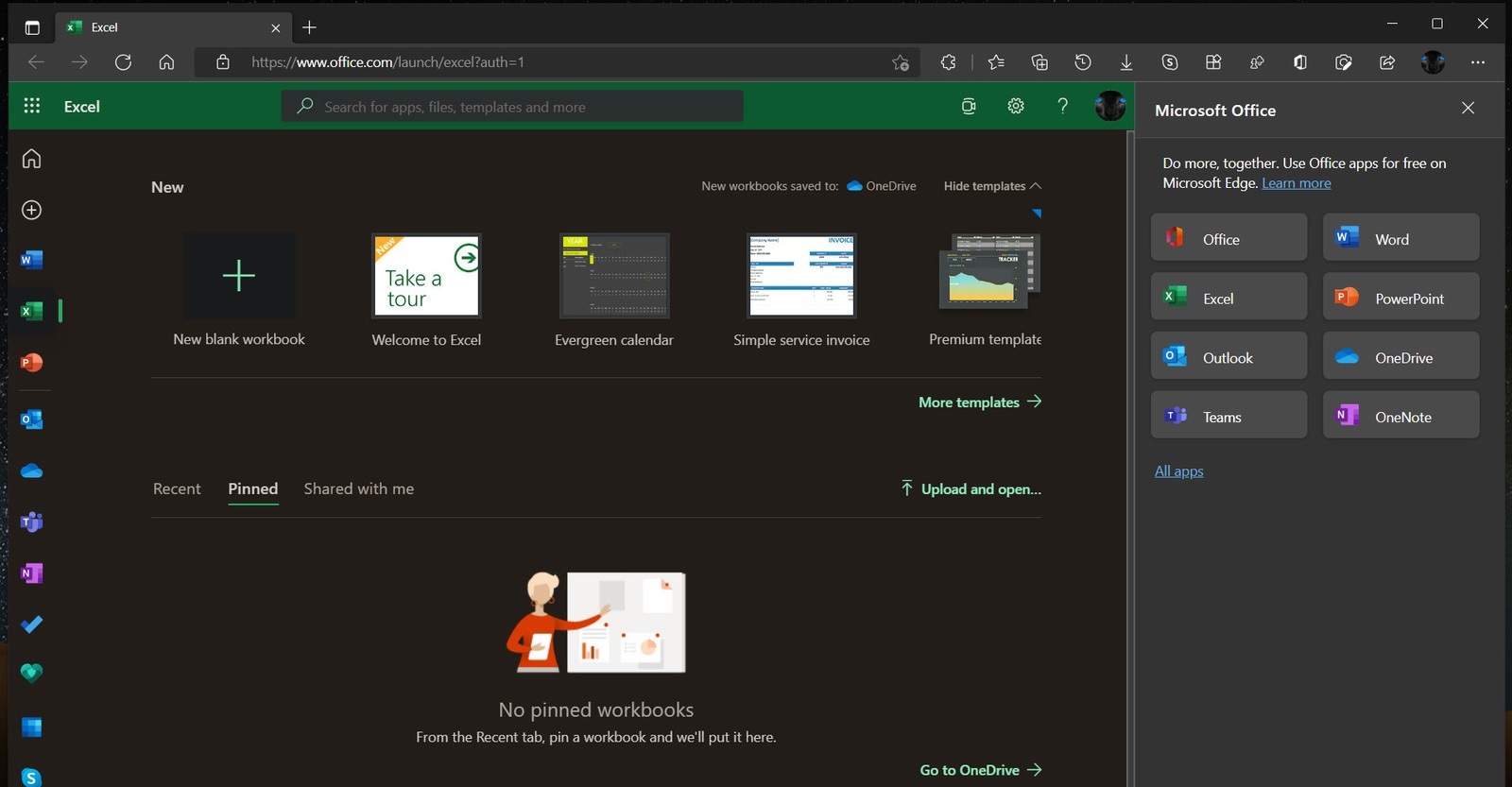
In addition to Workspaces, Microsoft Edge is also getting Office integration. In the latest builds, Microsoft has added an Office side panel. It includes links to the web apps of Office products, such as Word and PowerPoint.


























