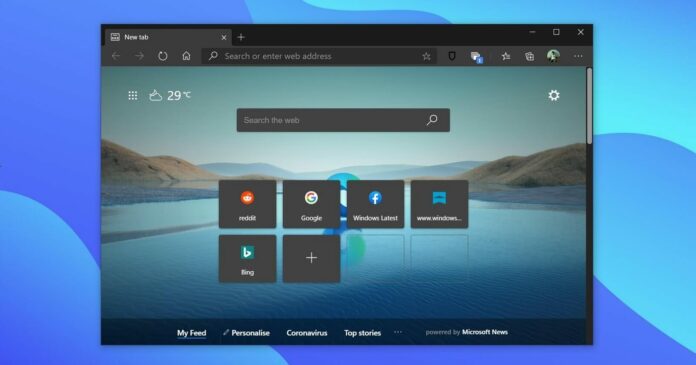Microsoft Edge for Windows 11 and Windows 10 is set to run a lot faster thanks to a new tool that will allow users to debug performance issues. The browser can run slower than usual if you open too many tabs with features like Sleeping Tab disabled. To help users better understand the performance issues, Microsoft is working on ‘Performance Detecter’.
A forthcoming Microsoft Edge aims to detect performance issues and recommend actions to users on Windows 10 and Windows 11. This feature is in addition to Microsoft Edge’s built-in efficiency mode which aims to benefit users over offerings from rivals such as Google Chrome or Firefox.
With efficiency mode, Microsoft plans to optimize web performance and responsiveness, which is achieved by reducing CPU, RAM, and battery usage. This feature uses the built-in Sleeping mode to address performance issues and benefit users who run multiple browser tabs alongside other apps or games.
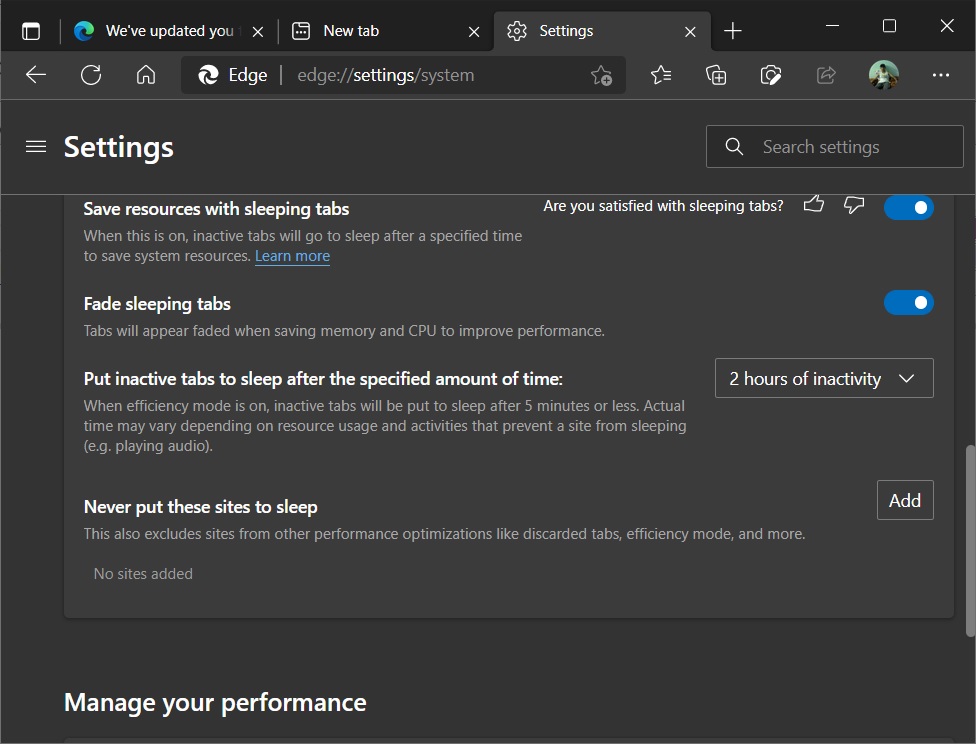
Microsoft Edge’s latest experimental feature is called “Performance detector” and it detects performance issues caused by open tabs, extensions, etc.
“When this is on, the browser detects tab performance issues and recommends an action to fix,” Microsoft noted in Edge Canary’s Settings page.
It’s not yet clear as to how the feature works, but it’s possible that Edge will notify users when a particular tab is actively using resources and features like Sleeping tabs are disabled.
Similarly, Microsoft Edge will detect potential issues with extensions and other features of the browser, and recommend actions to users. Microsoft won’t make changes to the browser and only suggestions will be offered to users, which means users can enable or disable the proposed feature.
Microsoft Edge’s latest feature to improve PDF viewing
Microsoft is testing a new full-screen mode button for Edge. A new full-screen mode can be enabled from the PDF view screen and Edge’s latest feature hides the toolbar and fits the document to fill the screen.
The full-screen mode is available through the testing channel and it will begin rolling out to more users soon.
In addition to these quality improvements, Edge recently received support for Edge Bar and a few new features.