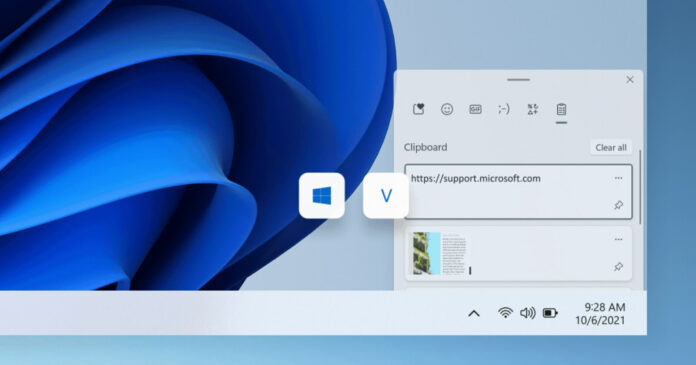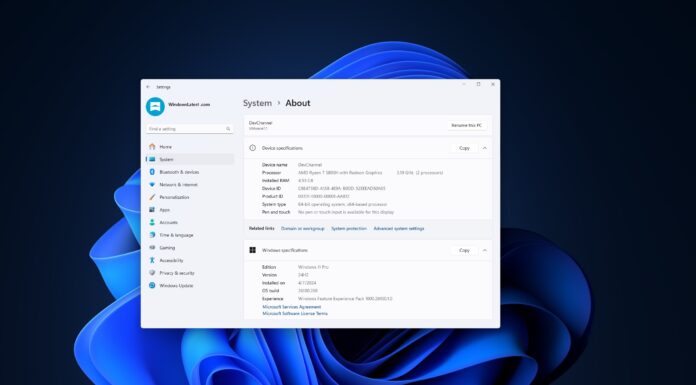Microsoft is working with Google on a new API called “Picking Clipboard” that will upgrade the existing clipboard functionality of browsers like Chrome and Edge.
The big clipboard update is expected to improve the copy-and-paste feature on both Windows 10 and Windows 11. This change is particularly helpful for those who deal with online image editors, Office apps, and uploading platforms.
Microsoft’s new API will extend the copy-and-paste feature. Right now, you can use your browser to copy and paste a small selection of files between the website and Windows apps. The list of supported file formats include .JPG or .JPEG, PNG, HTML and a few other formats.
Chromium-based browsers currently rely on Async Clipboard API, which is also going to power the new Pickling Clipboard, already allows apps to read and write commonly-used formats to the OS clipboard so that both websites and native Windows apps can interact with them. For example, text and images.
With the proposed Picple Clipboard API, you will be able to copy and paste a wide range of popular file types, such as .docx and TIFF. The docx format is used in Microsoft Word, while TIFF is used for graphic design. This change is expected to benefit various web apps that rely on content uploaded by the user.
In a new update to the status page, Microsoft officials have confirmed that the feature is now likely to arrive with Chrome 98 or Edge 98. Remember that the plans are always subject to change and there’s no guarantee that we will see the major clipboard upgrade in Chromium 98.
What is the new Pickling Clipboard API for Chromium?
Pickling Clipboard API will allow sites to interact with more clipboard formats. In addition to support for more formats, developers will be able to create their own custom clipboard formats with support for the copy-and-paste function provided their solution does not affect the security of the browser of the operating system itself.
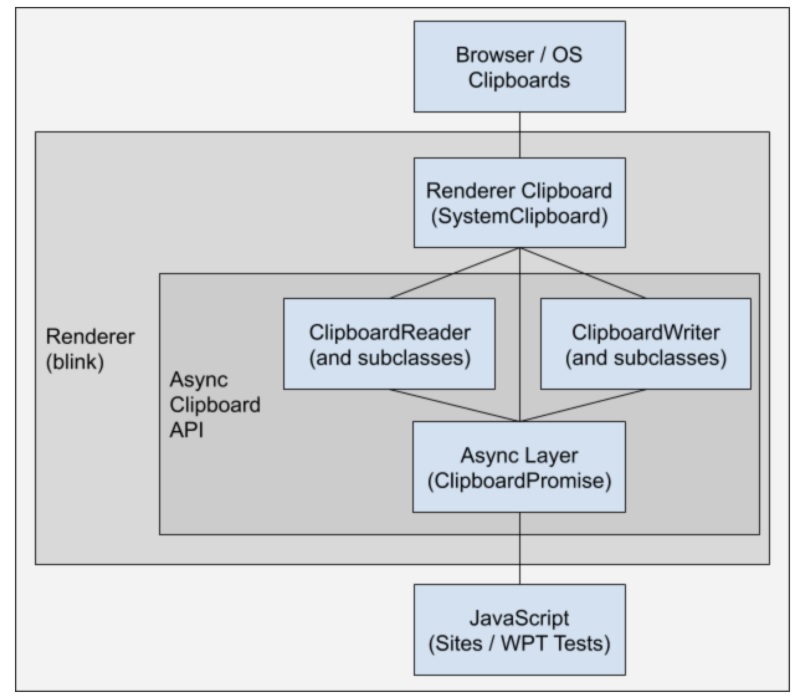
These file types will be based on the operating system clipboard, so you’ll be able to copy content from nearly all popular file formats with your keyboard shortcut and share the content across different browsers, web apps and desktop apps.
Microsoft has confirmed that the feature is going to be compatible with today’s security standards. Additionally, Microsoft won’t allow these formats to interoperate with or compromise some legacy native applications.
For better performance, Microsoft will ensure the clipboard data is not sanitized by the browser. This can prevent clipboard data loss when you copy and paste.
In addition to these Chromium improvements, Microsoft is also working on Edge-only features, such as Windows Search integration and more.