Windows 11 is coming later this year, and Microsoft has confirmed that only eligible devices would get the new operating system via Windows Update. If your desktop is not compatible with Windows 11, Microsoft says you can test drive the new operating system using Media Creation Tool, but this process is not recommended.
Microsoft has already provided specifics as to what makes a device eligible for Windows 11 October 2021 Update. Your device is considered support if it comes with 8th gen Intel, Ryzen 2000 and newer. The updated list also includes support for select 7th-gen processors, such as Core X-series, Xeon W-series, and the Core i7-7820HQ chip
Unfortunately, there won’t be any more chips added to the list, at least for now. Microsoft has also confirmed that their own Surface products like the Surface Laptop wouldn’t get the upgrade to Windows 11. There won’t be any special treatment for Surface products as only newer models would be allowed to install new Windows.
In a Q&A session, Microsoft previously confirmed they can identify devices with hardware or software compatibility issues.
Right now, you need to use PC Health Check Tool to check compatibility issues with Windows 11. However, in the Release Preview Channel, Microsoft has added a notification that would reveal more about the situation.
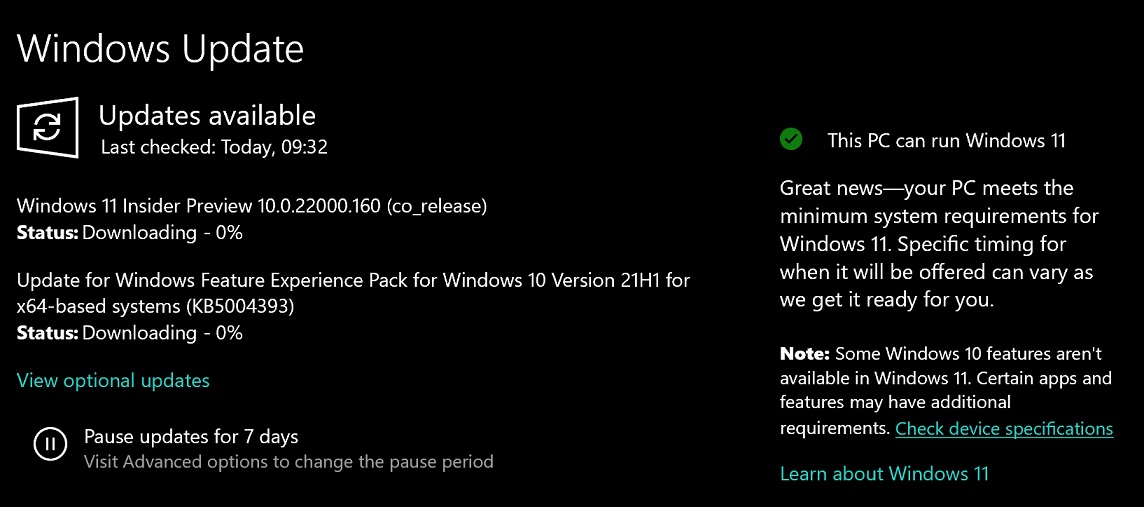
As you can see in the above screenshot, the message tells the user that their device is ready for Windows 11:
“Great news—your PC meets the minimum system requirements for Windows 11. Specific timing for when it will be offered can vary as we get it ready for you. Note: Some Windows 10 features aren’t available in Windows 11. Certain apps and features may have additional” – Windows Update.
It also links to relevant support articles that include more information about Windows 11 requirements and removed features.
That’s a helpful step, especially if you’re unfamiliar with Windows 11 requirements.
Microsoft is currently rolling out the above compatibility message to testers in the Release Preview Channel of the Windows Insider program.
It’s likely that a similar compatibility message will appear on devices that do not meet the requirements. Microsoft tries to identify the compatibility issues using telemetry data and the process cannot be tricked.
In addition to these improvements, Microsoft has also released a new version of its Windows 11 compatibility check called “PC Health Check” to shed more light on devices that are incompatible. For example, the app will now mention if Secure Boot is disabled or your desktop lacks support for TPM 2.0.





















