A new cumulative update is now available for Windows 10 version 21H2, v20H2, and v2004. Today’s patch fixes the Print Spooler PrintNightmare vulnerability affecting all supported versions of the OS. Microsoft has also published direct download links for Windows 10 KB5005033 offline installers.
KB5005033 is an important update and it will completely address the bugs found recently in the Print Spooler. In order to address the problem, Microsoft says it will require admin administrative privilege to install or update printer drivers. This will be the default behaviour in Windows 10 after installing the August 2021 Patch Tuesday update.
If you’re currently on version 21H1 (May 2021 Update), you will be getting Windows 10 Build 19043.1165 and it comes with important bug fixes related to gaming and printing feature. For those on version 20H2, they’ll get Windows 10 Build 19042.1165 instead. For those on May 2020 Update (version 2004), they’ll receive Build 19041.1165.
On supported devices, Windows Update will detect the following patch when you check for updates:
2021-08 Cumulative Update for Windows 10 Version 21H1 for x64-based Systems (KB5005033)
Download Links for Windows 10 KB5005033
Windows 10 KB5005033 Direct Download Links: 64-bit and 32-bit (x86).
If you’re unable to deploy the monthly updates using Windows Update or WSUS, you can always download the patch using the Update Catalog linked above. On Update Catalog, locate the patch and correct edition of the operating system, and then click on the “Download” button.
This will open a new window with a .msu link and you need to paste it into another tab to start the download.
Windows 10 KB5005033 (Build 19043.1165) Full Changelog
Key highlights:
- Print driver installation now requires admin permission.
- Gaming issues fixed.
- Power plan issues fixed.
- File Explorer and performance issues fixed.
- Print Spooler bug has been fixed.
Following the March and April updates, Windows 10 has been suffering from an annoying that affects the performance of nearly all popular games. The company rolled out updates to reduce the impact and a definitive solution is now finally available for everyone.
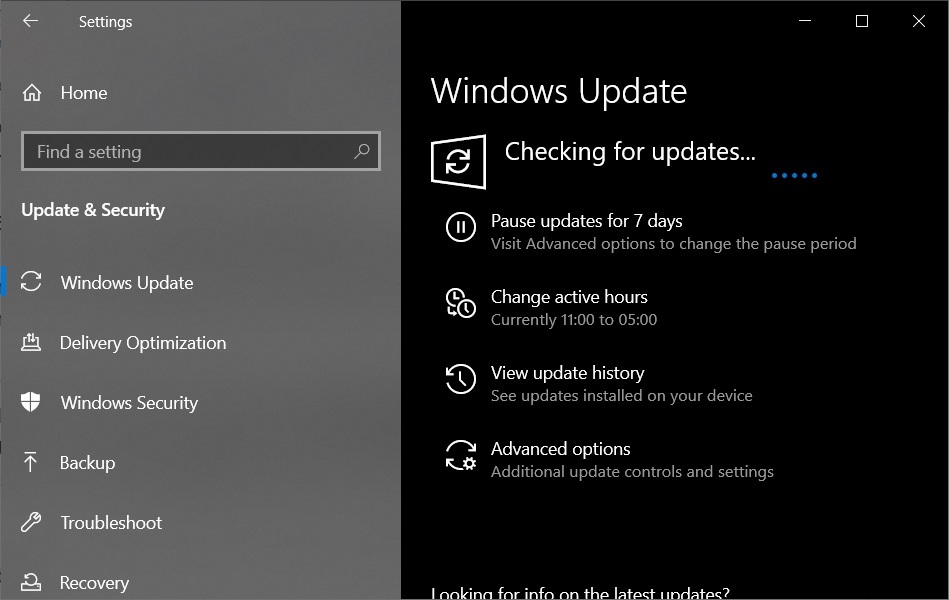
The patch has been fully tested with Windows Insiders and it’s being deployed as part of Microsoft’s monthly security patch for August. For those unaware, this issue causes frame rate drops and users can also experience stuttering when playing games like Valorant or CS:GO, and it’s pretty annoying.
However, a small subset of users are only affected and today’s update should address the mess for everyone.
If you’ve issues with the update, head to Windows Update Setting and check for updates under Windows Updates. This patch is available for Windows 10 supported versions including 21H1, 20H2 and 20H1.
In addition to gaming issues, Microsoft has also fixed an issue that prevented power plans and Game Mode from working as expected.
Windows 10 Build 19043.1165 has fixed an issue that prevents gaming services from launching certain games for desktops.
Windows 10 Build 19043.1165 patches an issue that causes the File Explorer window to lose focus or crash when removing the files on a mapped drive. Microsoft has also fixed memory leak bug, audio issues, and errors when connecting to a virtual private network (VPN).
Known issues in the latest update
Microsoft is aware of a known issue that could prevent the installation of the latest update for Windows 10 version 2004 or newer. If you’re having installation issues, Microsoft recommends an in-place upgrade to reinstall the operating affecting your files, apps, and settings.
This can be done using Media Creation Tool.
Build 19043.1165 disables Windows Timeline sync
Windows 10’s Timeline feature is losing the ability to sync across different devices with today’s update. If you use Windows Timeline, today’s cumulative update will stop syncing your activity history across your different devices via your Microsoft account.
For those unaware, Timeline was introduced with the Windows 10 April 2018 Update and it allows users to track back through their desktop activity.
The Timeline view remains accessible in the operating system, but Windows 10 users can no longer sync their activities. However, enterprise customers with Azure Active Directory (AAD) business can still use the syncing feature with Timeline.
On Windows 11, Microsoft has entirely disabled the Timeline feature, but it will continue to work on Windows 10 for local activities.






















