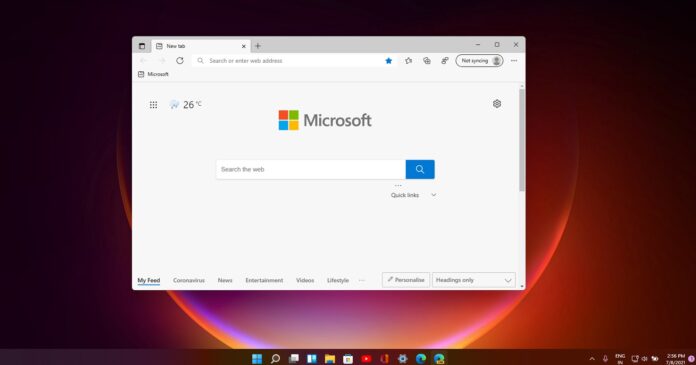Microsoft Edge’s next interface update is coming with Windows 11, and more potential work has been spotted in the canary builds of the browser. In Edge Canary, Microsoft is testing a new experimental flag called “Enable Windows 11 visual updates” which seems to improve the overall browser experience on Windows 11.
According to the flags menu, Microsoft wants to enable “in-progress” visual improvements for the currently installed version of Windows. These changes will match the look and feel of Windows 11, but at the moment the visual refresh is only available for some menus and the browser’s window.
Microsoft Edge interface is getting minor improvement including brighter menu and additional space around the minimize, maximize or close icons, which are located at top-right.
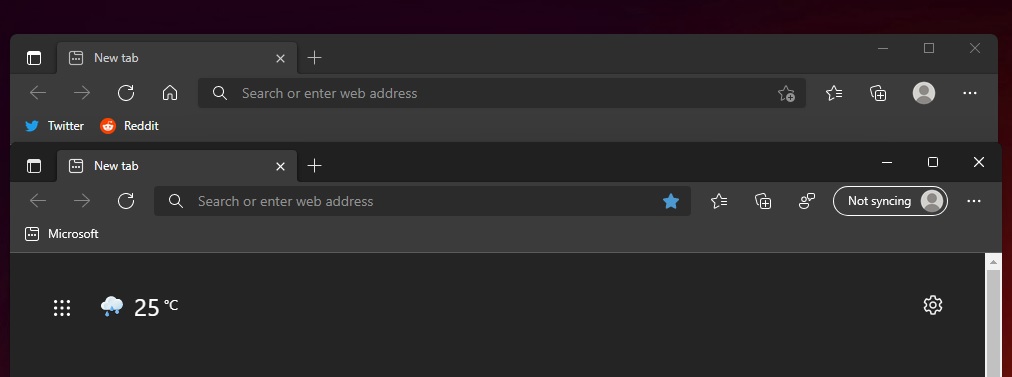
The experimental flag seems to promote a less cluttered feel, and we’ve previously seen this window design in Windows 11 Settings app, Microsoft Teams and Outlook mock-up shared on the company’s website. This Microsoft Edge design was also teased during the Build 2021 developer conference.
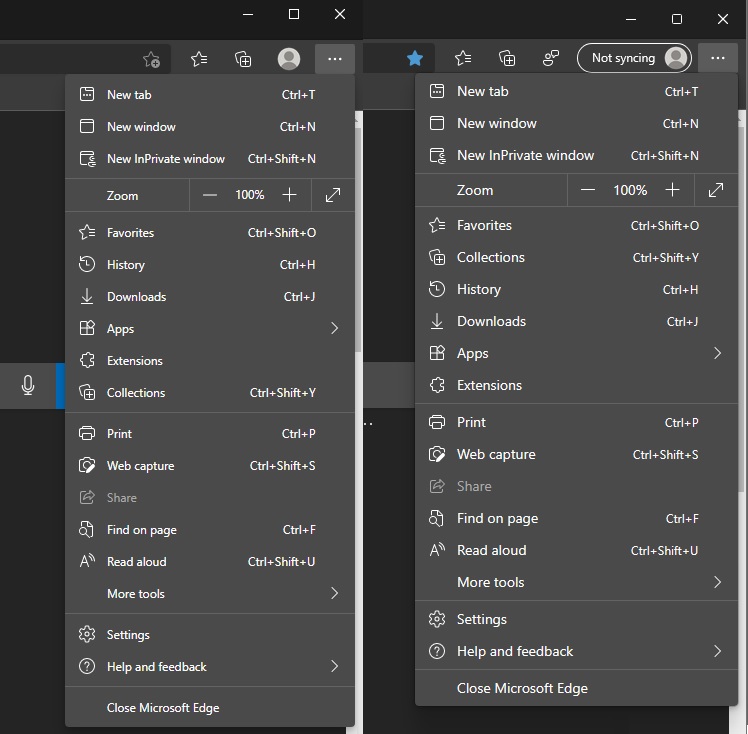
In addition, Microsoft is also trying to make the menus in Edge brighter on Windows 11 by updating the default fonts style and size.
To try the updated look, you need to download the Canary build of Edge and enable the flag “Enable Windows 11 visual updates”.
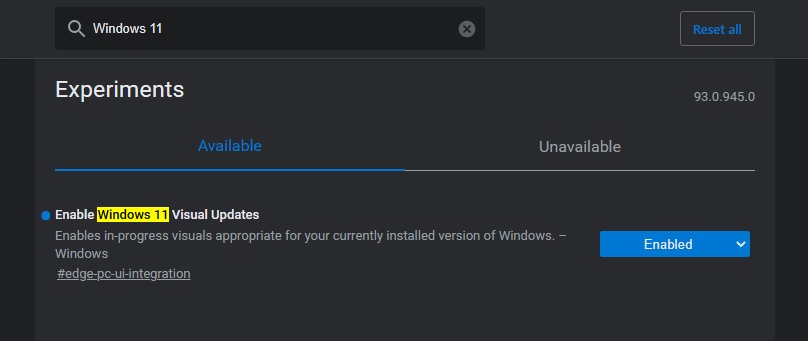
It’s worth noting that the company is still working on Windows 11 visual refresh for Microsoft Edge and more improvements will arrive in the upcoming builds.
Microsoft Edge is getting a new share menu
Microsoft is also working on a new way to share links with friends, family, and coworkers.
Microsoft is adding the new share menu to the browser’s address bar and it would make it easier to share links via your favourite services, from Gmail to Facebook. This feature is built into the browser, so you don’t need to install third-party extensions or apps to use the feature.
To use the share menu, open Edge’s menu and select Share.
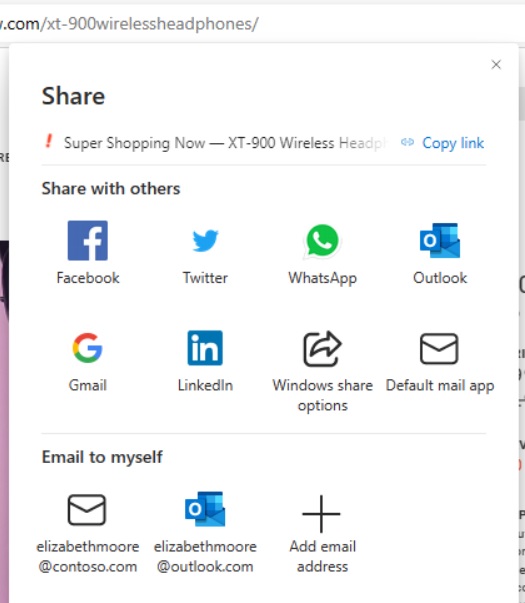
As shown in the above screenshot, you need to select a service from the list – Gmail, Outlook, Twitter, WhatsApp, Facebook, and LinkedIn. Based on user feedback, Microsoft will be adding more services in the coming months.
Microsoft is testing the new share menu in Edge Canary. Later this year, Microsoft will be adding an experimental share menu flag in the stable build ahead of automatic rollout.
Additionally, Microsoft has confirmed Chromium Edge extensions are coming to Microsoft Store (Windows 11).
It’s likely that we’ll see more Edge improvements in the coming months and some of these changes will be coming to Windows 10 too.