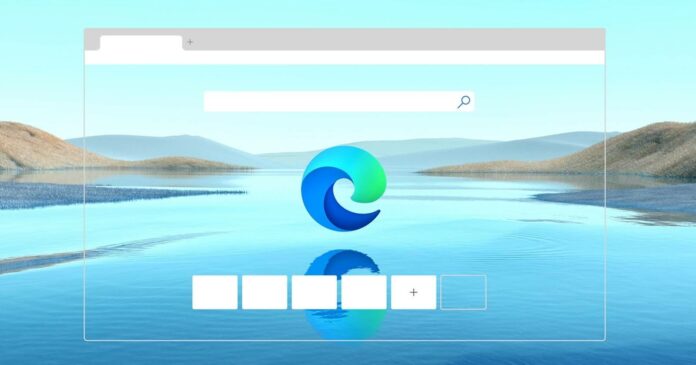In 2020, Microsoft confirmed that it has been exploring support for protocol handlers for progressive web apps (PWAs) to improve the overall experience on Windows 10.
The feature is currently available for testing behind an experimental flag “Desktop PWA URL handling” in all builds of Edge/Chrome. Once approved, web apps will be able to register themselves as handlers of custom URL protocols/schemes using their installation manifest.
In other words, this will allow Google Chrome or Microsoft Edge-based web apps to appear in a new “Open With” dialog box alongside the traditional Windows 10 apps when you click on a URL protocol, such as mailto://, ms-word:// or web+music:/.
In a Chromium post, Microsoft noted that the current implementation of the experimental web app handlers relied on the integration between the browser and OS to register new protocols with the OS. As a result, the “open with” dialog appeared inside the browser’s window.
“This creates an awkward experience since only the first app registered looks “native” to the user and subsequent apps lose that nativeness by having the browser be registered in all Windows surfaces for protocol handling management,” Microsoft explained in the new documentation.
Microsoft is now exploring a new approach that involves additional app registrations with the OS so that every PWA installed has its own registry associations at a registry level. To facilitate this new behaviour, Microsoft will completely separate the browser protocol registration from app protocol registration on Windows 10.
“This will allow multiple apps to register to handle the same protocols on Windows,” the company noted.
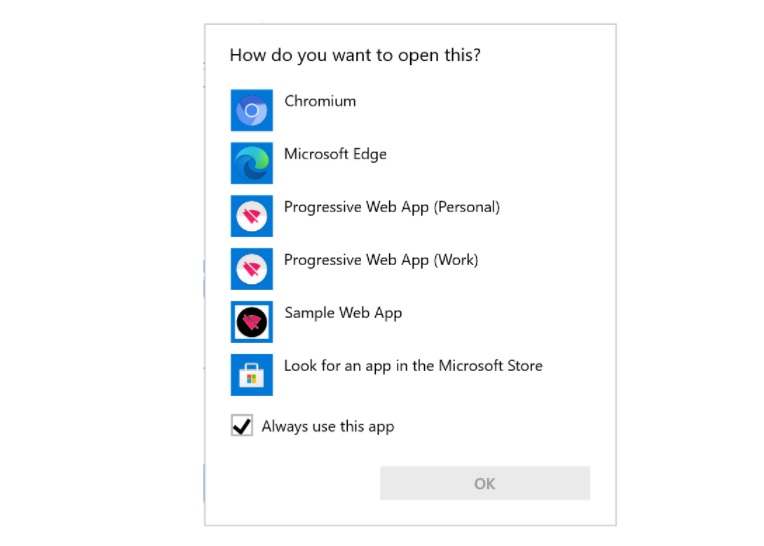
As you can see in the above screenshot of the “Open With” dialog box, Microsoft’s new approach towards web apps protocol handlers will also enable support for multiple profiles, such as Personal and Work.
“In terms of UX, this provides a much more streamlined experience for customers since apps are now completely handled on the OS side, and can be disambiguated against the browser, other Win32 apps, other web apps and itself (if installed in multiple profiles) at the same time,” Microsoft noted.
The above dialog box would be visible when you’ve multiple apps installed for the same URL protocol. For example, if you open click on a protocol “web+music://songid”, this will allow you to choose between the web app or desktop app to play the song.
The web app will launch automatically instead of opening a new tab in the browser if there are no other apps registered for that protocol.
In addition, Microsoft is also working on a new post-installation pop-up for Chromium Edge-based web apps to enable a native apps-like experience on Windows 10.