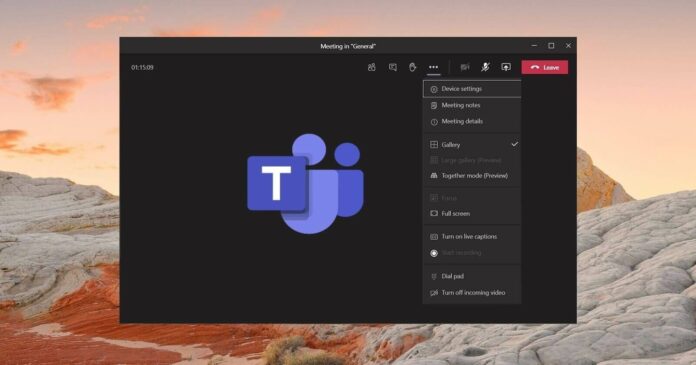Microsoft Teams is getting new features in the latest update. The first new addition is improved mute controls that will give presenters/organizers greater control over who is able to speak during a meeting. Microsoft believes that new audio controls will offer greater flexibility and granularity when managing the meeting.
After the update, you can select the name of the person and tap on the “…” option to open the action menu. In the menu, you’ve to choose the “Don’t allow to unmute” to mute the user permanently. Currently, hosts need to mute all participants if they want to want block one user from unmuting.
The new audio management feature is particularly useful for teachers as it will allow the hosts to mute the specific users until the meeting is over. This will also sure that presenters are not interrupted by audio interference from attendees.
In our tests, we observed that the feature is already live in the production channel of Microsoft Teams. For most users, it still seems to be rolling out gradually and it will be enabled on desktop and mobile version of Teams.
New calling experience coming to Microsoft Teams
In December, Microsoft announced new calling capabilities for Microsoft Teams. This includes new spam detection, call transfer, streamlined calling UI, and more.
For both Windows and macOS, Microsoft is moving the whole calling experience (features) to a single location. After the next update, you can find the contacts page, call history, settings, and dial pad in one single location. The feature can benefit users who often use Teams’ calling capabilities but are unable to locate the advanced features.
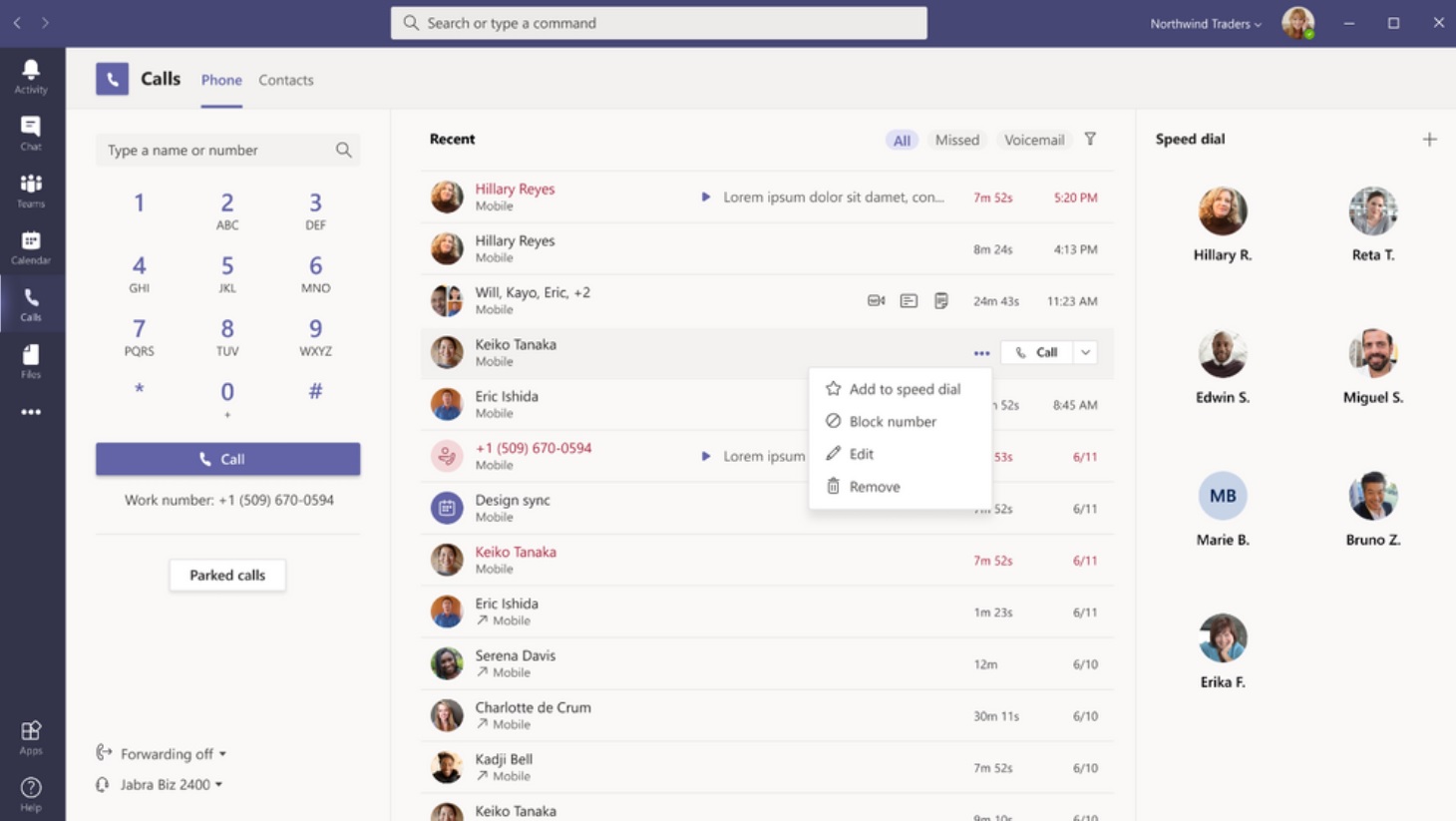
Overall, these changes will streamline the calling experience on Teams.
Microsoft Teams’ new calling experience will begin rolling out to users in May, but you can join the preview channels to test the feature today.
In May, Microsoft Teams is also expected to receive native notifications support on macOS, a new sharing experience, Dynamic View, Large meeting support, HDMI Wired Ingest on Teams Android, and more.
For Chrome and Edge users, Microsoft is said to be working on a new large gallery and together mode to improve the web meetings.
It’s important to note that most of these features were planned for April rollout and they’ve been delayed for unknown reasons.