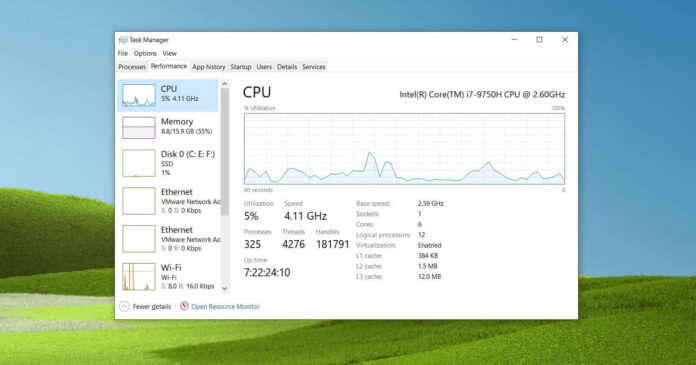If you use Task Manager frequently, you may have noticed a long list of web browser-related processors. Like Google Chrome and other modern browsers, Microsoft Edge employs a multi-process architecture, which results in a large number of processes.
In a multi-process architecture, companies split up and isolate browser’s processes for better security and reliability. For example, if an extension crashes or a webpage/tab stops responding, other tabs and features will remain completely unaffected.
In addition to performance, the multi-process architecture ensures that your browser is secure and attackers cannot take control of the device entirely. However, the problem with the current approach is that users cannot understand what is using their browser’s resources.
This can be frustrating and Microsoft is planning to improve this aspect of Windows Task Manager with Sun Valley update. In the next version of Windows 10, you can better understand where your browser resources are going, which is particularly useful when you’re dealing with performance issues.
Unfortunately, this feature is currently exclusive to Microsoft Edge and it’s not yet clear when Microsoft will bring it to all Chromium browsers.
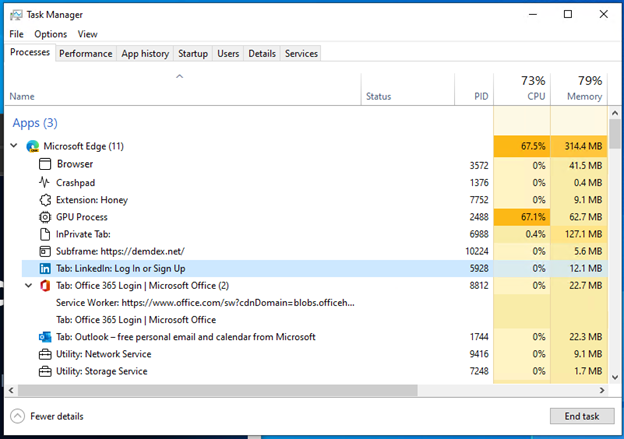
As shown in the above screenshot, you can soon see a detailed view of the browser’s running processes. For example, you can see the browser process, GPU process, crashpad process, utility (plug-in) process, extension processes, and as well as the name of the service.
Websites, tabs and subframes will also appear in the Task Manager under the site name.
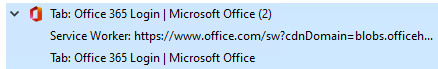
For some processes, you will see an arrow that will allow you to expand the parent process, so you can see the other items sharing that process. Only the total usage for the parent process will be displayed and the remaining rows will remain blank.
You may also see multiple versions of dedicated workers/service workers. If you kill these processes manually, the functionality of a tab may break.
This feature is expected to land later this year and it would be a great way to understand why your browser has been using so much of your computer’s resources.
In addition to Edge integration, Windows Task Manager is also getting a new eco mode, which could help you throttle resources usage with one click.