Microsoft is working on a new command-line tool called ‘DiskUsage’ that will help you find out what’s hogging space on your Windows 10 device.
Windows 10’s new DiskUsage tool, which is currently available in the preview builds, shows you the size of the folder on the drives and it can help you find out what’s really going on with files on your PC. Using DiskUsage command, folders taking up lots of space on a particular drive/partition/directory can be identified at a glance.
Filters can be applied for certain file types and scan results can be drilled down to a specific folder or a directory, and additional filters can be used to identify the largest folder. You can also use filters to skip over certain files depending on their type.
For example, you can run a command “diskusage /minFileSize=1073741824 /h c:\windows” to quickly identify folders that are greater than 1073741824 bytes (i.e 1GB or 1000MB) in ‘Windows’ folder.
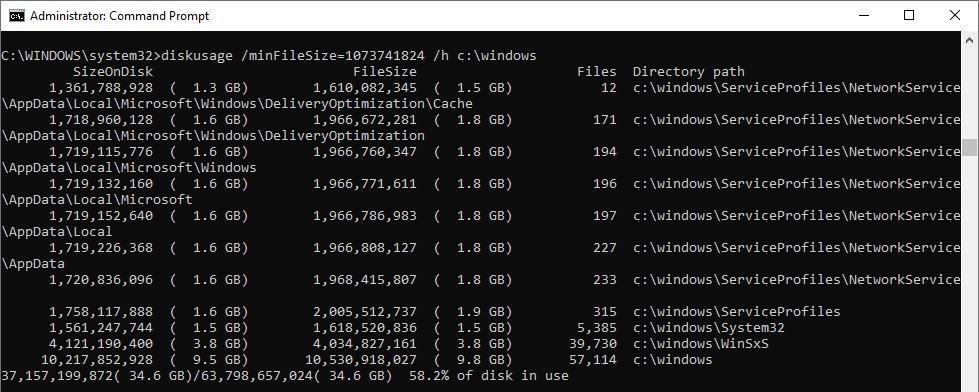
You can also sort the folders list by their size. To do this, you need to use a command “diskusage /u=5 /h c:\windows”.
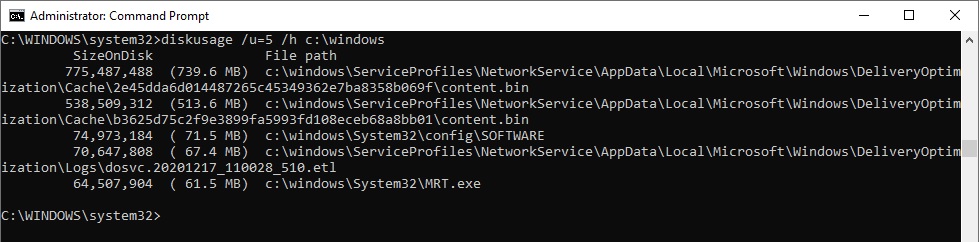
Basically, you can use the DiskUsage tool to find the largest files and folders in a particular drive or directory, and then use filters to identify files larger or smaller than a particular size, Gigabyte, Megabytes, and Kilobytes).
If you’re familiar with Windows Command Line, it’s easy to switch between levels using sorting and more.
This utility is currently in development and it comes with the following features:
- Scan specified folders or entire drives with detailed information on how much each subfolder is using.
- Display size for system files and reserved space (if enabled).
- Filters to information by its FileSize and SizeOnDisk.
- Identify folders using ‘greater or equal than SIZE’ filter.
- Output customization.
For now, it looks like this feature can be accessed using command line only. Hopefully, we’ll eventually get the ability to analyse hard disk and directory via the modern Settings app.
In addition to the DiskUsage tool, Microsoft is also experimenting with a new storage health monitor built into the Settings app for certain SSDs.






















