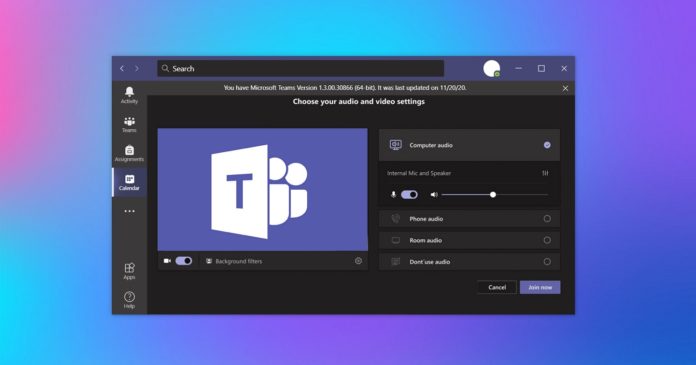The new meeting pre-join experience with additional options for your video, audio and device configurations has been gradually rolling out to users running Microsoft Teams version 1.3.00.30866 or newer.
As with most Microsoft rollouts, it could take another week to hit your device, but Microsoft says it has completed the rollout and most users should now be able to access it in their organizations.
As you can see in the screenshot below, the new pre-join screen in Microsoft Teams allows users to configure their audio, video (camera) and device settings before joining the meeting.
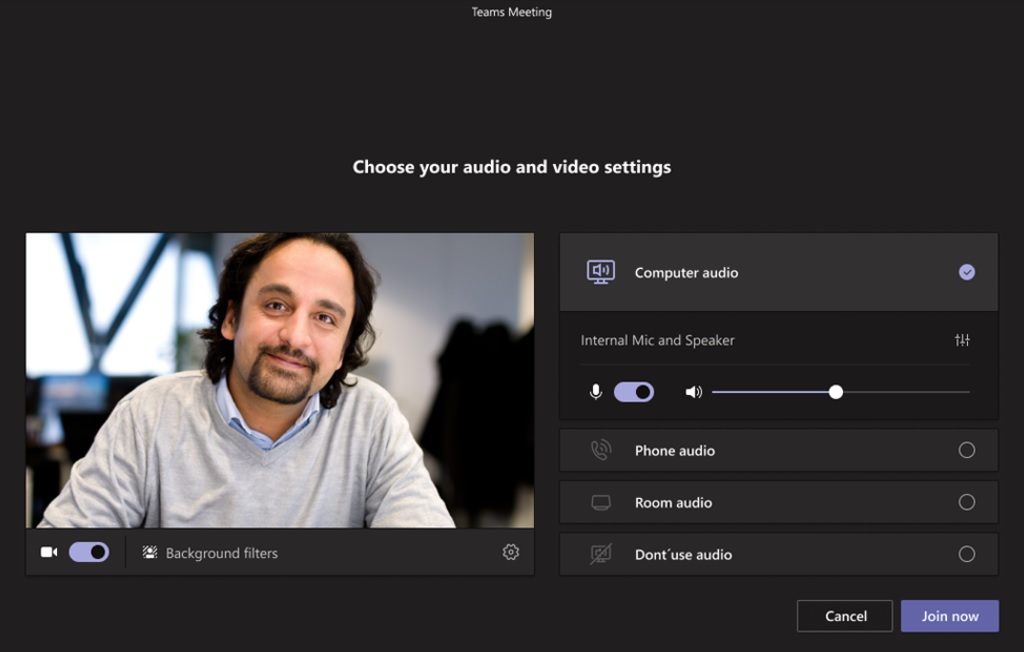
You can also choose a background filter, test your camera, turn on/off your mic, and change your audio preference (PC, phone or room) before entering the meeting. While most users have welcomed the move, others have criticized the UI for being too ‘busy’.
In one example, a user said that their teachers were “overwhelmed by choice and controls” and others were confused about the new ‘Room’ option in the pre-join screen.
A Microsoft Teams designer from Germany said that they had two main goals when designing the new pre-join UI. The first is to give users more clarity about what the options mean and second is to give users confidence in how they will represent themselves in their meeting.
“Going forward we’ll suggest the right option at the right time,” wrote Dominic, a Microsoft Teams designer in Germany.
This new UI has been designed to unify your settings and streamline the meeting options, but it’s likely that the tech giant will make more changes to the interface to improve the overall experience.
In addition to the new meeting experience, Microsoft says it will also enable new presenter view for your PowerPoint presentations in the coming weeks to further enhance your overall Teams meeting experience.