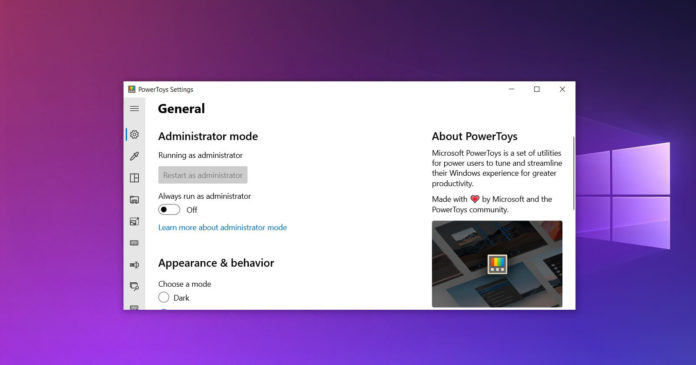PowerToys, which is basically a collection of extremely handy tools for power users, is getting a big update on Windows 10. Microsoft PowerToys update includes a new interface for built-in image resizer, Color Picker, and a bunch of bug fixes.
PowerToys is an open-source tool and it’s been around since the days of Windows 95. In late 2018, Microsoft revisited PowerToys and created new utilities specifically for Windows 10.
Earlier this year, Microsoft added a new utility called “Image Resizer” to help you resize images and reduce their size in bulk. It comes with a very simple approach but it has been missing a user-friendly interface.
With today’s update, Microsoft is bringing Windows 10’s Fluent UI to the image resizer. It uses both Fluent Design and ModernWPF to mimic the WinUI look and feel, and the update also enables support for themes.
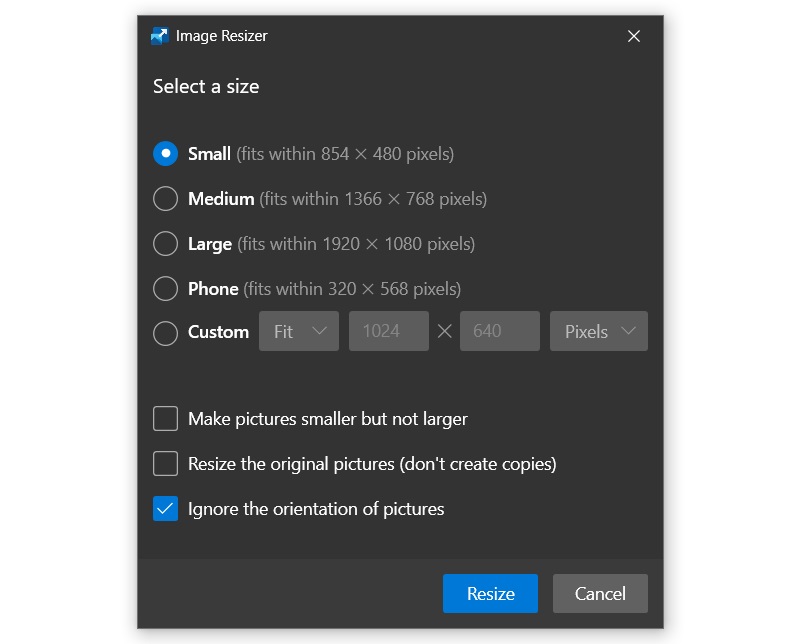
With the improved Image Resizer, you can now immediately resize the selected photos by choosing the pre-defined sizes – Small, Medium, Large, Phone and Custom. You can also customize the default sizes for the pre-defined modes.
Microsoft has even added rounded corners to the PowerToys and it’s also following the design approach of Windows 10X.
As we mentioned at the outset, Microsoft is also introducing a new and improved Color Picker with Fluent UI and WinUI-like rounded corners. For those unaware, Color Picker is a tool that allows you to scan any area of your desktop, apps or screenshots to detect and select colors.
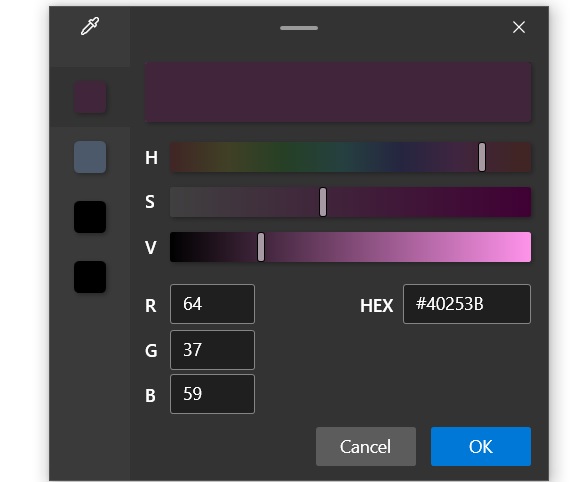
After the new PowerToys update, the Color Picker uses drop shadows for better contrast and you can now also pick a different shade of color by clicking on the smaller rectangles.
Here’s the complete changelog:
- Dark mode improvements.
- New interface for Image Resizer and Color Picker.
- Now allows you to customize Windows for a better multi-monitor setup.
If you’re interested, you can download the latest update of PowerToys from Microsoft’s Github.