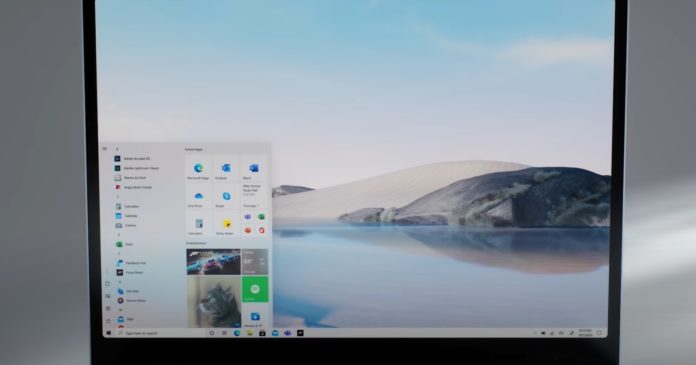By default, Windows 10 is designed to optimize your mechanical hard disk drive (HDD) and solid-state drive (SSD) every week.
Windows 10 defrags your drives by reorganizing the data stored on the drive to improve overall system performance and Microsoft allows you to manage the defragmentation using a tool called ‘Optimize Drives’.
With the next feature update, Microsoft is planning to introduce multiple new features for the Optimize Drives tool. For example, Windows 10 will finally allow you to press F5 to refresh the optimization status within the tool. Currently, you need to close and open the tool again view any real-time changes.
Similarly, Microsoft is introducing a new “Advanced View” that will display a comprehensive list of all volumes. With this option, you’ll be able to view the status of hidden volumes too, but the feature is currently not working the preview builds. For now, it only appears to be a placeholder.
If your volumes are not compatible with Windows 10’s defrag command, Drive Optimize tool can now display a message stating the partition type is not supported.
Likewise, you might also see a notification when the file system type is supported. Users will find these messages within a new column called “Current status”.
It’s worth noting that Windows 10 is usually able to take care of your drives automatically with defrag or harmless TRIM process. With these new options, Microsoft wants to give users greater control over one of the oldest utilities in Windows 10.
Currently, Microsoft is planning to roll out the improvements to the general public with an upcoming update in 2021.
In addition, Microsoft is also experimenting with a new feature that will bring theme-aware splash screen for some UWP apps, such as Groove Music, Alarms & Clock, Calculator, Movies & TV, Settings, Office, etc.