Google developers are working on a new feature for tab management that will benefit all browsers based on Chromium, including Microsoft Edge and Chrome.
Tabs in web browsers allow you to navigate between multiple sites easily without having to open multiple instances of the browser. At the same time, the concept of tabs made it difficult to scroll through them when you have a couple of dozen tabs or more open, especially on a low-resolution device.
Personally, I have a huge number of tabs open when I am working and it does make me more productive, but at the same time, it’s impossible to locate a particular site in a sea of tabs.
Google is working on a new solution called “Scrollable Tab Strip” that will allow you to scroll through the tabs. You can use the mouse wheel or the scroll-bar options to navigate between the sites.
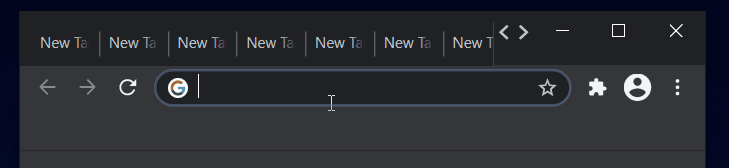
This feature is pretty neat and you can already try it in both Edge Canary and Chrome Canary. To enable it in Edge Canary, you need to follow these steps:
- Add Edge shortcut to the desktop and open Properties.
- Add the following command after ms edge.exe in the target field: -enable-features=ScrollableTabStrip
Note that you must leave a space after ‘ms edge.exe’.
You can enable scrollable tab strips in Chrome Canary by heading to the flags menu.
As you can see in the animation above, scrollable tab strips could finally make it easier to manage your browser if you open a lot of tabs.
It’s worth noting that this isn’t the first time we’ve heard about scrollable tab strips in Chromium. Google has been working on this feature for about a year now, but it looks like the company is finally getting ready to bring it to the masses later this year.
Like Google, Microsoft is also working on tab management-related improvements. For instance, the company is working on a new feature that will restore tabs when you accidentally close the browser.


























