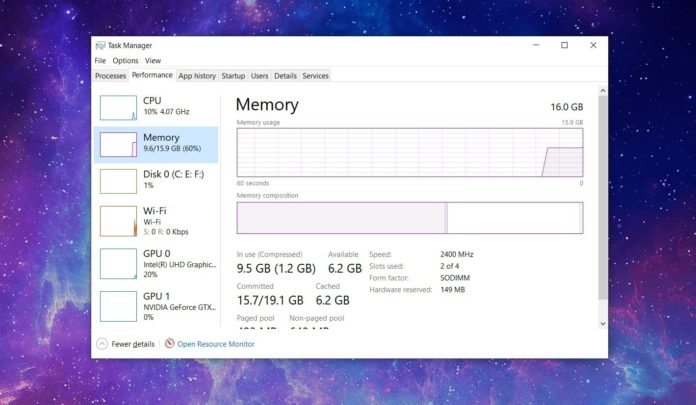After deploying Windows 10 KB4559309, which is an automatic update, some people are complaining that their PCs are taking longer to boot into desktop. The problem has been reported by users in Microsoft’s community forum and Microsoft is now finally investigating the situation, according to a forum moderator.
Since we first reported on the issues in June, countless other users have started posting complaints of performance issues that they’ve faced after installing Windows 10 version KB4559309.
In addition to slower boot time, users noted that Windows 10 load apps and web pages slower after applying this automatic update, which was forced via Windows Update.
Windows 10 KB4559309 has been released to replace the old Edge browser with the new Chromium-based one, but it appears that something within the update process is hampering the performance of some laptops and desktops after the installation, especially during boot up.
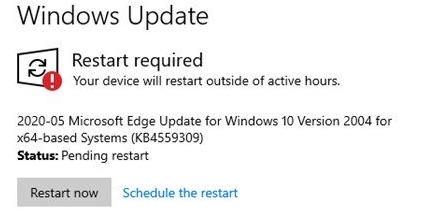
The update is also pushed out automatically, so users don’t have the option to opt as you would with a normal cumulative update. Users have alleged in the Microsoft forum and Feedback Hub posts that Windows 10 could begin to slow down after the update installation.
In the same forum thread, a Microsoft moderator has finally confirmed that Microsoft Edge team is currently in the process of investigating this problem, and will report back when it knows more.
Microsoft is also asking users to submit the report via the Feedback Hub, which should help the company in its investigation.
“I have spoken to Missy Quarry, from the Edge team, and they are investigating this problem. However, they really need more details submitted through the Feedback Hub on Windows 10,” a Microsoft forum moderator noted.
Usually, you can fix issues with Windows Update by simply uninstalling the faulty update from Control Panel. In this case, you can’t do that as KB4559309 uninstallation process will fail.
As one user pointed out, when you install KB4559309 and upgrade to a new version of Windows 10, KB4559309 won’t be listed as installed in the Control Panel as logs are cleared.
If you notice performance issues after applying this patch, you’ll need to use the System Restore feature and revert back the update.
How to prevent Windows 10 KB4559309
If you haven’t installed the update, you can easily prevent Windows 10 KB4559309 by manually downloading the Chromium-based Edge browser.
Windows 10 automatically blocks the offending update from installing onto your device when it detects the new Microsoft Edge on your system.