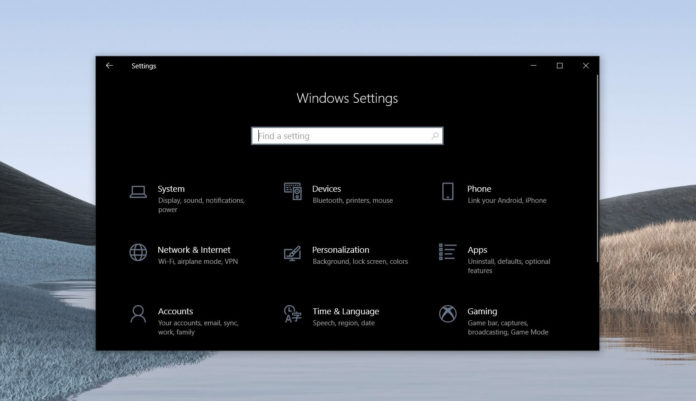Microsoft has finally announced the Windows 10 May 2020 Update, the next Windows for your PC. The update will begin rolling out to consumers in May, but you can have it today if you want to opt into the Windows Insider channels.
May 2020 Update, known internally as Windows 10 20H1 or version 2004, is now available for Release Preview Ring testers. The Release Preview ring of the Insider program is reserved for those who wish to receive final release builds of a feature update early with minimal risk of critical issues.
Like November 2019 Update and other releases, Microsoft plans to publish new bug fixes until May 2020 Update becomes available for non-Insiders.
You can download the final version of Windows 10 May 2020 Update before anyone else with the Windows Insider Program. While Windows Insider channels are usually buggy, the Release Preview ring typically provide builds only when the feature update is complete.
This means that if you want early access to May 2020 Update, you can use the Release Preview ring to upgrade your device to version 2004 before it’s available to everyone.
It is worth noting that Release Preview Ring channel builds can still cause issues on some devices and you should wait until Windows 10 updates are released automatically.
Get Windows 10 May 2020 Update via Release Preview Ring
To enroll your device in the Windows Insider Program and download May 2020 Update before anyone else, follow these steps:
- Open Start menu and search for Settings.
- Click on Update & Security.
- Navigate to Windows Insider program page.
- Click the Get Started button.
- Link your Microsoft account after signing up for Windows Insider program.
- Windows will ask you “What kind of content would you like to receive?” and you need to select ‘Just fixes, apps, and drivers option’
- Click Confirm and agree to terms & conditions.
- Click the Restart Now button.
After completing the steps, you can download May 2020 Update through Windows Update by normally checking for updates.
If May 2020 Update breaks something for you, you can roll back to the previous version of Windows 10. Windows keeps the files necessary to uninstall the feature update and help you revert to your previous one.
To roll back the update, open “Update & security” page and click the “Recovery” option. Look for “Go back to an earlier build” section and then click the “Get started” button.
It’s worth noting that this option will disappear after 10 days of installing the update or when you clear away those files.