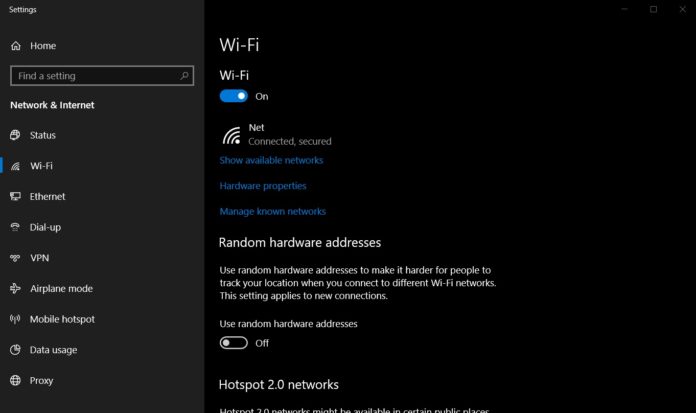We recently reported that a recent Windows 10 update (KB4541335) was causing installation issues and crashing people’s computer. While Microsoft has yet to acknowledge problems with Windows 10 optional cumulative update, the company recently confirmed a new bug in the OS that causes internet issues.
Microsoft says the bug is hitting some systems and it affects Windows 10 November 2019 Update or May 2019 Update. As per the software giant, internet connection could stop working on some PCs with a limited or no internet connection status in the notification area.
Devices with a manual or auto-configured proxy such as VPNs are most likely to experience Windows 10’s limited internet connection problem. According to Microsoft, the issue is linked to Windows 10’s February 27 cumulative update KB4535996 and it might happen when you are connected to a VPN or disconnected from a VPN connection.
Unfortunately, apps that use WinHTTP or WinInet are plagued with another bug that could prevent such apps from accessing internet content. Microsoft is currently aware of the issue affecting Microsoft Teams, Office, Outlook, Office 365, Internet Explorer and even some versions of Edge.
It’s unclear how widespread issues with Windows 10 update are and we couldn’t find any online threads discussing it actively. Additionally, since the update KB4535996 is optional, it’s possible that many people have already skipped it due to other issues.
The good news is that Microsoft has already started working on a hotfix for Windows 10 users, but it could take at least two weeks until it lands.
The tech giant is currently planning to publish an out-of-band patch in early April and it’ll be bundled with a future Windows 10 Patch Tuesday release as well.
If you see limited or no internet connection error when VPN is connected or disconnected, you can restart your device multiple times and your internet should be back, as Microsoft noted.
This is just a temporary fix and you might get the same error again after a few days, but since no proper workarounds are available, restarting your device is the best solution for now.
To permanently fix the bug, you can also reinstall Windows 10 and skip February patch if it shows up when you check for updates.