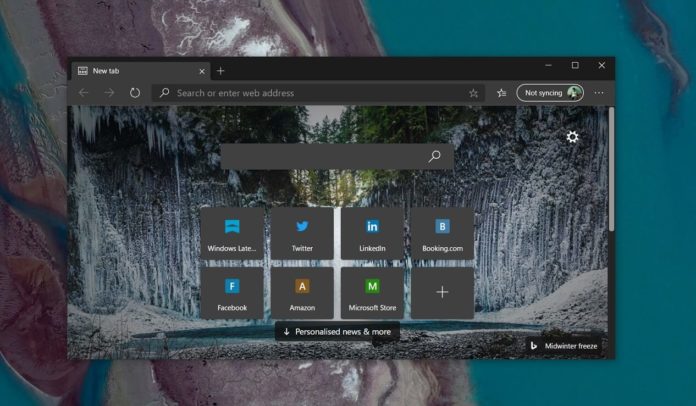Microsoft has recreated Edge browser and some features from the legacy Edge are still not available in the new Chromium-based browser. One of the features from legacy Microsoft Edge that is missing in new Edge is ‘set aside tabs’, which is helpful for people who open a lot of tabs at once.
By setting tabs aside, you could cut down on the clutter. In legacy Edge, you can use this feature to move opened aside tabs. To get back to those tabs, you only have to click the icon located at the top left corner, which will get you a list of the tab groups you’ve created.
It appears that Microsoft’s new Edge will also let you group tabs with the existing Collections feature. To set tabs aside in new Edge, you need to open several tabs and right-click on any one of the tabs, and select ‘Add all tabs to a new Collection’.
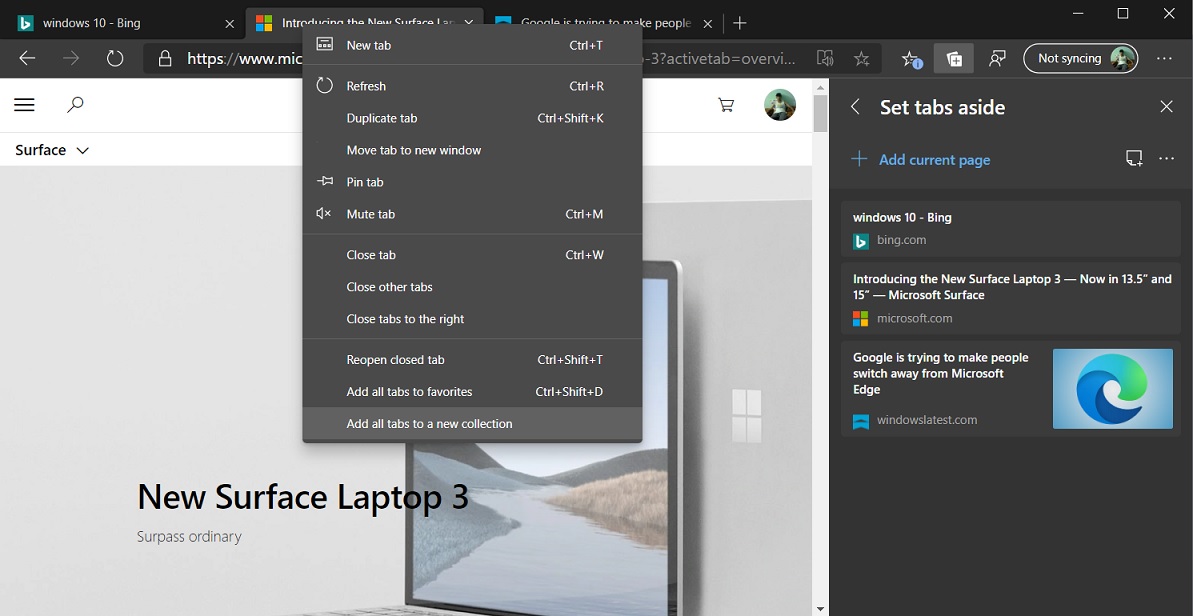
This will create a Collection of all opened tabs and Microsoft says these tab groups can get synced with other PCs that have Edge browser installed, so you can resume your work from anywhere.
Unlike classic Microsoft Edge, the tabs group won’t be deleted automatically after you reopen them.
The feature is currently live in Edge Canary for some users and it will be rolled out to everyone later this year.
Microsoft Edge privacy-invading telemetry
In related news, research claimed that the Chromium-based Microsoft Edge shares a lot of data with Microsoft in order to create a smart and seamless experience. As per the report, Microsoft Edge has more privacy-invading telemetry than other browsers, including Google Chrome and Chromium rivals.
Douglas J Leith from Trinity College Dublin, Ireland, said that the web browsers he tested are involved in anti-privacy activities. In his tests, he pitted Microsoft Edge against browsers such as Chrome, Firefox and Safari, and the results of Edge were rather disappointing.
The URLs typed into Microsoft Edge are reportedly shared with Microsoft sites and the browser is also creating unique hardware identifiers, possibly for diagnostic data or tracking. Handing over the URLs to Microsoft has some tangible benefits, like SmartScreen integration which could protect you from malicious websites.
According to his research, Microsoft Edge also shares the URL with Bing.com.
“Before navigating to [a website] Edge first transmits the URL to www.bing.com (this is a call to the Bing autocomplete API, and so shares user browsing history with the Bing service of Microsoft)”.
“Edge sends text to www.bing.com (a Microsoft search service) as it is typed. A request is sent for almost every letter typed, resulting in a total of 25 requests. Each request contains a cvid value that is persistent across requests although it is observed to change across browser restarts. Based on discussions with Microsoft, in fact its value changes between
search sessions i.e. after the user presses enter in the top bar,” Douglas J Leith noted.
In addition to Bing, every URL typed into the browser is shared with other Microsoft services such as SmartScreen.
It is worth noting that Google Chrome is engaged in similar activities, but the report concluded that both Edge and Yandex have more privacy-invading behaviour than other tested browsers.