Windows 10’s 20H1 update (version 2004) will have a Cloud Download feature that has the potential to recover your desktop or laptop from a corrupted installation of the OS.
If you’ve ever had to reinstall or reset Windows 10 due to performance and technical issues, you know that the process required extra time and an uncorrupted Windows installation. If the OS installation files are corrupted, you cannot reset Windows 10 and you have to use an ISO image for a fresh install.
Currently, Windows 10’s reinstallation uses Windows image that shipped with your laptop and it could be months old. Microsoft says the standard recovery feature may require you to install the cumulative and other updates again after performing a system reset.
According to Microsoft, these problems will be addressed when Windows 10 version 20H1 releases in spring 2020.
How Windows 10’s Reset process works
Windows 10 currently includes a “Reset your PC” option that is a faster and more convenient way to reinstall Windows 10.
Windows 10 assembles all the system files it needs for reinstall when you reset the PC and it doesn’t require a recovery partition from the PC’s manufacturer.
With Windows 10 Cloud Download, Microsoft is addressing all the drawbacks of the traditional reset method. Rather than using the existing system files, Cloud Download feature instructs Windows to download the installation files from Microsoft’s servers.
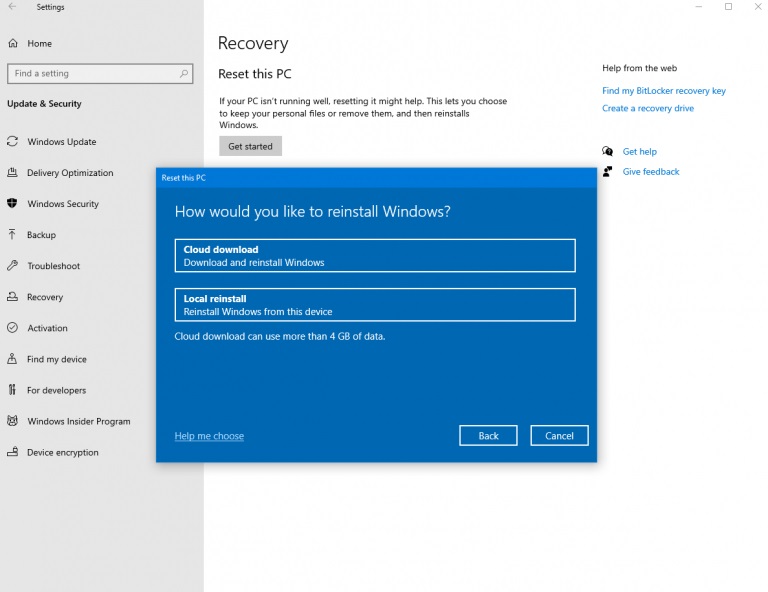
As a result, you’ll get back to Windows 10 faster and reset process will not fail even when the previous installation is corrupted. During the process, Microsoft installs the most recent version of Windows 10 with the latest cumulative update fixes.
According to Microsoft, Windows downloads the files before booting into the Windows Recovery Environment. During the installation, Windows will gather the drivers from your current Windows 10 installation, so everything will be up and running after the process completes.
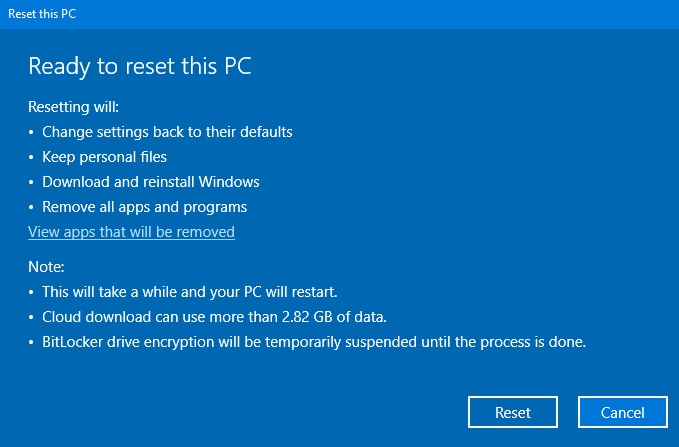
It’s also worth noting that Windows Cloud Recovery will apply OEM customizations and it will not remove bloatware on your PC. Microsoft has stated that users need at least 2.82GB of internet data (WiFi or cellular) to reinstall the OS via the cloud.
Recovery Environment
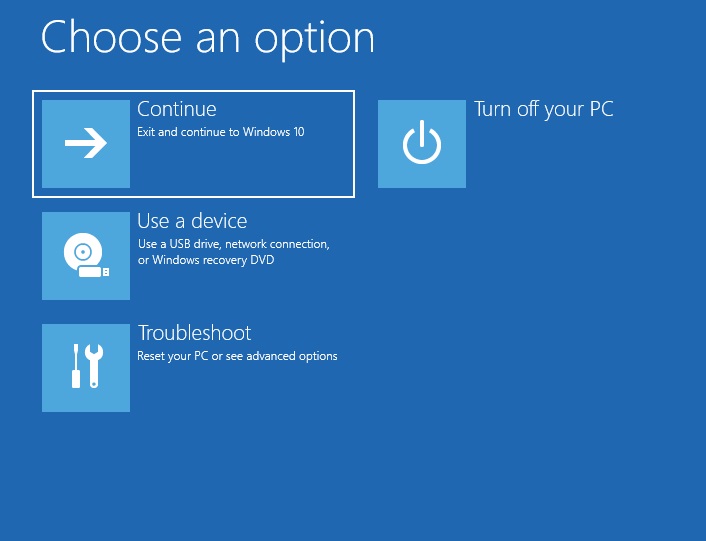
If your Windows PC isn’t booting properly, you can also use Cloud Download from the Windows Recovery Environment, also known as the boot options menu.
To use Cloud Download, you’ll have to head to Settings > Update & Security > Recovery and select “Get Started” option under Reset This PC section. After going through the traditional options such as ‘keep your files’ option, you can choose Cloud Download and Microsoft will reinstall Windows 10 for you.






















