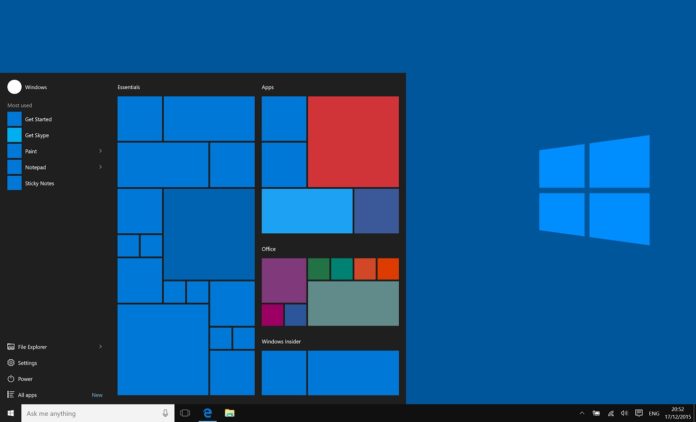The December 2019 cumulative update is now available for supported versions of Windows 10. The update is rolling out via Settings app and the direct download links for Windows 10 KB4530684 offline installers are also available.
KB4530684 is a part of Microsoft’s Patch Tuesday rollout and it comes with fixes for vulnerabilities. The update will download automatically on your device unless you have modified the default settings and you will have the option to decide installation time.
The update, which advances the system to Windows 10 Build 18363.535, comes with an important fix for an issue causing Blue Screen of Death (BSOD) on some configurations. You should be able to grab the update by manually checking for updates or from the be
As always, you can grab the patch by checking for updates on the Settings app or visiting the Microsoft’s Update Catalog.
Download Links for Windows 10 KB4530684
Windows 10 KB4530684 Direct Download Links: 32-bit (x86) and 64-bit.
Windows 10 KB4530684 (Build 18363.535) Full Changelog
If you are on Windows 10 May 2019 Update, you will get Build 18362.535 and November 2019 Update PCs will receive Build 18363.535.
The update comes with same improvements for both versions of Windows 10. As we noted above, a bug causing Blue Screen of Death has been finally resolved with this update
In late October, users reported that some cumulative update cause a Blue Screen of Death, or boot failure, on some devices. Several reports point the blame to cldflt.sys for a Blue Screen of Death (complete crash of the PC) error message.
The process ‘cldflt.sys’ is possibly a part of cloud support on Windows 10 and Microsoft says it has fixed a bug that might cause error 0x3B in cldflt.sys.
The update also resolves a bug that might prevent you from creating a local user account using IM. Like every Patch Tuesday releases, this comes with security fixes for core components such as Windows Kernel, the Microsoft Scripting Engine, and Windows Server.