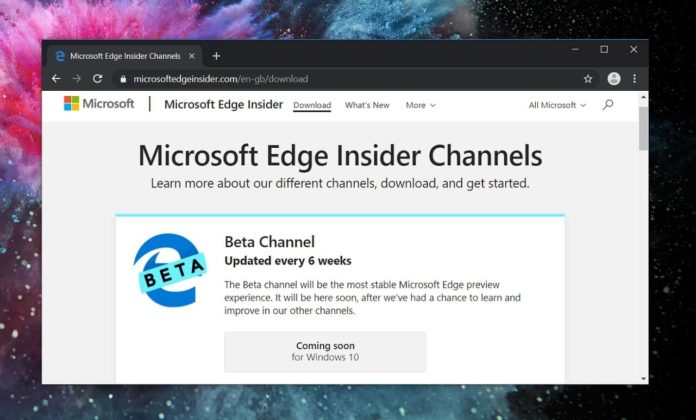Over the past few months, Microsoft has shown that it’s very interested in contributing to the Chromium open source project which benefits both Edge and Chrome. One of Microsoft’s latest feature requests is to make Chromium scrolling more responsive with EdgeHTML-style impulse-style scrolling.
The goal of the commit is to bring Impulse-style (i.e. EdgeHTML-style) scroll animations as an option to Chromium. Microsoft says it has already ported this scroll animation into Chromium-based Edge browser’s Dev and Canary channels.
The Impulse-style scroll animation is enabled by default in Edge browser. For Chrome, the feature is likely to show up behind an experimental flag in the coming days.
Microsoft says the Impulse-style scrolling will offer more responsive scrolling. When it’s enabled, each tick of the mouse wheel tries to mimic a physical-based where the content starts moving quickly and then slows due to friction.
In other words, the approach should make the scroll feel more responsive due to the quick ramp-up at the start.
Percent-based scrolling
Microsoft has been also working on percent-based scrolling for Chromium browsers. According to the software giant, Windows apps have scrolled as a percentage of the scroller’s visible size, whereas Chromium currently scrolls a fixed amount.
Although the current implementation works well for most cases, it apparently causes problems on certain webpages when the scroller viewport is only a few hundred pixels tall.
“This is often annoying, as it is more difficult to read or keep track of the material being scrolled,” Microsoft noted.
“In EdgeHTML, this issue was resolved by instead translating each scroll tick into a percentage (factoring in OS user configuration). This percentage was then resolved against the visible bounds of the intended scroller, meaning each scroll tick always scrolled by the same fractional distance. The result is an appropriate scroll distance regardless of the size of the scroller,” the company explained how percent-based scrolling works.
Percent based scrolling can be tested in Chrome Canary by enabling the feature flag.
All these changes are part of Microsoft’s plan to address the Google Chrome’s janky mouse and touchpad scrolling behaviour.