Microsoft recently launched Windows 10 November 2019 Update (version 1909) and the company is gradually pushing the update to devices in stages. The November 2019 Update is being offered via Windows Update, Update Assistant, and as well as Media Creation Tool.
The update is available for consumers running the May 2019 Update and as well as the older versions of the OS. Microsoft says the update is labelled as “Feature update to Windows 10, version 1909” and it’s for seekers only, which means users who manually check for updates will get it.
Windows 10 version 1909 is a fairly minor update and it is installed via an ‘enablement package’ on May 2019 Update computers.
Windows 10 v1909’s enablement package (quick-to-install ‘master switch’) simply activates the new features on May 2019 Update PCs.
During an online discussion on Thursday, Microsoft’s Windows Insider team revealed that the November 2019 Update is smaller than any version of Windows. The enablement package, which activates the version 1909 features, weighs in at just 180KB.
In other words, when you download the November update, Microsoft installs the 180KB enablement package to turn on the new features including Favored Cores, File Explorer search improvements and more.
Windows 10 November 2019 Update installation information:
- For PCs with October 2018 Update or older, the size of November 2019 Update is 3.5GB or less depending on edition and PC architecture.
- For PCs running May 2019 Update without latest cumulative update installed, the size would be 330MB or less.
- If you using May 2019 Update and all cumulative updates are installed, the size is just 180KB.
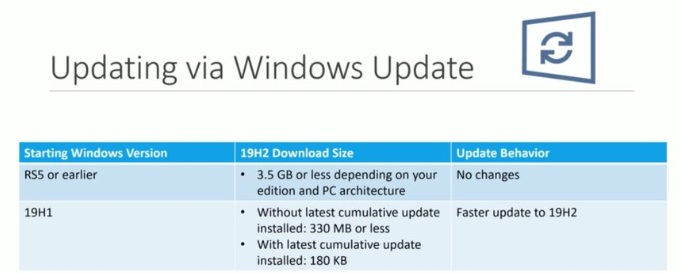
Here’s what makes the Windows 10 version 1909 feature update different:
- Unlike earlier Windows 10 feature updates, the November 2019 release uses servicing technologies used for the monthly quality update process.
- Both version 1903 and 1909 have an identical set of system files.
- Microsoft included the 19H2 features in the cumulative updates for 19H1 but the features are disabled until they are turned on via an “enablement package”.
- For devices already on 19H1, it provides an improved update experience and reduced downtime.
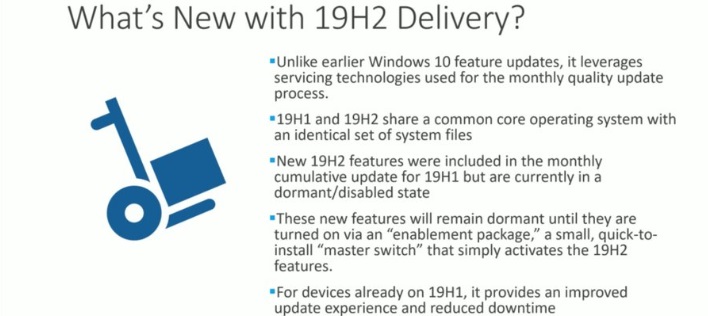
“We knew early on we wanted to try and deliver new features in a dormant state via a shared cumulative update with 19H1. We knew that was possible but figuring out the mechanism for enablement and doing it in a way that would be familiar to both retail and commercial customers was challenging,” the firm said. “The enablement package was the new tech that helped bring it to reality”.
Microsoft faced multiple challenges when delivering Windows 10 19H2 update including build number issues.
“It took nearly 5 months of weighing design options, settling on a plan, and making the modifications,” an employee said.






















