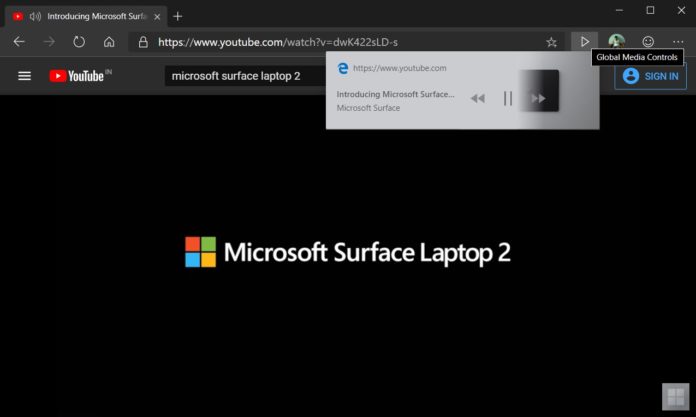Google has been working on a new play and pause button for Chrome’s toolbar, and the feature is apparently coming to the Edge browser as well. With the latest Edge Canary update, Microsoft has added a new button to the browser’s toolbar that would allow you to pause, resume or change the track of playing media content.
The new Microsoft Edge feature is called Global Media Controls (GMC) and it’s enabled by default. The feature supports both audio and video content, and it also works with popular platforms like YouTube or Dailymotion.
It should help users pause or resume a video or audio playing in the browser from anywhere and it also doesn’t matter where the media is coming from, as per the findings.
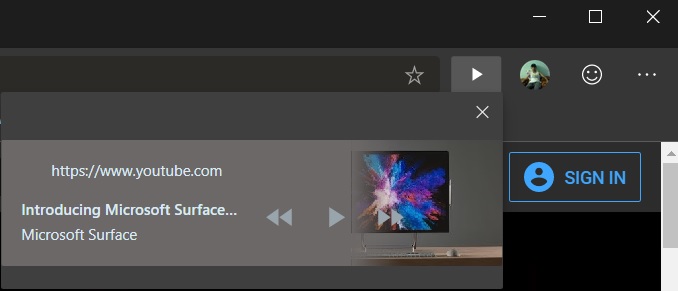
It’s worth mentioning that an experimental flag is not available to disable the feature.
Read Aloud feature in Edge
Microsoft recently rolled out an update to Edge Dev and Edge Canary with a new cloud-powered read-aloud feature. Microsoft says 24 cloud-powered texts to speech voices have been added to the Chromium-based browser in the latest update.
This is a significant update from the classic Edge, which offered a standard clunky and robotic audio experience. The new Edge browser can read websites aloud to you using natural voices and the Redmond firm is also offering some voices in the 24kbps rate.
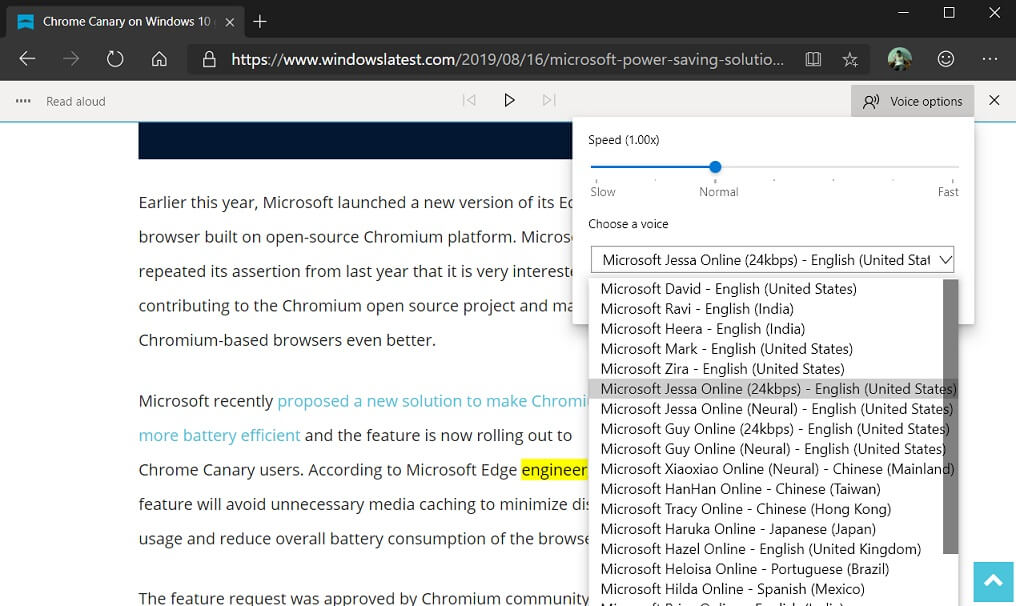
If you often read PDFs and books on your Windows PC, you’ll find this feature helpful. You can test out the new improvements by opening a webpage in Edge Dev/Canary and right-clicking “Read Aloud” option.
After allowing the browser to read the pages aloud, you can then select different voices by clicking on “Choose a Voice”.