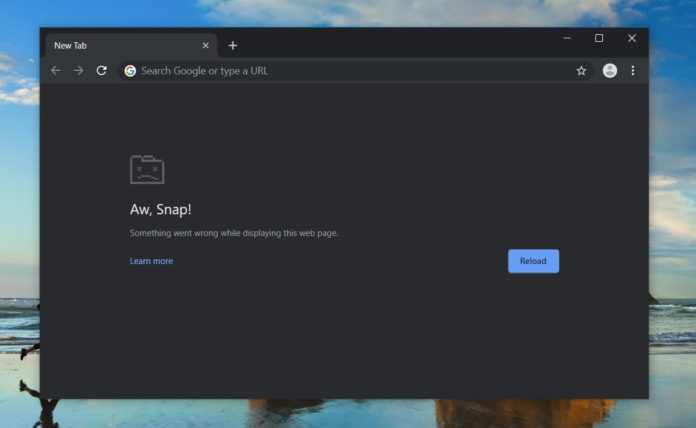Google Chrome Canary, the experimental version of Chrome browser isn’t responding or crashing after yesterday’s update. Although Chrome Canary is an unfinished browser version and bugs could crop up, the overall experience has been mostly stable. That changed yesterday when Google broke Chrome Canary with a forced upgrade.
Users are reporting that Google Chrome Canary is completely broken with ‘Aw, Snap!’ error on all pages, including settings, help and flags. Users can also not check for updates as that page is broken too.
The bug is hitting Google Chrome Canary version (78.0.3874.0), while the version 78.0.3873.0 or older are unaffected. In a thread on the Chromium platform, engineers from Google and Microsoft are also discussing the problem.
Fortunately, you can fix ‘Aw, snap’ error in Chrome Canary by launching the browser with ‘RendererCodeIntegrity’ feature disabled.
How to fix ‘Aw, snap’ error in Chrome Canary
- Pin Chrome Canary shortcut to the desktop.
- Right-click the shortcut and open Properties.
- In the target field, add the following command line:
--disable-features=RendererCodeIntegrity
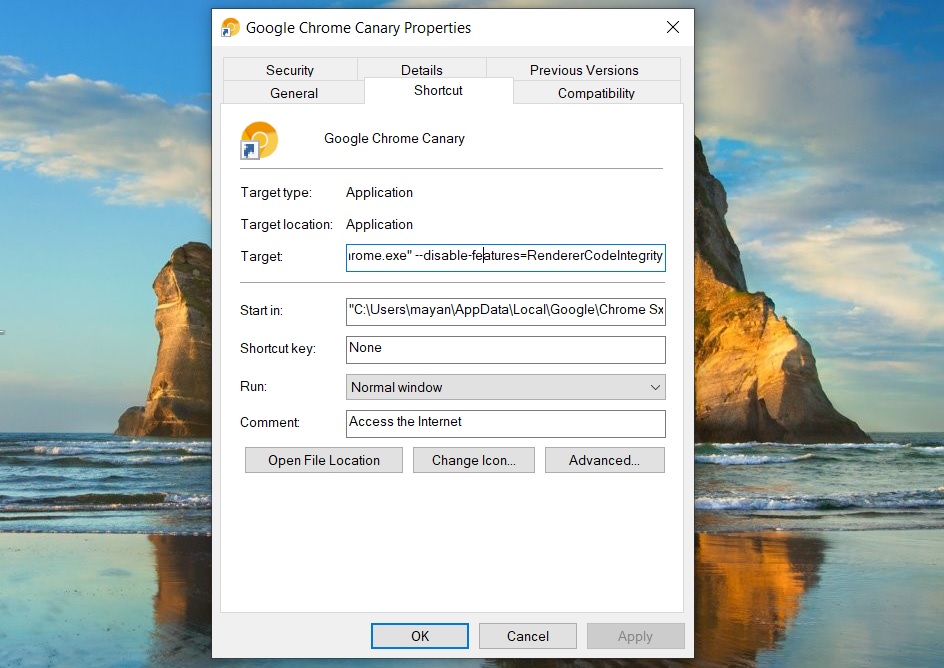
After adding the above line to the target field, apply the changes and launch the browser by double-clicking the Chrome Canary shortcut.
It’s worth mentioning that Microsoft Edge Canary and other Chromium-based browsers are unaffected by this glitch.