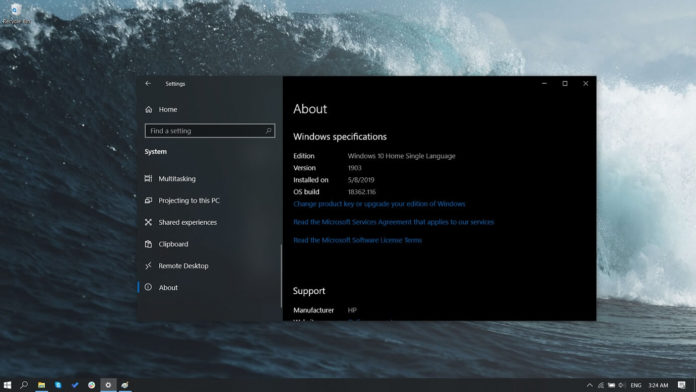Windows 10 May 2019 Update (version 1903) was released in May and it introduces a number of notable improvements. You can install it via Windows Update and Media Creation Tool or users can also download Windows 10 May 2019 Update ISO files directly.
You can use Media Creation Tool to create Windows 10 installation media with USB flash drive or directly upgrade the PC. It appears that Windows Media Creation Tool has been updated and it should now be able to install the May 2019 Update with the July 9, 2019, patches.
Media Creation Tool currently downloads and installs Windows 10 May 2019 Update Build 18362.239 instead of any older versions. The products.xml also confirms that the Media Creation Tool is extracting data from Build 18362.239 ESDs which is the latest stable version at the moment.
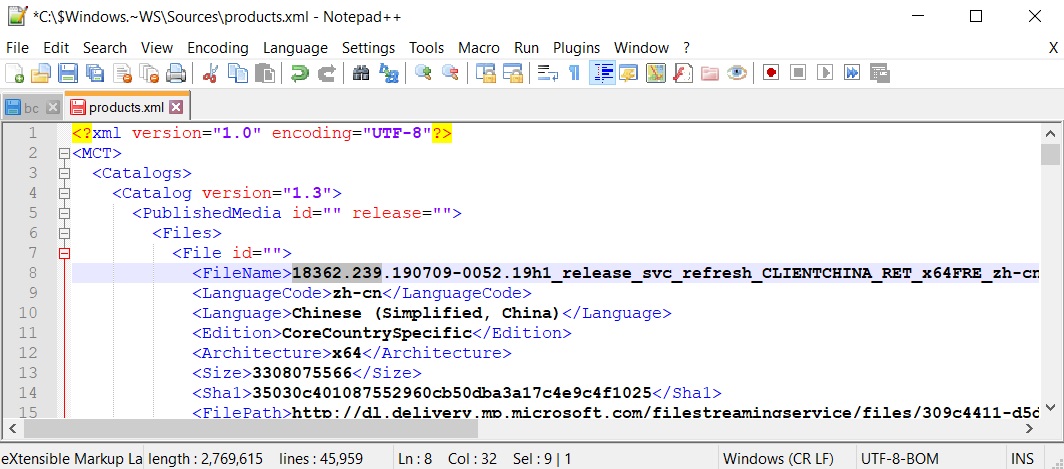
Windows 10 KB4507453 (Build 18362.239) was released on the July 9 and it comes with a number of fixes.
The update resolves flaws in Internet Explorer and Microsoft Edge. Additionally, security fixes are also included for Windows Kernel, Windows Graphics, and other components. Microsoft has also resolved an issue impacting the BitLocker encryption recovery mode on Windows 10.
Windows 10 version 1903 installation media
Media Creation Tool (MCT) is useful for direct upgrades and clean installs on single or multiple devices.