Today, Microsoft is pushing the January 2019 cumulative update to all Windows 10 versions, including the April 2018 Update. Direct download links for Windows 10 KB4480966 are also live and you can use them to manually install the patch.
Windows 10 KB4480966 brings up Build 17134.523 on April 2018 Update machines. If you’re running Windows 10 October 2018 Update, Build 17763.253 will show up instead. If you’re unsure which version and build you are using, you can discover it on Settings > System > About page.
The latest cumulative updates are live for all supported versions, though it’s important to understand that versions older than Fall Creators Update are only serviced on the system with Education and Enterprise license. Today’s patch can be downloaded through Settings > Update & Security > Windows Update or you can manually grab it from Microsoft Update Catalog.
KB4480966 Download Links for Windows 10
Windows 10 KB4480116 Direct Download Links: 32-bit (x86) and 64-bit.
KB4480966 Windows 10 17134.523 Full Changelog
As noted above, the company has released a new cumulative update to Windows 10 version 1809. Along with that, Microsoft is also sending patches to April 2018 Update, Fall Creators Update and older.
This patch includes the fixes that Microsoft has shipped to October 2018 Update machines. According to the changelog, installing the update would address a recently uncovered security vulnerability that affects PowerShell remote endpoints.
Microsoft says that PowerShell works with administrator accounts by default, but users have the choice to start operating it with non-administrator accounts. After installing this update, you won’t be allowed to use PowerShell with non-administrator accounts and it may result in an error message if you attempt to use it.
Microsoft has also fixed the security issues in Internet Explorer, Microsoft Edge, Windows Linux, Windows Storage and Filesystem, Microsoft JET Database Engine, Windows Virtualization, Windows MSXML, Windows App Platform and Frameworks, Microsoft Scripting Engine, and the Windows Kernel.
Manually checking for updates may download the October Update
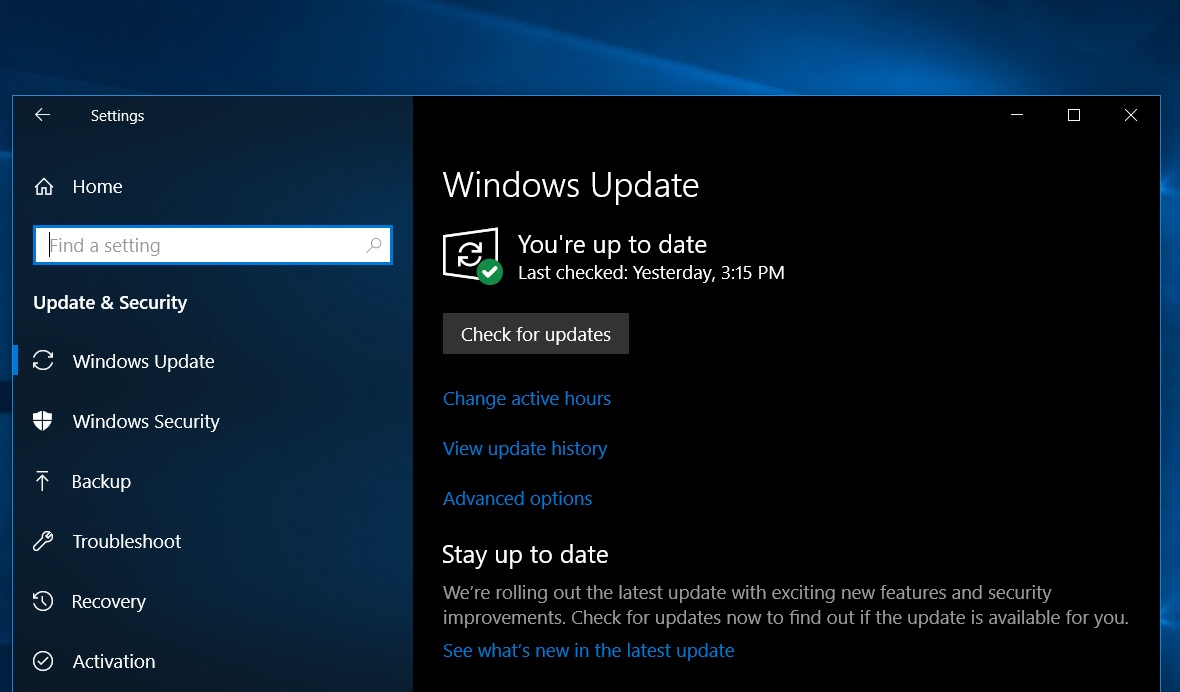
If you’re on Windows 10 April 2018 Update, you may receive Windows 10 October 2018 Update if you manually check for updates. Last month Microsoft explained that advanced users will get access to October Update if they manually look for updates.
Windows 10 October 2018 Update was originally published on October 2, but it was pulled shortly after some customers reported unexpected issues. The update was re-released in November and more devices started receiving it in December.
Microsoft is not aware of any critical issues in Windows 10 version 1809 and users haven’t reported any problems with the update in the past few weeks.






















