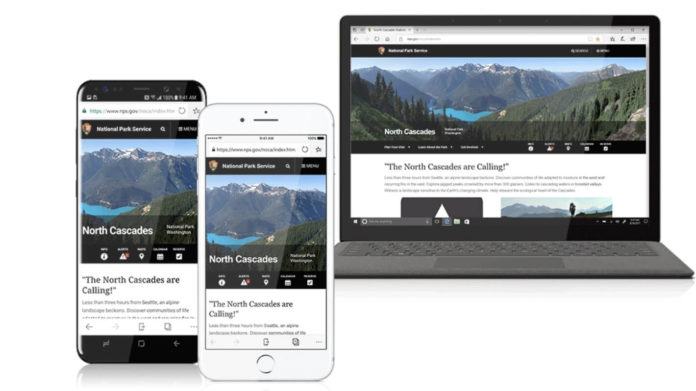Microsoft Edge for Android has been updated on the Google Play Store with some new features. According to the changelog, Microsoft has updated Edge for Android with the ability to create new favourites, improved visual search experience and more.
After updating Microsoft Edge for Android to version 42.0.0.2801, you will be able to create new favourites folders and rearrange them quickly. To rearrange the folders, you would need to press and hold down the buttons located on the bottom bar. This will bring up quick actions and you can swipe left or right and simply move them.
Microsoft Edge for Android comes with Visual Search feature and it’s getting better with today’s update. When searching the web, you can easily access it by tapping the camera icon. This will open the camera and you can take a picture or use of the existing picture to search, get information or make a purchase.
This update also fixes some bugs in Microsoft Edge for Android and improves the overall performance.
In other news, Microsoft recently announced a big update for its Android App Launcher which now comes with Sticky Notes and Microsoft To-Do integration.
OneDrive for iOS updated with new changes
The latest OneDrive update for iOS isn’t a very big release but it makes it easier to purchase storage plans. In OneDrive version 10.42.3 for iPhone, you will notice two changes. First change makes it easier for customers to purchase additional storage directly from the app.
You would need to access the user account menu and simply swipe to navigate and open the premium storage plans page. It means that getting a new plan right from within the OneDrive’s iOS client will be much faster.
“Several accessibility improvements were made to the Premium purchase experience. Now, when you are in the switch user account menu, swipe navigation will navigate to Go Premium button. Also, when on the Premium plans page, the plans slider will update to read selected value when you swipe up or down to adjust the value,” Microsoft writes in the changelog.
This update will also refine the PDF annotation feature in OneDrive. You can now navigate using two fingers while the app is in annotation mode. It’s a useful change for those who want to minor changes to the PDF documents in OneDrive.