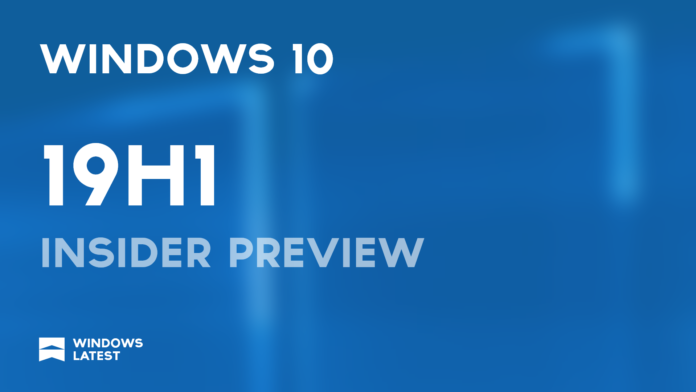Microsoft today released a new Insider Preview Build for its “19H1” branch for Insiders who have enrolled themselves in the Skip Ahead Ring. The latest build doesn’t come with any new features, there hardly have been any, since Microsoft is at the tail end of development for the Windows 10 October 2018 Update which is scheduled for release to the public next month.
The Windows 10 Build 18242 does come with many fixes for the Skip Ahead Insiders who have been testing the new builds for some time now. Below is the full changelog of what’s fixed and broken.
What’s Fixed:
- Microsoft fixed an issue which resulted in the background of notifications and the Action Center losing color in the last two flights.
- An issue where thumbnails and icons not rendering when saving video files to the desktop has been fixed.
- The back button in Settings and other apps became white on a white background in previous flights has now been fixed.
- Certain apps crashed when trying to save a file from the app has now been fixed.
- Nearby sharing was not working for some local accounts for account name which contained certain Chinese characters has now been fixed.
- Rendering issues in certain type of PDFs in Microsoft Edge was reported in previous flights. This has now been fixed in the latest build.
- You can now drag the emoji panel to a different position.
- An issue with the Narrator not reading selected word choices when typing has now been fixed.
- An issue where certain Bluetooth audio devices did not play sound in apps that also used microphones has now been fixed.
- An issue resulting in slower resume from hibernation on certain devices in the last few flights has finally been fixed.
- Insiders reported issue with the Windows Hello taking more time in the “Getting Ready” state in previous flights has now been fixed.
- An issue resulting in unexpectedly increased use of battery when using certain apps like OneNote has now been fixed.
What’s Broken:
- Task Manager is not reporting accurate CPU usage.
- Arrows to expand “Background processes” in Task Manager are blinking constantly and weirdly.
If you are enrolled in the Skip Ahead Ring, then the latest build is available for download via Settings>Windows Update>Check for Update.