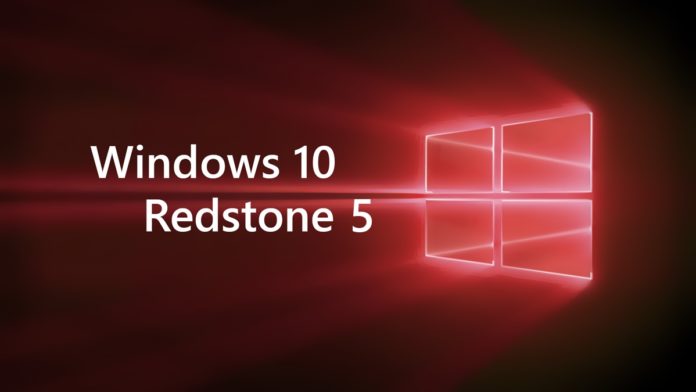Microsoft last week released a new Windows 10 preview build 17755 for Fast Ring Insiders from the Redstone 5 branch. Today the Redmond Giant has obliged the Fast Ring Insiders with another new build with version 17758.
The Redmond Giant is in the process of completing development of its next major update Windows 10 October 2018 update and is releasing new builds at a faster pace.
The build 17758 does not come with any major new features but is rolled out with many new fixes and improvements to the Storage Sense available from build 17720 and later.
Storage Sense Improvements:
Microsoft today is adding a new capability to the Storage Sense which now automatically free up disk space by making older, unused and locally available files available online only with the help of a process called “dehydration”, meaning your local files will now be saved in the OneDrive cloud and can be accessed when connected to the internet.
What’s Fixed:
- Since Microsoft is at the fag end of finalizing the RTM build for Redstone 5, it has removed the build watermark present at the lower right-hand corner.
- The back button in Settings and other apps now works correctly and no longer shows a white background.
- An issue resulting in Narrator not reading selected word choices when typing using an IME has been fixed in the latest flight.
- Microsoft fixed an issue resulting in certain apps crashing when trying to save a file from the app.
- An issue resulting in explorer.exe crashing recently when clicking on the “Import photos and videos” option from an autoplay notification has been fixed.
- We fixed an issue resulting in nearby sharing not working for local accounts where the account name contained certain Chinese, Japanese, or Korean characters.
What’s Broken:
- When you use the Ease of Access Make Text bigger setting, you might see text clipping issues, or find that text is not increasing in size everywhere.
Microsoft has been working very hard in fixing all issues reported by Insiders before finalizing the RTM build. We expect Microsoft to release the RTM build sometime this month. Windows 10 Redstone 5 now known as Windows 10 October 2018 Update will be rolled out to the general public in October.
You can download the latest build 17758 by going to Settings>Windows Update>Check for Update.